Rate this article :
5/5 | 1 opinion
This article was useful to you ?
Yes
No
Vous avez noté 0 étoile(s)
Sommaire
Procédure
If there is no index.html file in a given directory, the web browser will display the list of files in the directory by default: this type of situation is not desirable in order to avoid any security problems.
The index manager allows you not to display the contents of your directories.
1. Log in to your cPanel account, scroll down the page and click on the "Index" icon.
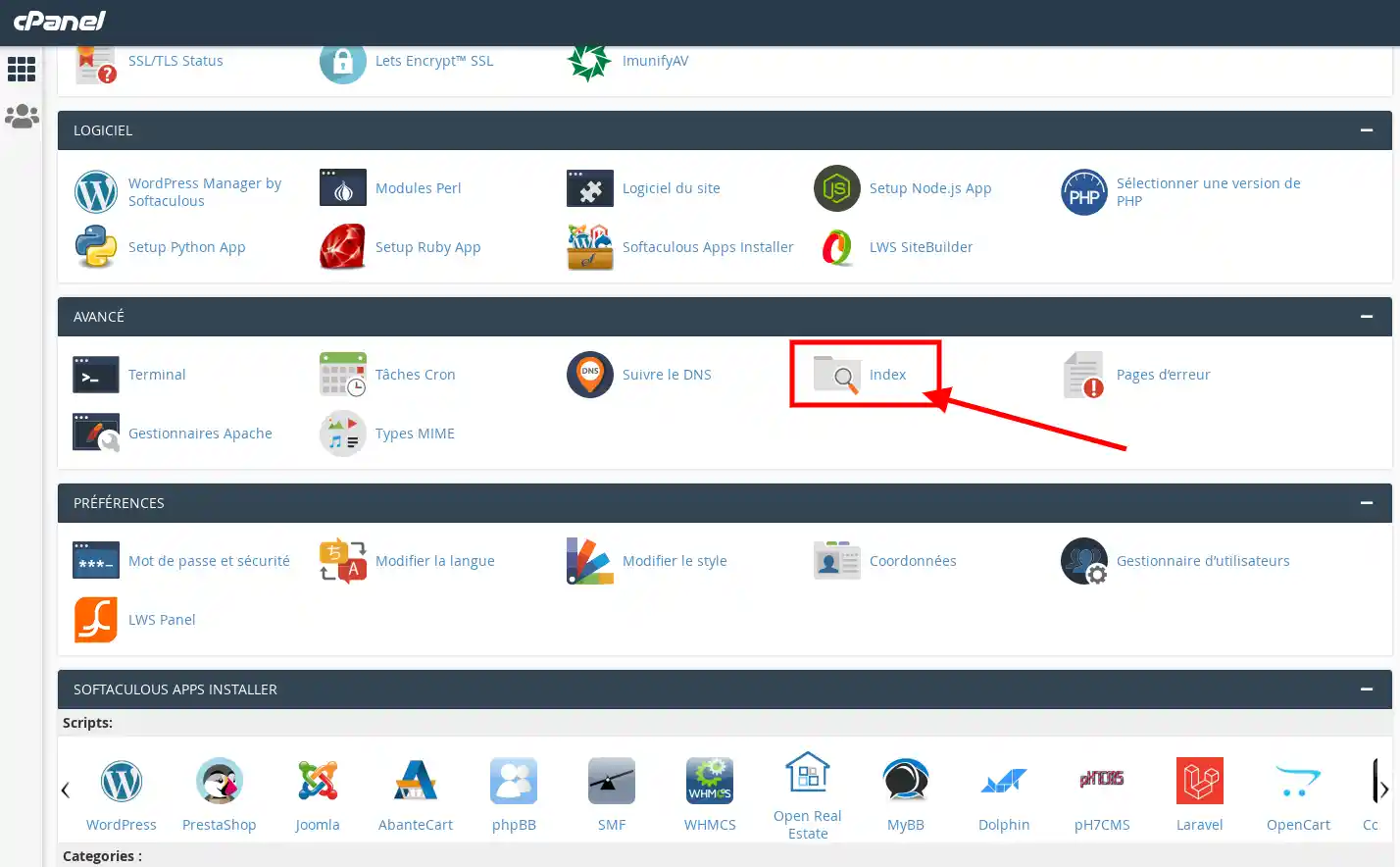
2. Click on the "edit" button of the directory whose display you wish to change
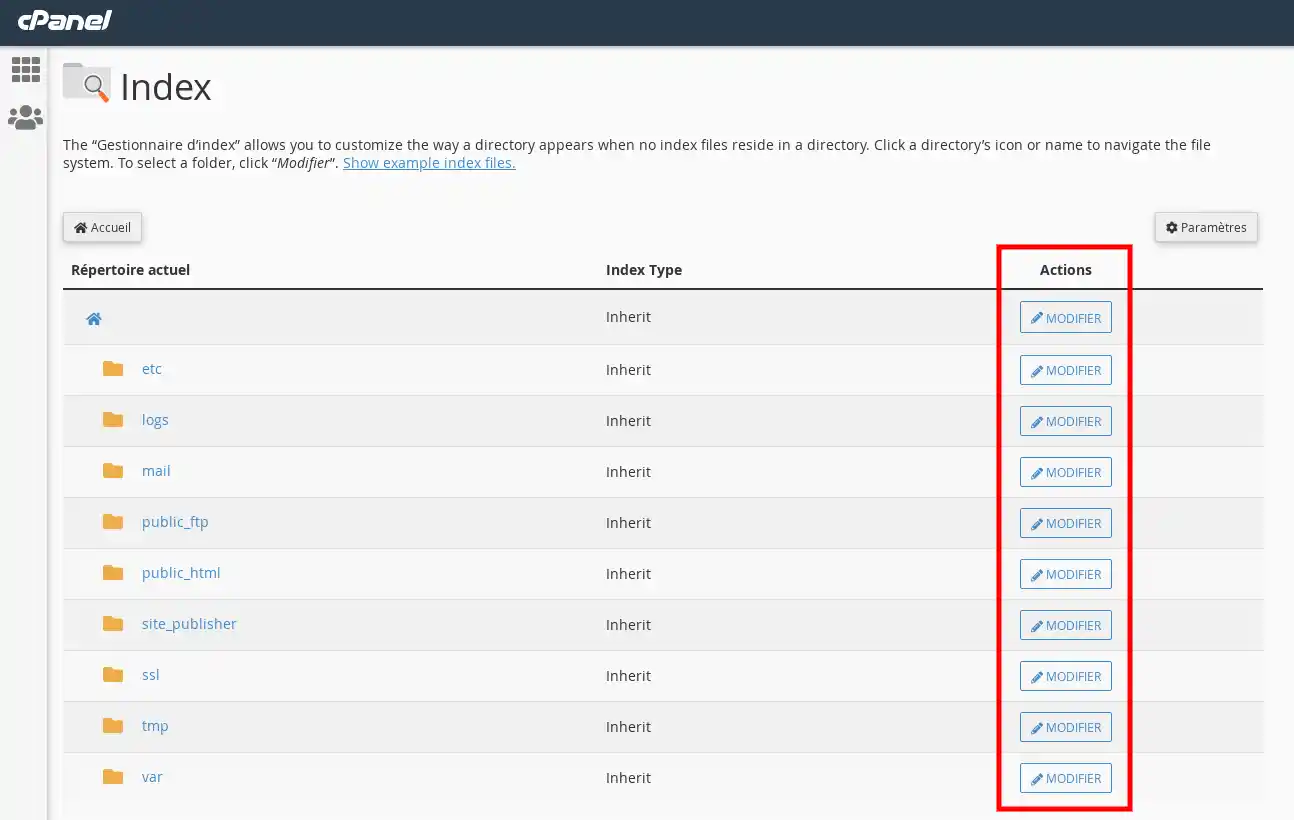
3. Indicate the type of display you want, then click on "Save".
You will have a choice of 4 options:
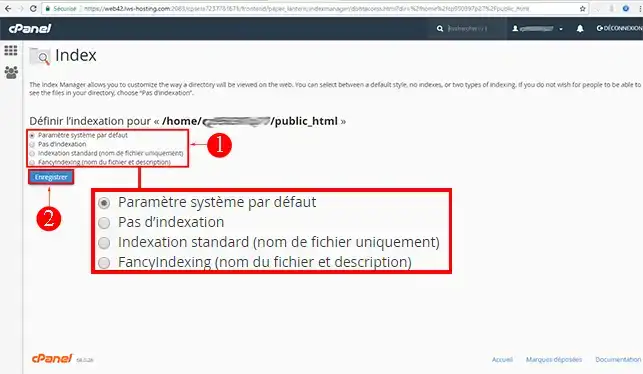
The manipulation is immediately taken into account:
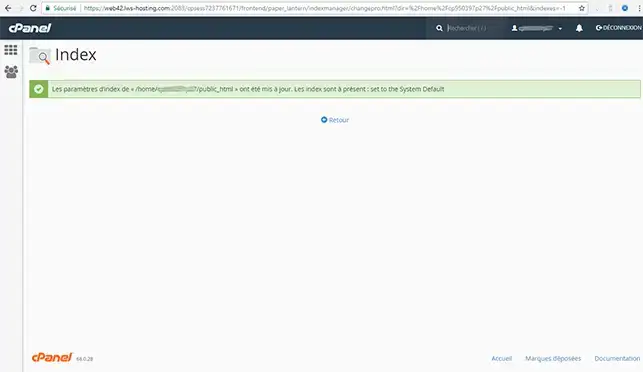
Need help using cPanel?
See all our cPanel training videos
You now know how to use the index manager available on your cPanel web hosting with LWS. Thanks to the index manager, the security of your website will be improved.
Don't hesitate to share your comments or questions!
Rate this article :
5/5 | 1 opinion
This article was useful to you ?
Yes
No
1mn reading
How do you change the style of your cPanel?
2mn reading
How do I password-protect a directory in cPanel?
2mn reading
How do I create additional FTP accounts in cPanel?
3mn reading
How do I create custom error pages in cPanel?