Rate this article :
This article was useful to you ?
Yes
No
Vous avez noté 0 étoile(s)
Sommaire
Procédure
The"disk usage" function will allow you to check the consumption of your web hosting space on your cPanel interface in real time. This function also allows you to check the use of your MySQL database.
If, when adding a file to your web space, you get an error about exceeding the quota, you can use this feature to determine which files you can delete.
This interface displays the following disk space usage summaries:
1. Log in to your cPanel account and click on the "Disk usage" icon.
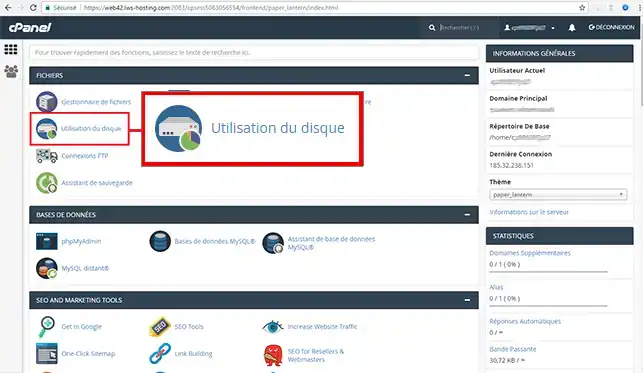
Here you can see all the folders at the root of your FTP account and their size:
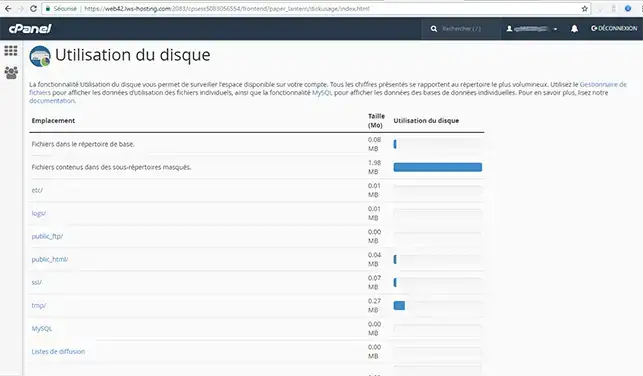
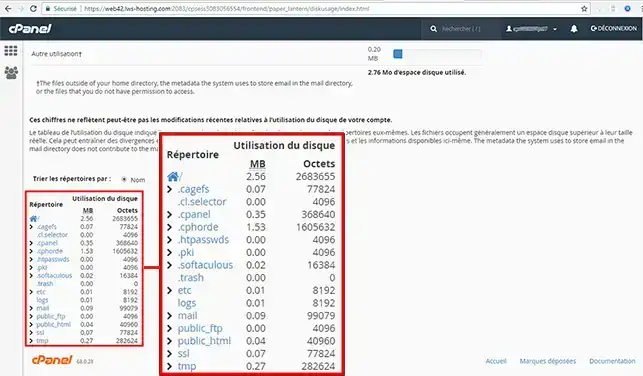
Need help using cPanel?
See all our cPanel training videos
You can now check the disk space used on your LWS cPanel web hosting. If you need to, you can change your cPanel package to get more disk space for your website.
Don't hesitate to share your comments or questions!
Rate this article :
This article was useful to you ?
Yes
No
1mn reading
How do you change the style of your cPanel?
2mn reading
How do I password-protect a directory in cPanel?
2mn reading
How do I create additional FTP accounts in cPanel?
3mn reading
How do I create custom error pages in cPanel?