Rate this article :
3/5 | 4 opinion
This article was useful to you ?
Yes
No
Vous avez noté 0 étoile(s)
Sommaire
Procédure
The LWS Panel offers a one-click restore feature to quickly restore lost data on your various web, MySQL and mail services.
To find out whether this feature is available in your package and what the limitations of the data backup and restore service are, please follow this documentation.
Step 1 : First, you need to log in to your LWS account and access the shared hosting for which you want to restore a backup of the web files.
Step 2: Click on the"Backups/Restores" button in the"Files" section.
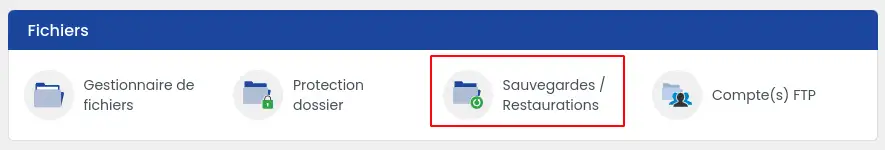
Or for Mail Pro service holders, click on the"Backups/Restores" button in the"Administration of your Mail Pro service" section.
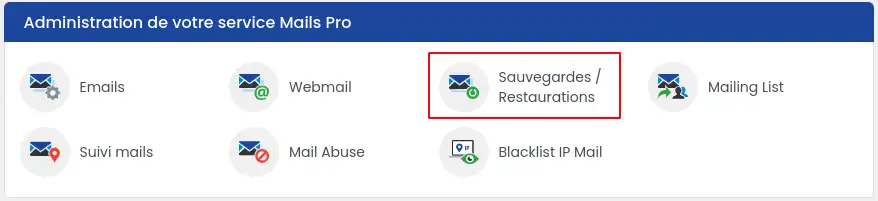
Step 3: Click on the"Email Backups" tab to access all the backups available on your hosting package.
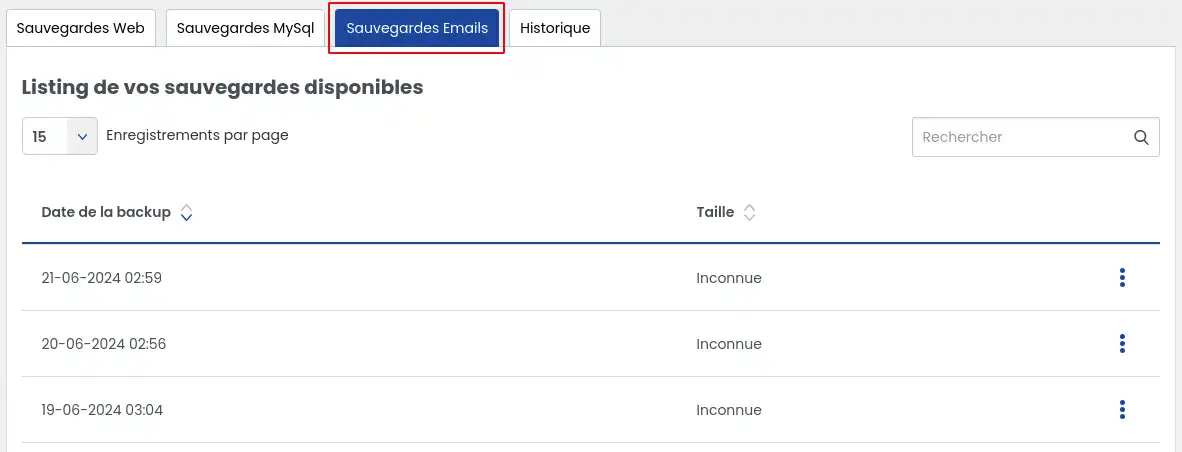
The tab lists all the backups available immediately for downloading your emails.
Depending on the service you've subscribed to, you'll be able to benefit from backups of the last 30 or 90 days.
Select the backup you wish to download , then click on the button to the right of the backup, which will allow you to choose different actions
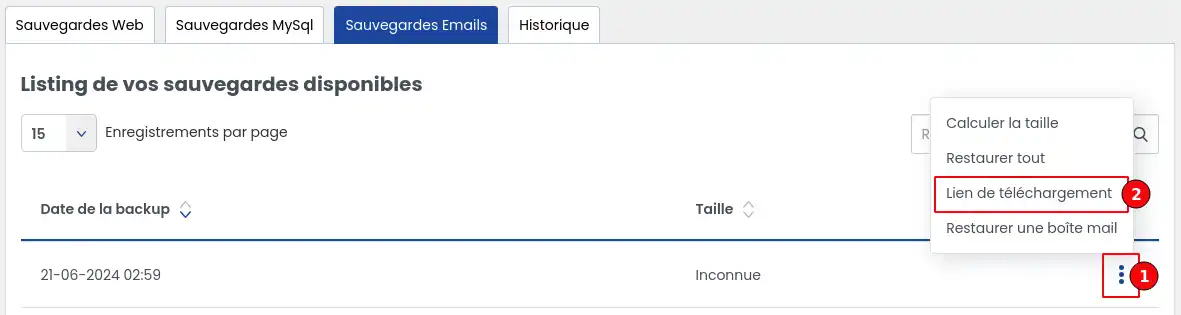
Then click on the"Download link" option to generate a link enabling you to download your backup.
The following window will open:

Click on"Generate link" to launch the action.
Once this action has been completed, click on the history tab to check the progress of the link generation. The action may take several minutes depending on the volume of data involved.
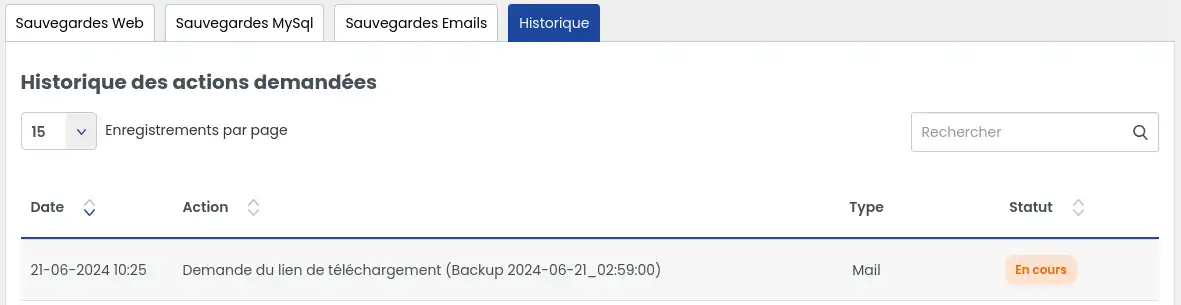
You can refresh the page to check regularly if the status changes. Once the link has been generated, you will see a button enabling you to download your backup.
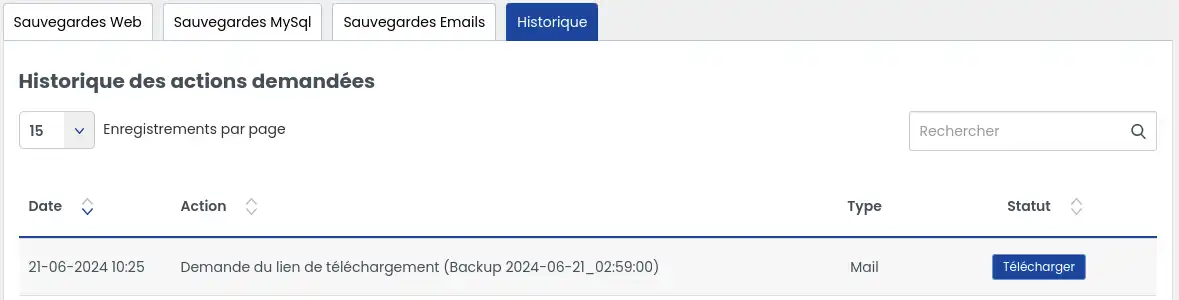
The tab lists all the backups immediately available for restoring your website.
Depending on the service you subscribe to, you will be able to benefit from backups of the last 30 or 90 days.
Select the backup you wish to restore and then click on the button to the right of the backup, which will allow you to choose different actions
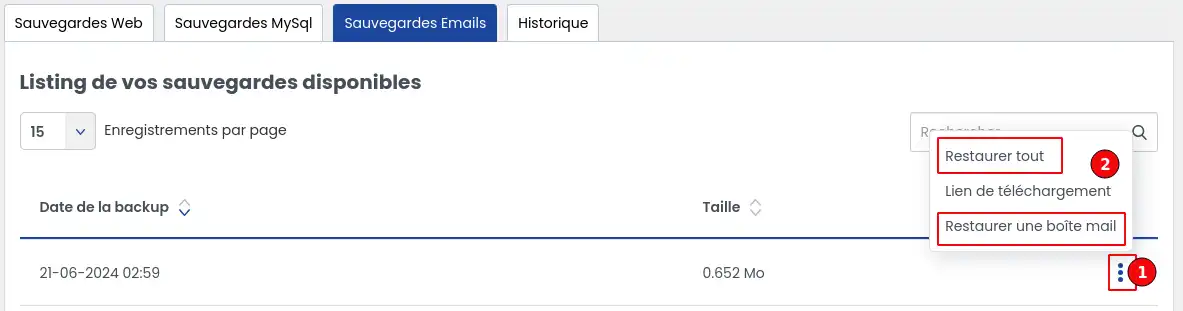
This first option, if selected, restores all the emails contained in the backup for all the domain's email inboxes.
Once the option has been selected, a confirmation window appears:
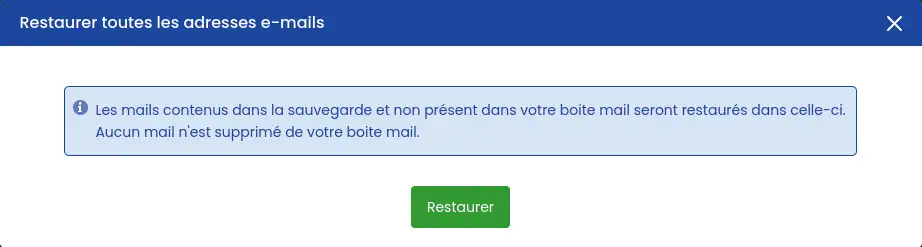
Once the action has been confirmed, it will be impossible to stop the restoration until it is complete.
This option restores all the items linked to a particular email address.
Once the option has been selected, a confirmation window appears:
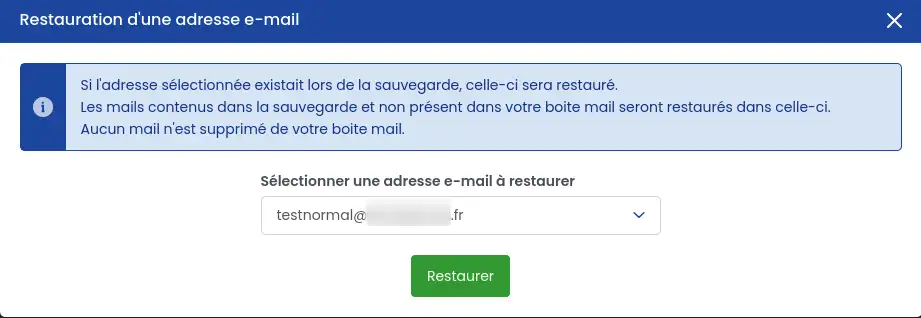
Select the email address whose contents you wish to restore from the selector.
Once the action has been confirmed, it will be impossible to stop the restoration until it is complete.
Click on the history tab to view the restoration progress. This may take several minutes depending on the volume of data involved.
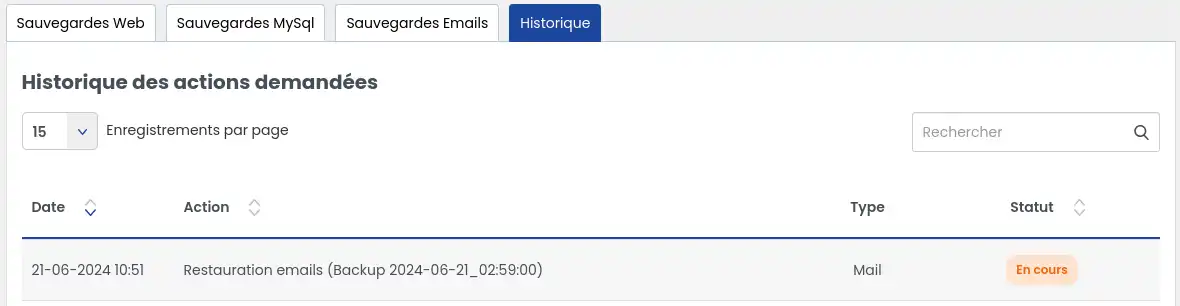
You can refresh the page to check regularly if the status changes. Once the restoration has been completed, you will see it in the status.
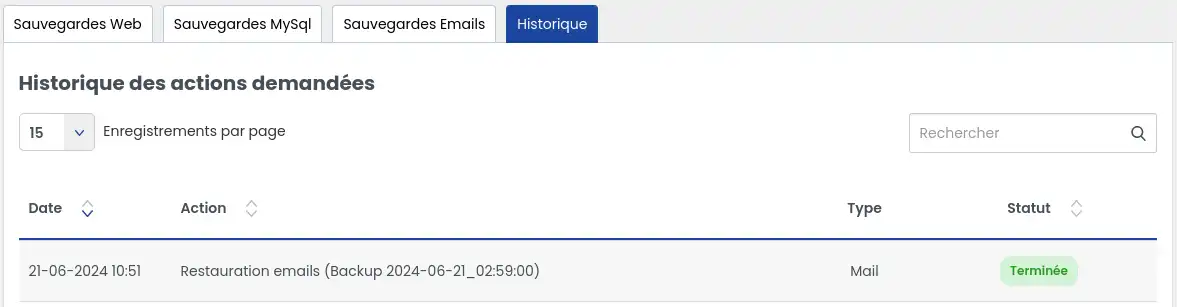
If the backup you want to restore is not listed, it is probably because your service level does not allow it. You should then subscribe to a Business support option to benefit from the possibility of restoring email backups for up to 90 days, or subscribe to "Backup Search" outsourcing for €49 excluding VAT so that a technician can carry out the operation for you.
If, after performing a restore, an error is displayed, please contact our technical support department directly so that a technician can analyse the problem and take action for you if possible.
You now know how to :
By following these steps, you can ensure that your information is secure and easily recoverable should the need arise. Peace of mind is priceless, especially when it comes to the security of your digital data. 🛡️
Thank you for reading this article! If you have any questions or would like to share your experience with the LWS restoration service, please feel free to leave a comment below. Your feedback is invaluable in helping us improve our services! 🤗
Rate this article :
3/5 | 4 opinion
This article was useful to you ?
Yes
No
0mn reading
How do you back up or restore your web hosting files?
0mn reading
How do you back up or restore your Mysql database?
0mn reading
What level of backup should I choose for my web hosting?
Bonjour,
Merci de votre retour.
Lorsque vous écrivez une question sous nos aides, et que vous avez la notification qu'un caractère n'est pas autorisé, celui n'est pas mentionné, mais on vous dit les caractères qui sont autorisés (Caractères autorisés : _'.!,?-)
Je vous remercie de votre attention et reste à votre disposition pour toute autre question ou complément d'information.
Nous vous invitons à contacter notre service support à travers votre espace client, afin de vous apporter une aide si vous rencontrez des difficultés quelconque. (Contacter le support LWS)
Cordialement, L'équipe LWS
Bonjour,
Je vous remercie pour votre message.
Je suis désolé, mais il ne sera malheureusement pas possible d'annuler une demande de restauration d'une adresse de messagerie.
Néanmoins, il faut savoir qu'une restauration n'implique pas la destruction de mail déjà présent dans la boite, mais consiste uniquement à de l'ajout sur cette même adresse. Si toutefois, cela vous pose un problème, vous avez potentiellement la possibilité de restaurer l'adresse de messagerie à une date à laquelle vous n'avez pas initialisé cette restauration.
Notre équipe du support technique reste également à votre disposition au besoin, n'hésitez pas à les contacter en suivant cette documentation.
Je vous remercie pour votre attention et reste à votre disposition pour toute autre question ou complément d'information.
Cordialement, L'équipe LWS
Bonjour,
Si votre adresse mail est supprimée depuis moins de trois mois, alors vous pouvez la recréer et procéder à la restauration de vos données depuis la rubrique associé dans votre espace client, cela vous permettra de récupérer l'intégralité des données s'y trouvant.
À l'inverse, si votre adresse a été supprimée il y a plus de trois mois, alors il ne sera plus possible de récupérer les données la concernant, car nous conservons les sauvegardes sur une durée de trois mois maximum.
Pour en savoir plus à ce propos, je vous invite à suivre notre documentation : https://aide.lws.fr/a/109
Je vous remercie pour votre attention et reste à votre disposition pour toute autre question ou complément d'information.
Cordialement, L'équipe LWS