Rate this article :
2.5/5 | 2 opinion
This article was useful to you ?
Yes
No
Vous avez noté 0 étoile(s)
Sommaire
Procédure
Divi builder is included in ourWordpress web hosting packages. If you would like support for DIVI builder, you must subscribe to a licence directly on the Elegent theme Divi website.
LWS offers 3 premium plugins from Elegant Themes (Divi, Bloom and Monarch). These are regularly updated. Once you are an LWS customer, you will have free access to these plugins by choosing the 'Divi Builder' distribution when installing the Wordpress CMS with our Auto-Installer.
If you have a cPanel package or have already installed Wordpress with this distribution, but do not have access to all the themes or updates, please let us know by giving us the access details for the administration area of your Wordpress site so that a technician can update the licence.
Please note: you will need to take out an Elegant Themes licence to benefit from support. LWS does not provide support for these products.
Monarch is a social sharing and social following plugin designed to help you get more shares and more followers on social networks such as Facebook and Twitter. To do this, Monarch uses different methods of integrating social sharing, such as social sharing sidebars, inline sharing buttons, Pop-Ups and Flyin. By encouraging your visitors to share and making it easy for them to share, Monarch can dramatically increase social sharing activity on your website. What's more, Monarch also helps you get more followers on such social networks by making it easy to link to your social profiles and view the number of your social followers. Monarch excels in making your social sharing methods more efficient and providing you with customization options and detailed statistics.
Monarch's social sharing methods are divided into different integration "locations". These locations can be enabled, disabled and customised using the Monarch Settings dashboard. Monarch comes with 5 different social sharing locations: Sidebar, Inline, Flyin, Popup and Media. Each of these different places attracts the attention of your visitors in different ways, giving you a variety of tools to promote sharing activity on your website.

The floating sidebar is a great way to promote sharing throughout your website. The sidebar places floating buttons on the left-hand side of the screen that follow the visitor as they scroll, making it easy for them to share wherever they are on the page. These buttons also break down on mobile devices into a sliding toggle to enhance the user experience. If you're only going to enable one sharing location on your website, then the floating sidebar is a great choice.
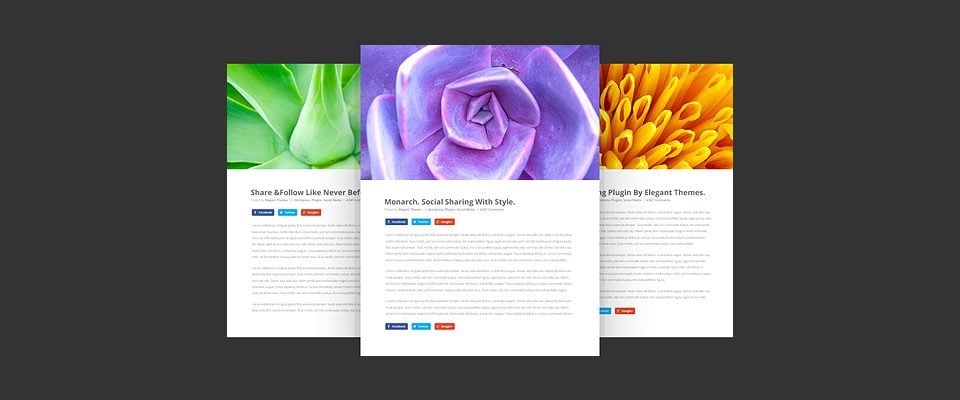
Inline sharing buttons are the most basic of the 5 sharing sites. Enabling this location will place the share buttons above or below your post content, giving your readers an easy way to share before and after they've finished reading your article. If you're looking for the simplest and cleanest way to add social sharing to your website, then the inline location is an excellent choice.
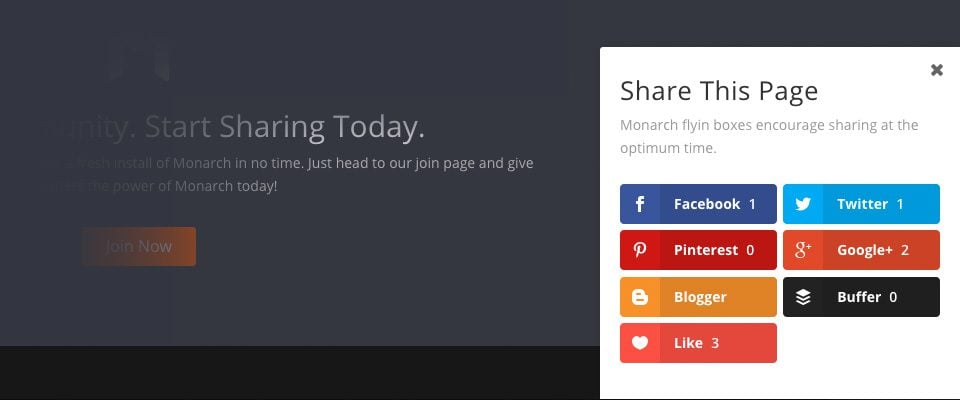
The flyin box is a unique and highly effective method of social sharing, and is highly customisable. The flyin box will slide up from the bottom of the page, giving your visitor a clear queue to share. What's more, these boxes can be triggered based on different user interactions, such as: time lag, when a visitor reaches the bottom of a post, or when a visitor leaves a page. Using these triggers gives you a unique opportunity to capture lost actions and promote sharing among your most engaged visitors.
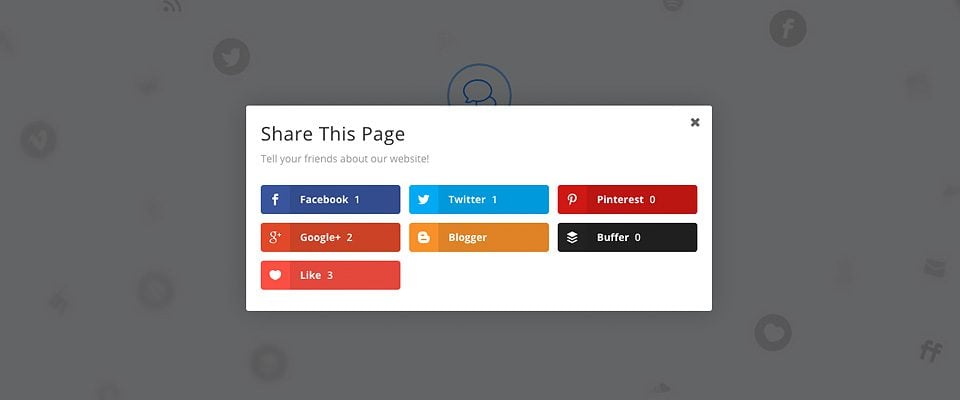
The pop-up is perhaps the most effective integration area available from Monarch. Nothing grabs your visitors' attention like a popup, and you can be sure that your visitors get the message when popups are activated. What's more, these popups (a bit like the flyin), can be triggered based on different user interactions. This allows you to control exactly how pop-ups are displayed and which types of visitor they are aimed at. For example, a pop-up may only be displayed when a visitor has finished reading your message - the perfect time to ask a visitor to share your page. If you're looking to really boost actions on your site, then the popup is an excellent option.
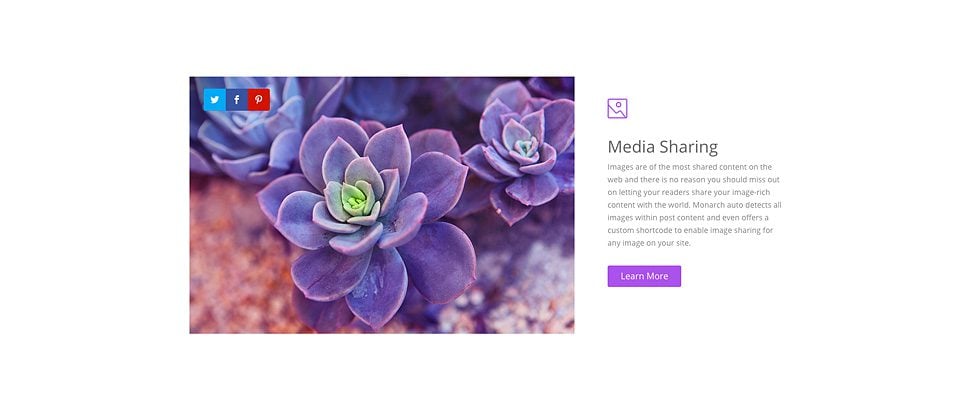
Media sharing automatically adds hover share buttons to all the images in your message, or to certain images that you select using the Media shortcode. This is ideal for photo-centric networks such as Pinterest or Tumblr, and gives you an easy way for visitors to share the beautiful images on your blog. If you run a photography or art blog, this integration place is the perfect way to engage with your visitors and promote more sharing activities.
Social following differs slightly from the social sharing methods we've discussed so far. Instead of promoting the sharing of your individual posts from your visitors to their friends, the social following portion of Monarch seeks to acquire you more followers on your own online social profiles. For example, if you have a Facebook page for your business, you can use Monarch to advertise that profile page and encourage visitors to follow you. You can also display the number of your social followers for each network, giving your visitors social proof of your site's popularity. Social following buttons can be displayed using two different methods: Widgets and Shortcodes.

Monarch's Social Tracking Widget allows you to place links to your online social profiles and display the number of followers from those profiles in your sidebar or any other widget-ready area on your website. Placing large, attractive social follower buttons at the top of your blog's sidebar is a great way to get more followers and show how many people are already following you.
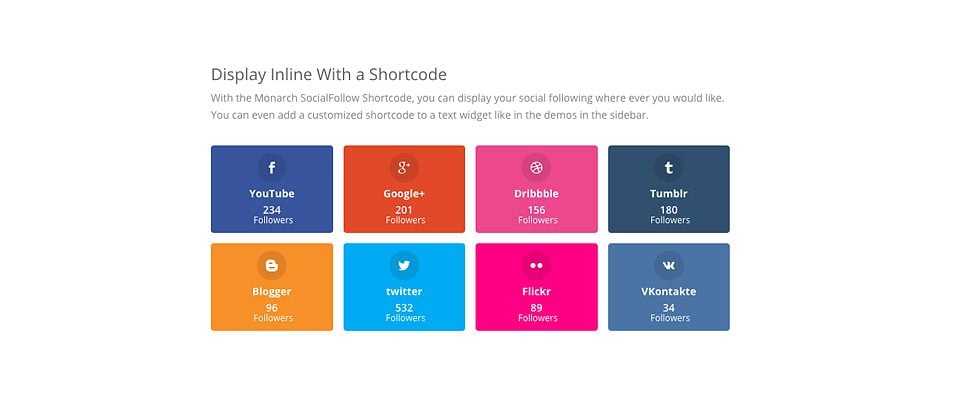
The social following shortcode can be used to display social profile links and the number of social profiles anywhere on your website. Using Monarch's shortcode generator, you can build your own custom shortcodes and then paste these into your posts or pages to display your follower buttons. Shortcodes are the perfect way to display social following buttons - you can even place them in a custom text widget in Divi!
The Monarch plugin is the best social sharing plugin for you! Now it's up to you ;)
Thank you for following this tutorial!
How do I install the WordPress Monarch plugin?
Adding and managing social media with Monarch
> Consult our Monarch plugin help section
Rate this article :
2.5/5 | 2 opinion
This article was useful to you ?
Yes
No
3mn reading
How do I install the WordPress Monarch plugin?
3mn reading
Adding and managing social networks with Monarch
4mn reading
Using the Monarch API network
3mn reading
How do I view statistics in Monarch?