Rate this article :
1/5 | 1 opinion
This article was useful to you ?
Yes
No
Vous avez noté 0 étoile(s)
Sommaire
Procédure
The purpose of this documentation is to explain why your password has been deactivated by LWS and to advise you on how to proceed.
Why has your password been deactivated by LWS? Quite simply because the team has been alerted or suspects that your customer account has been hacked. So to combat potential fraud, and to prevent a scammer from using your customer account while it is being secured, we prefer to suspend the password that has been entered on your customer account and thus deactivate access to the account.
To do this, we suggest that you take a few precautions to ensure that you are the only one to recover access to your customer account. Here's what you need to know
1. Run an antivirus scan with reliable and up-to-date software on all the devices you use to connect to your customer area;
2. Check that your LWS contact email address has not been compromised. This is used to reset the password for your customer area;
3. If you have any doubts about your email address, change the password;
4. Reset your password so that you can access your customer account again.
Go to the documentation " I no longer have my login details for my customer area, how do I find them?" to recover your login details and reset your password.
Log in to your customer account and access the information centre. To access it, go to the top right-hand corner, click on your login and go to"information centre":
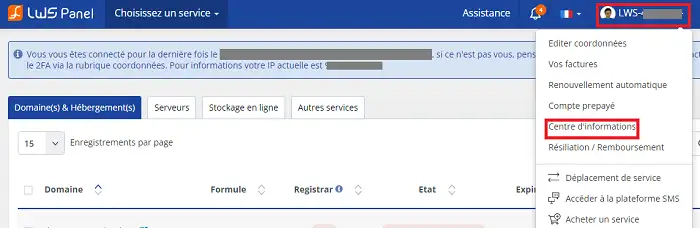
Check that there are no notifications referring to actions you have not carried out.
.webp)
Finally, in the 'contact details' section of your customer area, check that your contact details are correct (postal address, telephone number and email address) and that they have not been changed.
You now know why your password has been deactivated. You know how to regain access to your account, check your data and open a technical ticket if you need to.
Rate this article :
1/5 | 1 opinion
This article was useful to you ?
Yes
No
3mn reading
How do I change my password for the customer area?
2mn reading
How do I log on to the LWS Panel with dual identification?
1mn reading
Code request when logging into the LWS customer area
1mn reading
How can I retrieve my login details for your LWS customer area?