Rate this article :
5/5 | 2 opinion
This article was useful to you ?
Yes
No
Vous avez noté 0 étoile(s)
Sommaire
Procédure
Virtual dedicated server support comprises 3 ranges:
The BASIC package, which is included as standard, enables you to contact a technician free of charge by incident ticket when an incident occurs on our hardware or services.
The BUSINESS package, which costs 35 euros (excl. VAT) per month, gives you priority response to open incident tickets, and includes one hour of facilities management per month (working days and hours from Monday to Friday inclusive, from 9am to 12pm and from 2pm to 5pm) ...
This option is highly recommended if you use the server for professional purposes. Click here to find out more about this option.
The CRITICAL package, available from €100 (excl. VAT) per month, allows you to benefit from an on-call team available day and night to intervene on your dedicated server.
This option is highly recommended if your website is your source of income, as it means you can get rapid response to any problems or requests for improvements.
This option is provided by Dukito, an approved LWS partner and specialist in the field of facilities management for many years. Click here to find out more about our outsourcing services.
1. Log in to your LWS Panel customer area
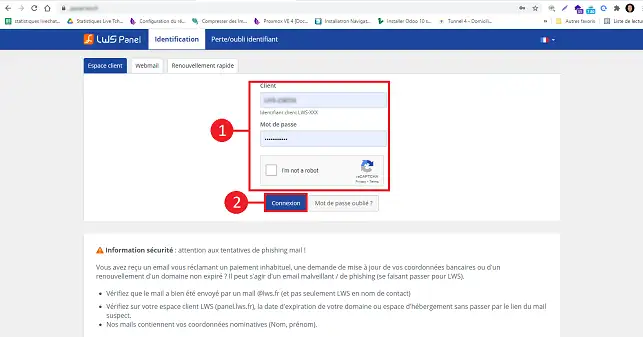
Click here if you have lost your login details
2. Click on the"Servers" tab at the top of the page.
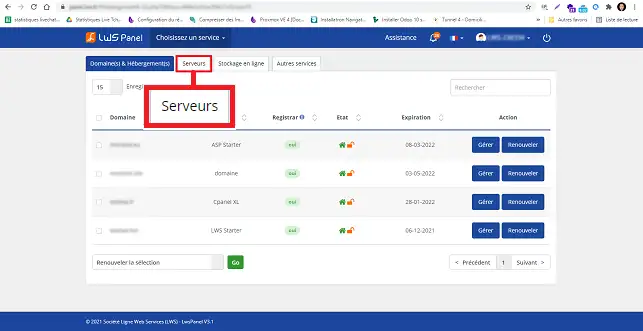
2. Click on the " Manage" button of the virtual dedicated server for which you wish to take an option.
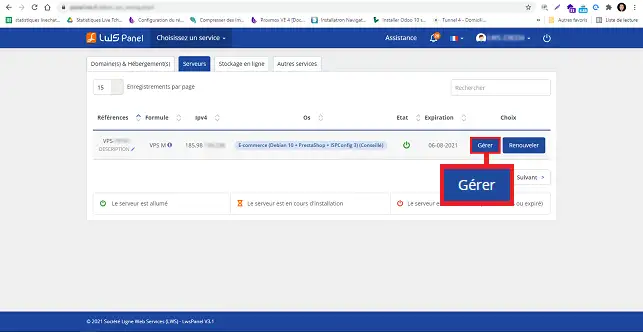
3. Click on the " Service level" icon in the"Support, packages and options" section.
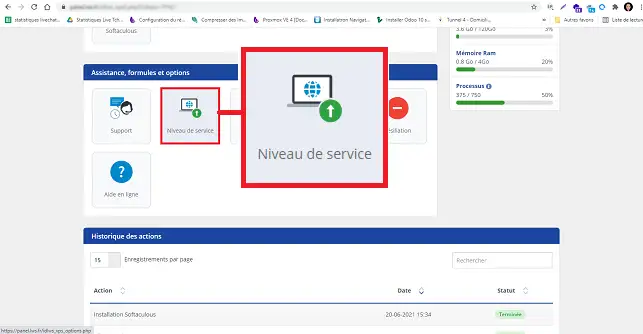
4. If you wish to take the " Business " option, tick it and validate, then pay the quote that appears on the screen.
If you wish to take the " Critical " option, click on the link and follow the instructions.
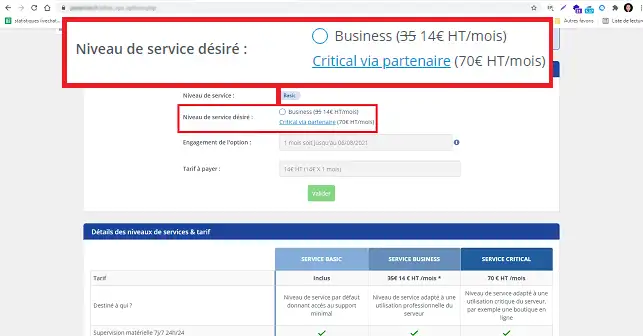
Here is the direct link to the offers provided by Dutiko: http: //www.dutiko.com/infogerance-serveur-lws/
Go to your LWS panel customer area to request manual intervention by a specialist technician on your dedicated server.
Click here to find out when outsourcing can be applied, how much it costs and how to open the service.
You can now subscribe to a support option on your dedicated VPS server with LWS. The support option allows you to get a priority response from LWS support as well as one hour of facilities management for your server.
Don't hesitate to share your comments and questions!
Rate this article :
5/5 | 2 opinion
This article was useful to you ?
Yes
No
7mn reading
Support options for shared web hosting
3mn reading
VPS Dedicated Server Managed Services
2mn reading
How do I remove the support option on a VPS server?
3mn reading
How do I set up outsourcing with the shared hosting and mail service?