Rate this article :
5/5 | 1 opinion
This article was useful to you ?
Yes
No
Vous avez noté 0 étoile(s)
Sommaire
Procédure
In this documentation, we will explain how to reset a VPS dedicated server. Resetting is useful in a variety of situations, whether to resolve problems, restore the server to its original settings or start from a clean configuration. We will guide you step-by-step through the process of resetting your VPS.
Resetting a dedicated VPS server involves restoring its original settings, thereby erasing all existing data and configurations. This may be necessary to resolve problems, improve performance or start from a clean slate. However, it is important to understand the potential consequences of resetting.
Before resetting your VPS dedicated server, be sure to take a few precautions:
Step 1 : Log in to your LWS account and go to the management of the VPS server whose distribution you wish to change.
Step 2 : In the"Advanced Administration" section, click on the"Reinstall OS" icon.
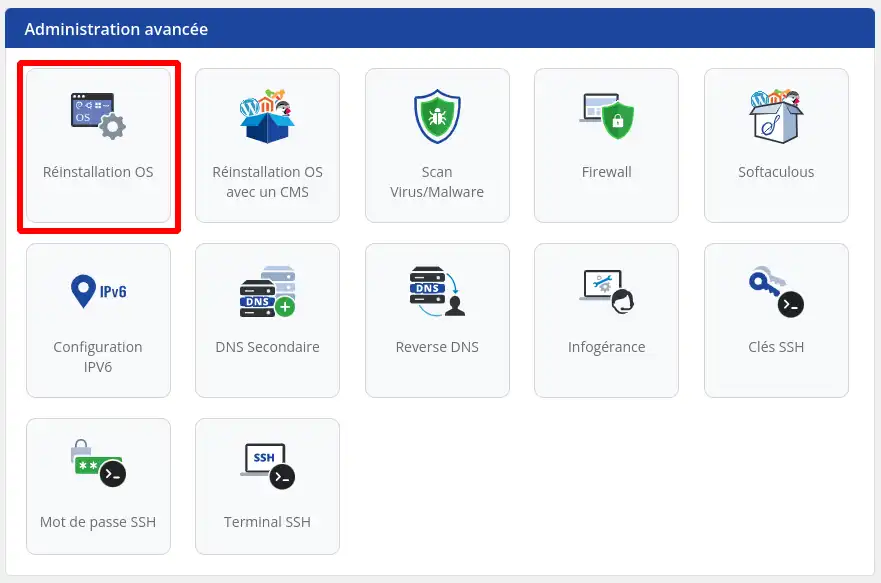
Step 3: The list of available distributions appears, select the distribution of your choice, fill in the field"Confirm server reinstallation" then click on"Validate".
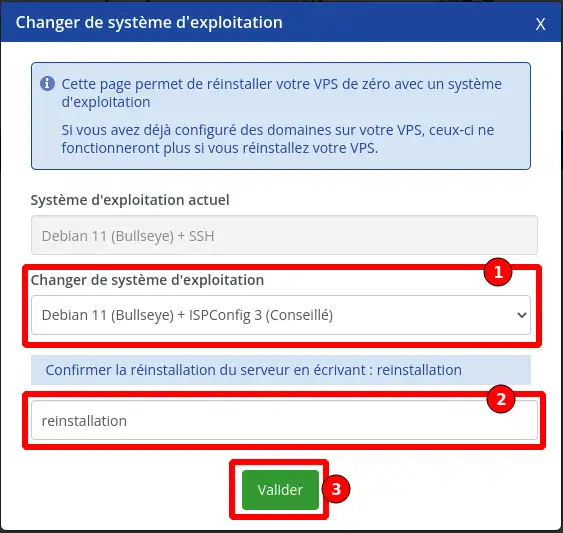
After resetting your VPS dedicated server, you need to perform certain tasks:
Resetting a VPS dedicated server is an important procedure for resolving problems, restoring clean configurations and maintaining performance and security. By following the steps provided in this guide, even beginners can successfully reset their dedicated VPS server. Remember to always take precautions and back up your data before performing a reset. If in doubt, don't hesitate to contact technical support for further assistance.
Rate this article :
5/5 | 1 opinion
This article was useful to you ?
Yes
No
1mn reading
How do I change the SSH password for a VPS dedicated server?
1mn reading
How do I restart / shut down a dedicated server?
0mn reading
How do I manage my dedicated VPS server from my LWS Panel customer area?
6mn reading
How do I change my Dedicated Server VPS distribution?