Rate this article :
This article was useful to you ?
Yes
No
Vous avez noté 0 étoile(s)
Procédure
1. Log in to your LWS Panel customer area
2. Click on the Server tab (1) and then on the Manage button (2)
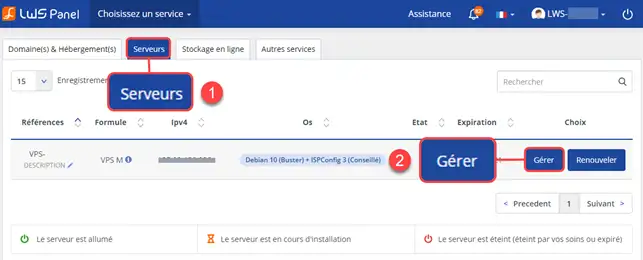
We will briefly describe each component of your LWS Panel server.
1. You can view some useful information in the Information section, such as your server quotas, IP address, operating system and tariff.
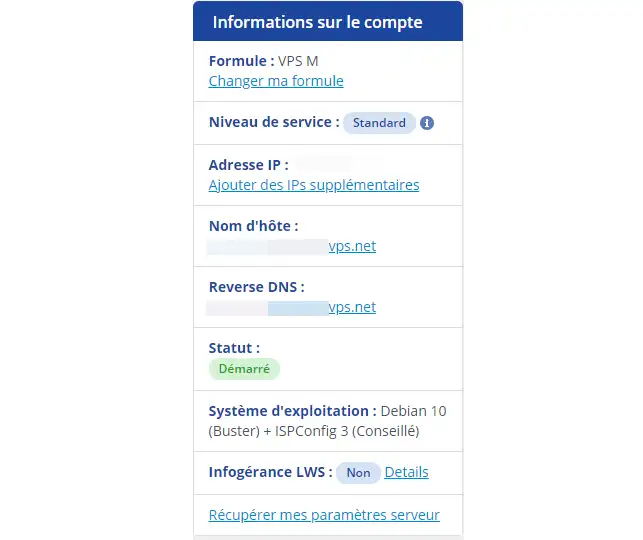
2. You can quickly view some information about the status of your VPS Server
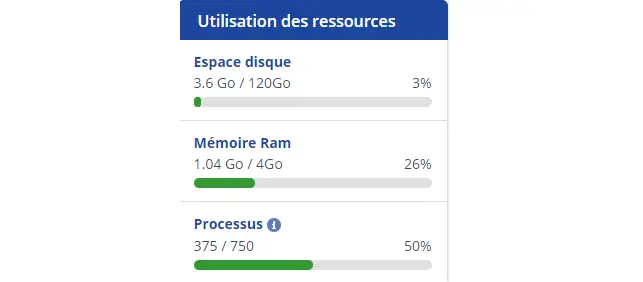
3. In the Tools and Administration section of your server, you will find all the operations required to run your VPS.
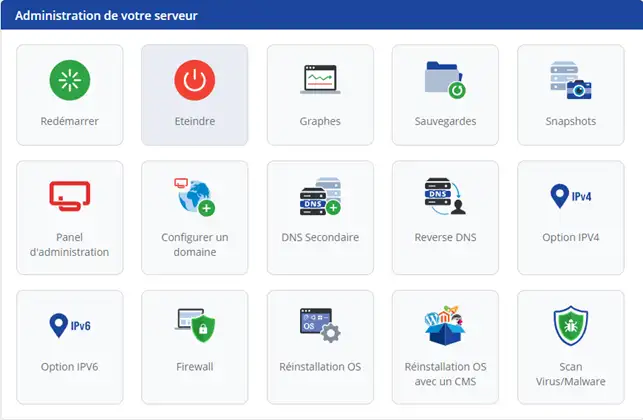
5. In the action history, you can view all the actions that have been performed via this LWS Server panel.
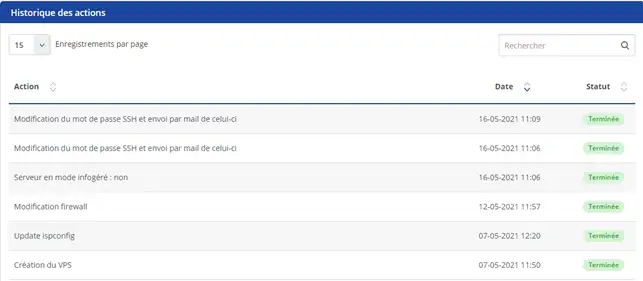
Rate this article :
This article was useful to you ?
Yes
No
1mn reading
How do I change the SSH password for a VPS dedicated server?
1mn reading
How do I reset a dedicated VPS server?
1mn reading
How do I restart / shut down a dedicated server?
6mn reading
How do I change my Dedicated Server VPS distribution?
Bonjour,
L’exécution d’un fichier dépend de plusieurs facteurs : le type de fichier (script shell .sh, script batch .bat, exécutable .exe, etc.), le système sur lequel il souhaite l’exécuter (Windows, Linux, via SSH, etc.), ainsi que les droits disponibles sur le serveur.
Par exemple, si vous disposez d’un fichier .sh (script shell Linux), ce type de fichier est prévu pour être exécuté dans un environnement Linux/Unix. Depuis PowerShell (qui est Windows), vous ne pourrez pas l’exécuter directement à moins de passer par une connexion SSH vers le serveur Linux. Dans ce cas, la commande ressemblerait à ceci :
ssh utilisateur@ip_du_serveur "bash /chemin/vers/script.sh"
Soit :
utilisateur est l’utilisateur SSH du serveur,
ip_du_serveur est l’adresse de votre serveur,
/chemin/vers/script.sh est le chemin absolu vers le script sur le serveur.
Attention : selon le fichier à exécuter, le système du serveur et vos droits, la commande peut être différente. Il est donc important de savoir précisément quel fichier vous souhaitez lancer et dans quel environnement (Windows ou Linux).
Je vous remercie pour votre attention et reste à votre disposition pour toute autre question ou complément d'information.
Cordialement, L'équipe LWS