Rate this article :
This article was useful to you ?
Yes
No
Vous avez noté 0 étoile(s)
Sommaire
Procédure
Delayed text messaging allows you to schedule a message to be sent to one or more recipients at a specific date and time. You can schedule several deferred SMS messages to be sent.
1. Log on to the SMS platform and click on"Send a deferred SMS" in the"Send a new SMS" section.
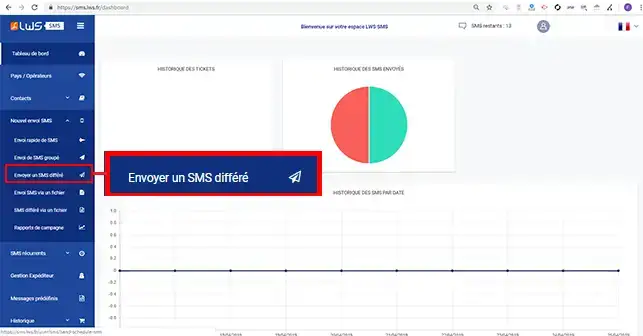
2. Fill in the form to send a deferred SMS as follows:
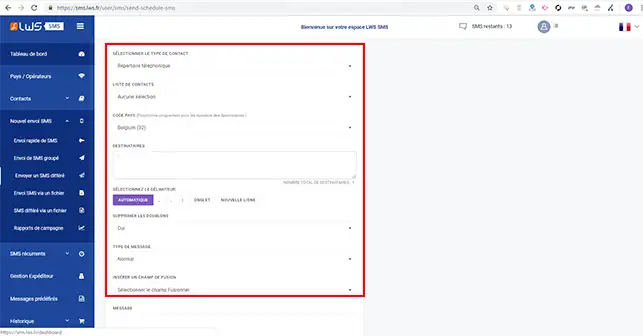
3. Enter the message, tick the"Send later" box and choose the date and time to send your SMS. Click on"Send" to save your deferred sending request.
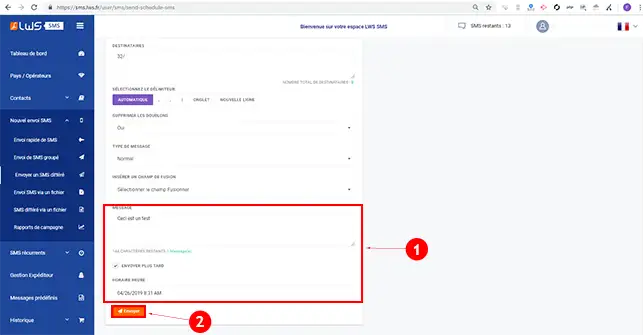
1. Once you have logged on to the SMS platform, click on the"Campaign report" tab in the"New SMS sent" section.
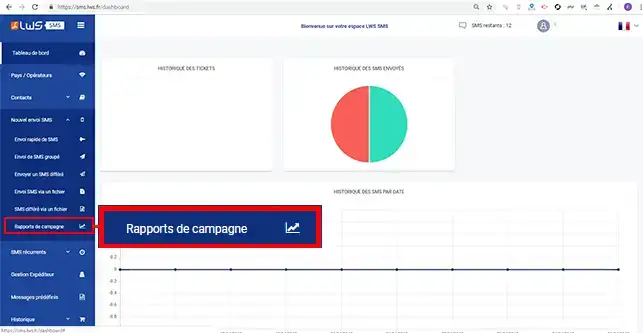
2. You will have access to the campaign report. Click on the "History" button to get a detailed report on the current campaign.
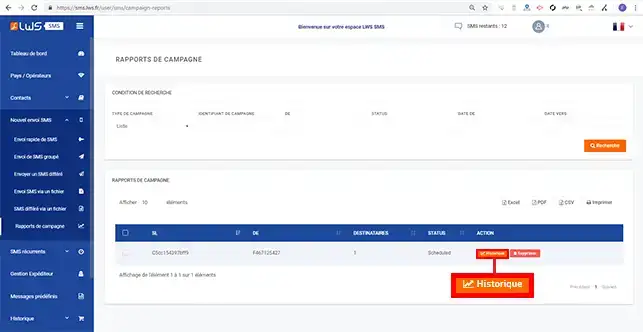
3. Click on the "Recipient" tab to see the status of the campaign.
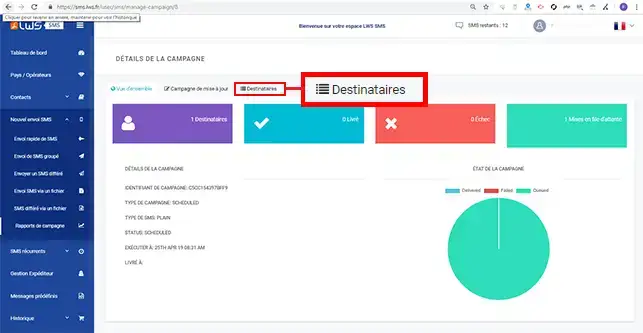
4. The campaign status lets you know if the campaign has already been sent and/or if it is waiting to be sent. You can delete or modify the campaign.
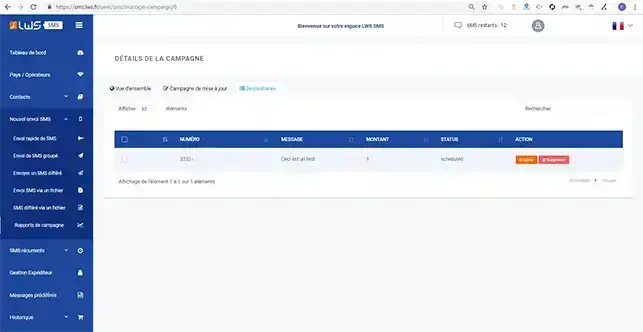
You are now able to configure thesending of a deferred SMS with your LWSSMS Pack. When configuring the campaign, you can modify and delete it, as well as view its status.
Don't hesitate to share your comments and questions.
Rate this article :
This article was useful to you ?
Yes
No
1mn reading
Discover the new SMS platform
1mn reading
How to create a contact directory
0mn reading
Create a predefined message
0mn reading
Send a text message quickly and easily
Bonjour,
Merci de votre retour.
L'envoi de SMS en différé via l'utilisation de fichier PHP n'est malheureusement pas possible pour le moment, mais nous prenons en compte votre demande.
Par contre, il existe une manière d'exécuter un envoi de SMS en différée, via des fichiers XML ou CSV.
Pour en savoir plus, je vous invite à suivre cette documentation portant sur la configuration d'envoi de SMS via un fichier : https://aide.lws.fr/a/1328
Je vous remercie de votre attention et reste à votre disposition pour toute autre question ou complément d'information.
Nous vous invitons à contacter notre service support à travers votre espace client, afin de vous apporter une aide si vous rencontrez des difficultés sur cette manipulation. (https://aide.lws.fr/a/268)
Cordialement, L'équipe LWS