Rate this article :
This article was useful to you ?
Yes
No
Vous avez noté 0 étoile(s)
Sommaire
Procédure
A predefined message is an SMS template that you can create and use each time you send an SMS. You can create several predefined messages to suit your needs.
1.log in to your SMS Interface and click on the"Predefined messages" tab in the left-hand menu of your dashboard.
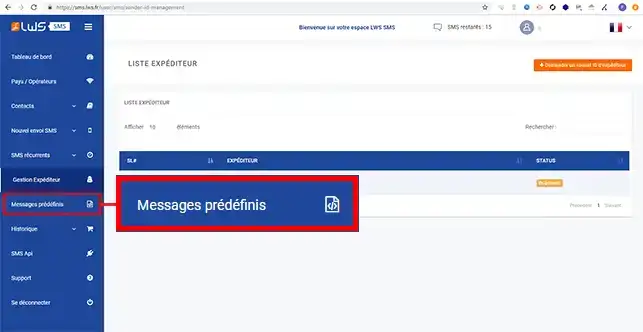
2. Click on the"Create a template" button.
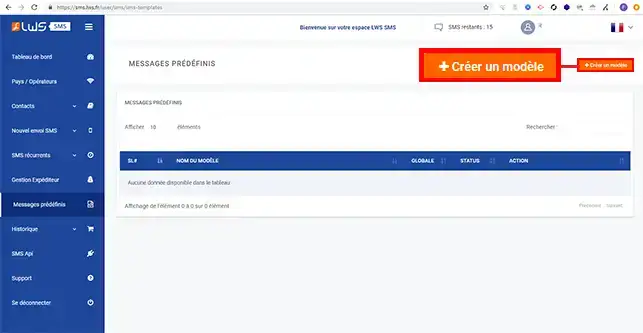
3. Fill in the form with the following information:
Then click on"Save".
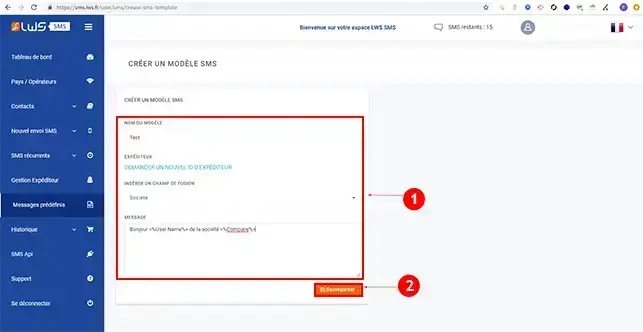
The merge fields allow you toadd personal information to your message, such as surname, first name and user name, to make it more personal.
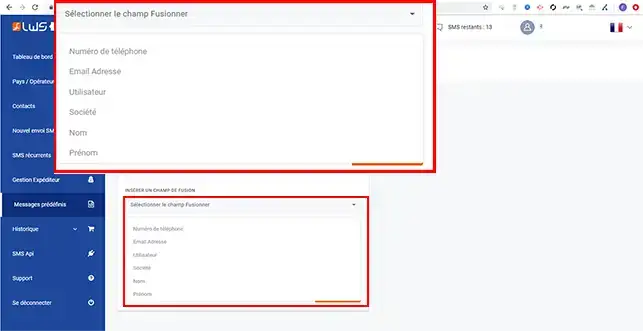
1. Once you have logged into your SMS management interface, click on the"Predefined messages" tab.
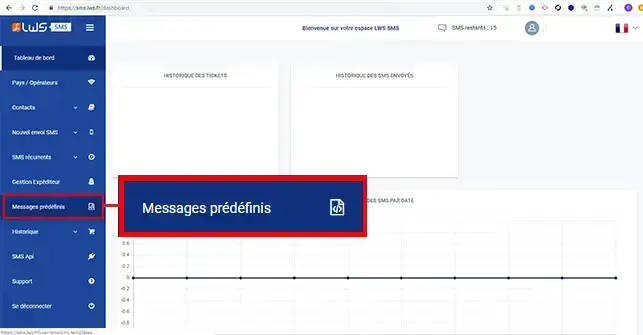
2. If you want to edit your message, click on the"Manage" button.
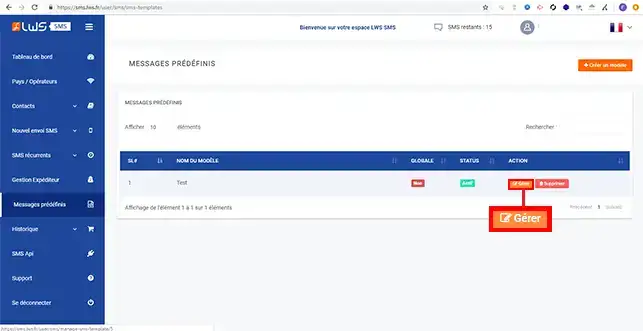
3. Modify the desired information and click on the "Save" button to validate your request.
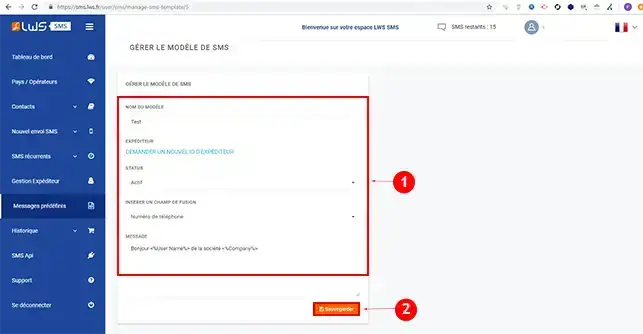
4. You can delete the predefined message by clicking on the "Delete" button.
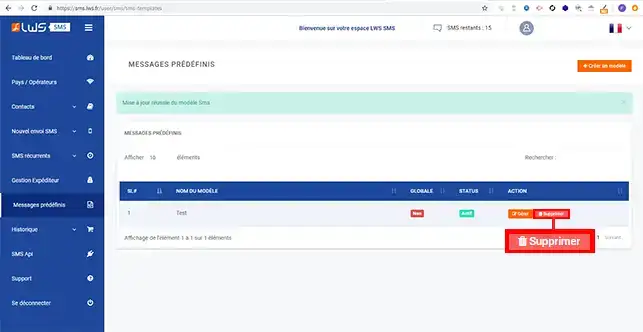
5. A window will open asking you to confirm the deletion of the message. Click "OK" to confirm your request.
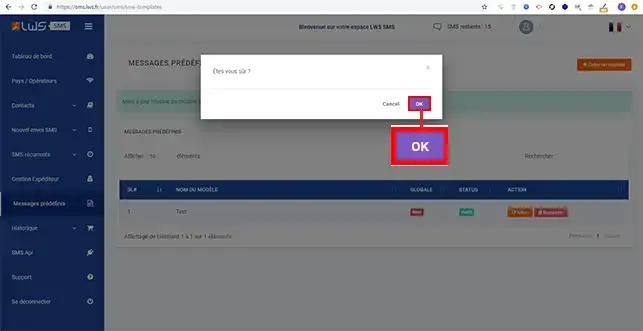
You can now create a predefined message that can be used for all SMS messages sent with an LWS SMS Pack.
Don't hesitate to share your comments and questions with us
Rate this article :
This article was useful to you ?
Yes
No
1mn reading
Discover the new SMS platform
1mn reading
How to create a contact directory
0mn reading
Send a text message quickly and easily
0mn reading
How to send an SMS to several recipients