Rate this article :
This article was useful to you ?
Yes
No
Vous avez noté 0 étoile(s)
Procédure
The WordPress Manager on cPanel offers a simple and effective solution for managing your WordPress site directly from the hosting control panel. This documentation provides a concise guide on how to access it.
First of all, connect to your web hosting's cPanel control panel.
Then look for the"Software" section (1) and click on the"WordPress Manager by Softaculous" button (2).
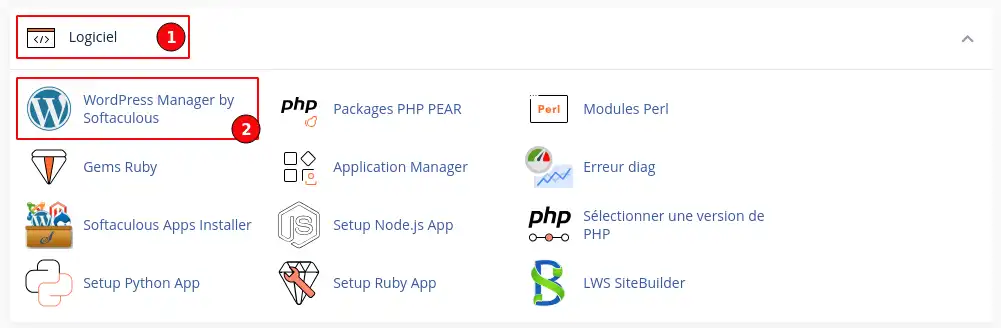
You will then be taken to a page listing the WordPress sites on your hosting.
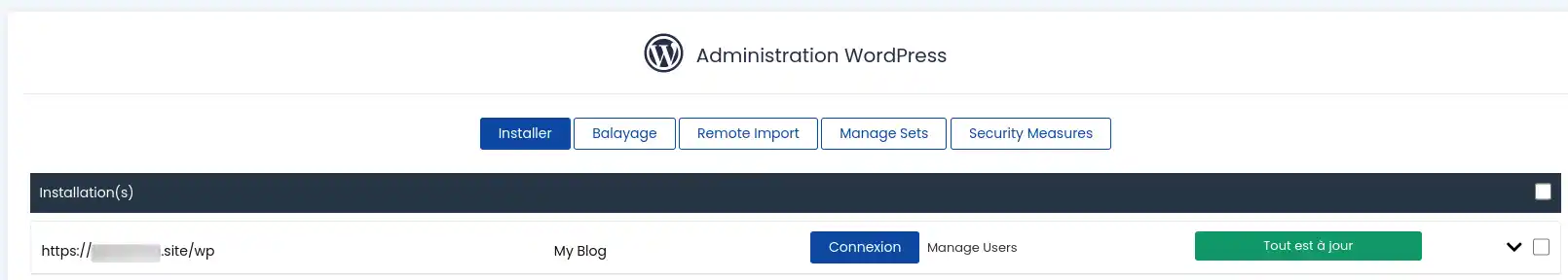
You can also access advanced management by clicking on the chevron to the right of the site concerned.
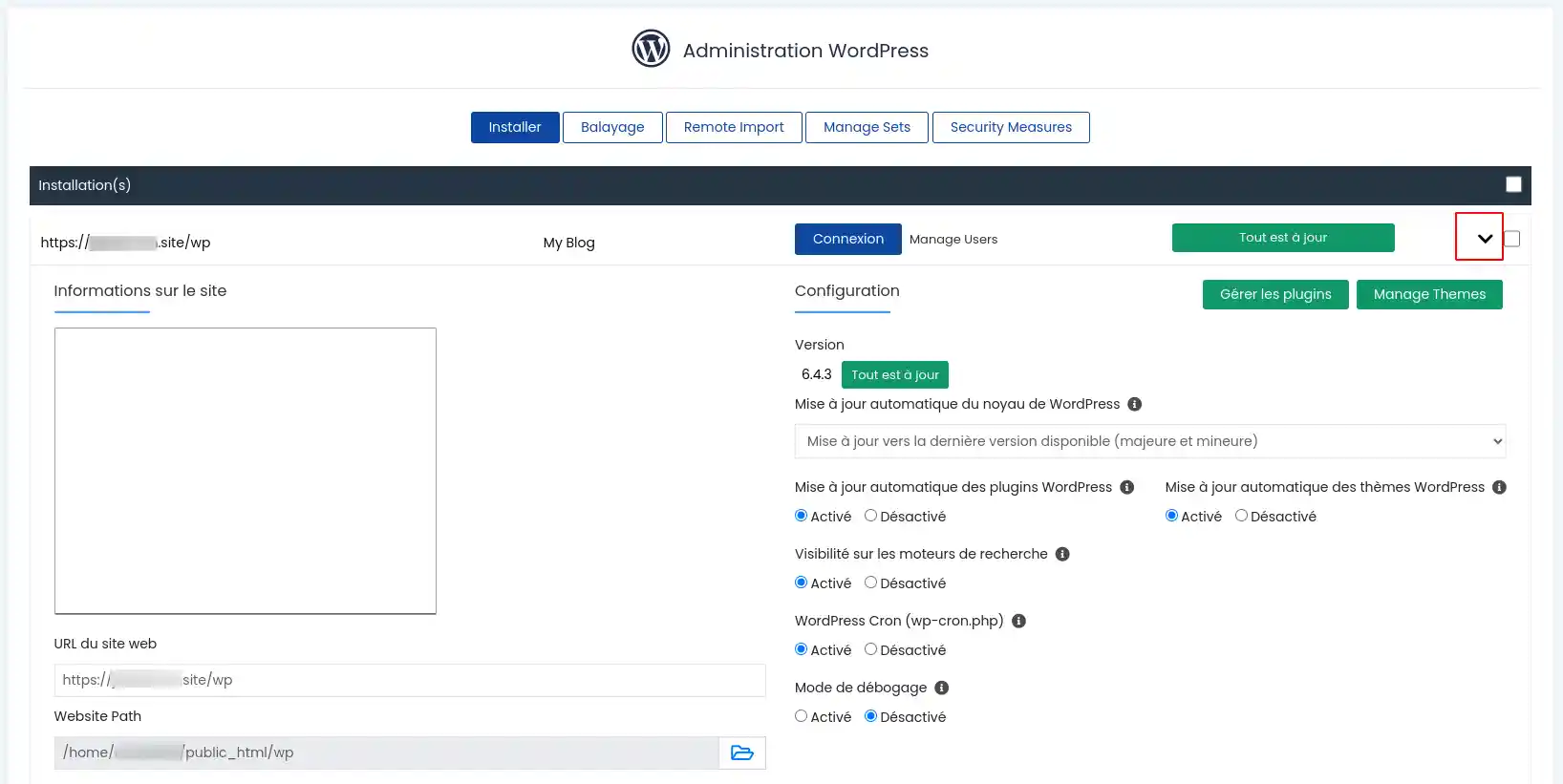
You now know how to :
With this guide, managing your WordPress sites via cPanel should be a breeze 🎮! Feel free to explore other features to optimise your web hosting experience and boost your site's performance 😊.
Thank you for reading this article to the end! If you have any questions or would like to share your experience with WordPress Manager on cPanel, leave us a comment below. Your feedback is valuable and helps us to continually improve our service 👍!
Rate this article :
This article was useful to you ?
Yes
No
1mn reading
How do I change my package to cPanel hosting?
1mn reading
Wordpress Cpanel: lost administration login
0mn reading
How do you migrate your website from LWS Panel to cPanel?
0mn reading
How to migrate from cPanel hosting to a VPS server