Rate this article :
3.7/5 | 3 opinion
This article was useful to you ?
Yes
No
Vous avez noté 0 étoile(s)
Sommaire
Procédure
IPV6 is an addressing protocol used for all equipment connected to the Internet.
The IPV4 protocol used until now is facing a shortage of used IPV4 addresses due to the growing number of connected devices.
As a result, the IPV6 protocol has been designed to connect billions of new devices.
To make it easy for you to switch to IPV6, we have set up the IPV6 feature in the LWS Panel customer area.
This feature makes it quick and easy to activate IPV6 for your domain name, by adding a dedicated IPV6 and automatically configuring your domain name to work with IPV6.
IMPORTANT: If you are using IPV4 Firewall rules in your .htaccess file or in your PHP scripts, you will need to adapt them to filter IPV6 as well.
If you do not see the IPV6 icon, please check your customer account within a few days.
1. Go to the administration of your domain name and click on the"IPV6" menu.
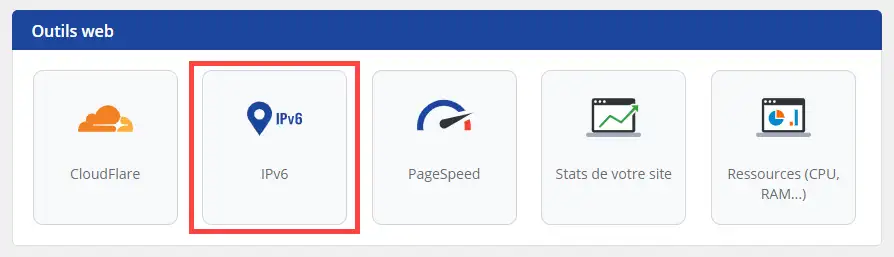
2. Tick"Activate" then"Validate".
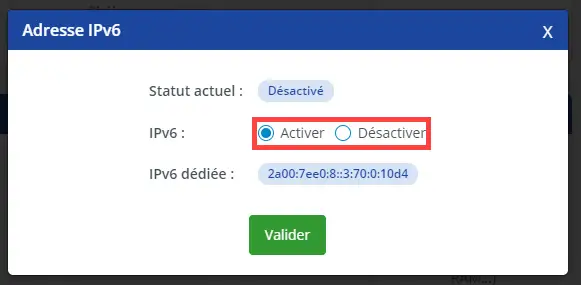
The IPV6 service will be set up on your domain name within a maximum of 24 hours.
You can now activate IPV6 on your shared hosting with LWS. IPV6 is an addressing protocol used for all equipment connected to the Internet.
Don't hesitate to share your comments and questions!
Rate this article :
3.7/5 | 3 opinion
This article was useful to you ?
Yes
No
3mn reading
How do I use a domain's DNS Zone?
6mn reading
Web redirection
1mn reading
Create sub-domains
1mn reading
Check that my domain is properly configured on my server or shared hosting service