Rate this article :
This article was useful to you ?
Yes
No
Vous avez noté 0 étoile(s)
Sommaire
Procédure
The purpose of this help section is to guide you through managing the users of your Cloud Drive. You can easily change user passwords using the dedicated management space in your customer area.
To change a user's password, follow these simple steps:
Step 1: First, you need to log in to your LWS account and access the online storage management for the Nextcloud you want to manage. Then scroll down the page to see the "Summary & Managing your users" box.
Step 2 : Click on the "Action " button (1) for the user whose password you wish to change and select " Password" (2).
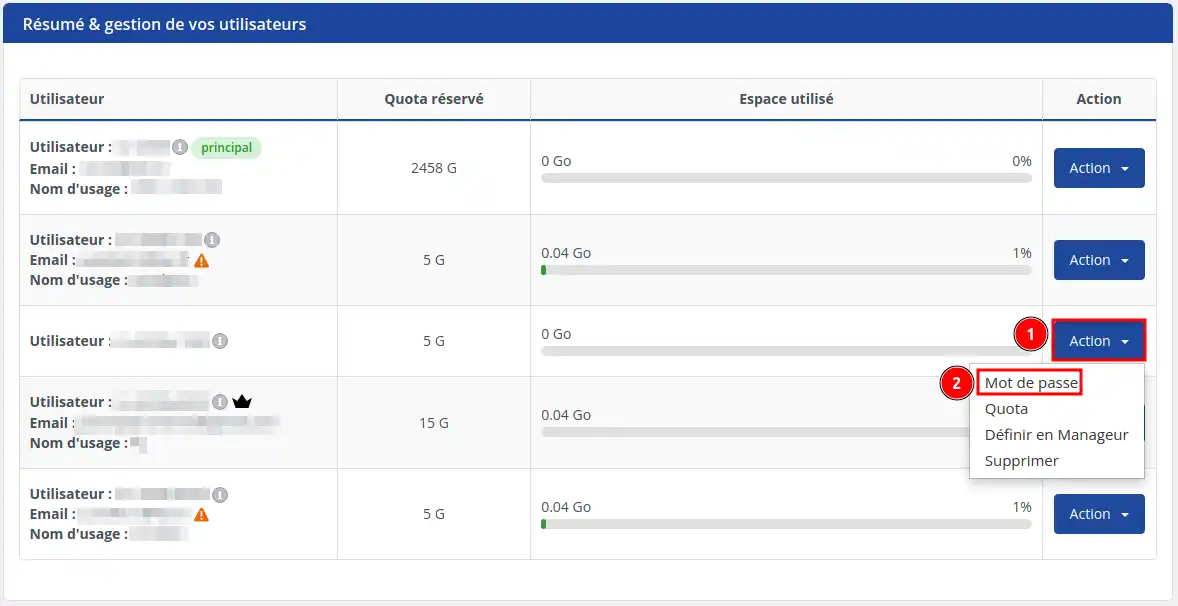
Step 3 : Enter the new password and confirm it by typing it again in the box.
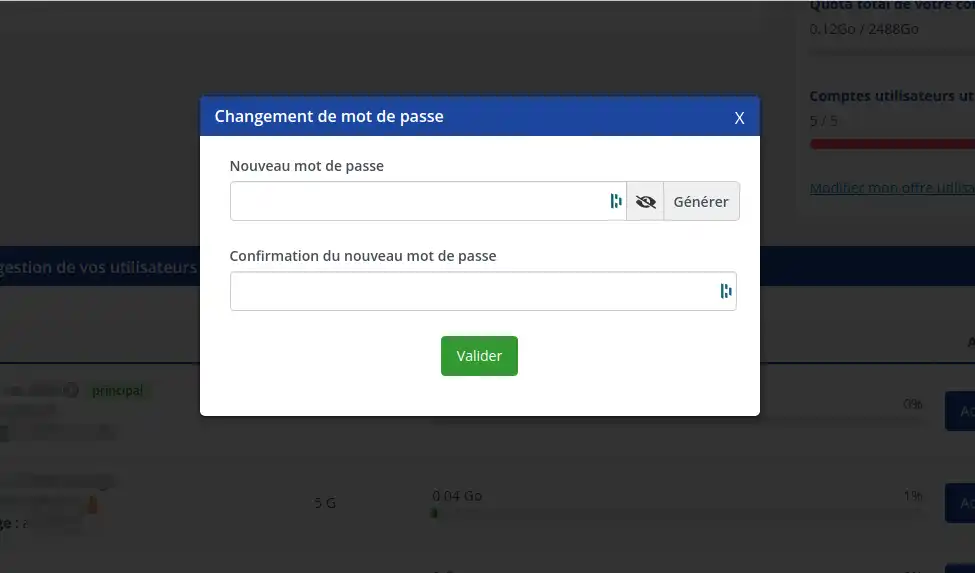
Step 4 : A confirmation screen will appear if the password is correct: the change has been made successfully.
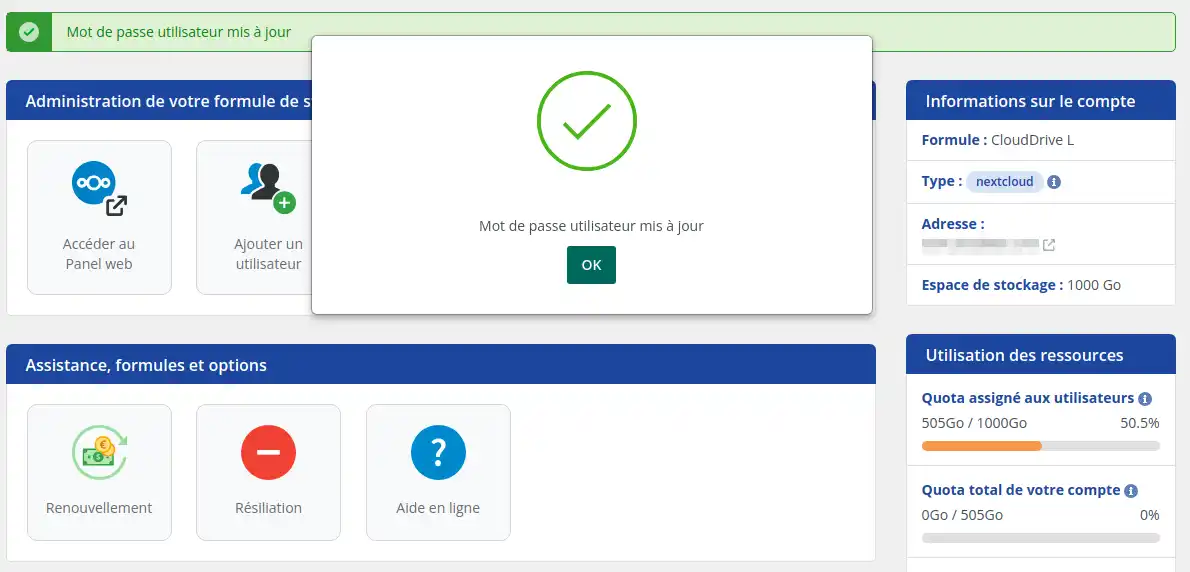
You can also change your password from your Nextcloud interface.
Step 1: Connect to the Nextcloud web application.
Step 2: Click on your profile at the top right (1). Then select "Settings" (2).
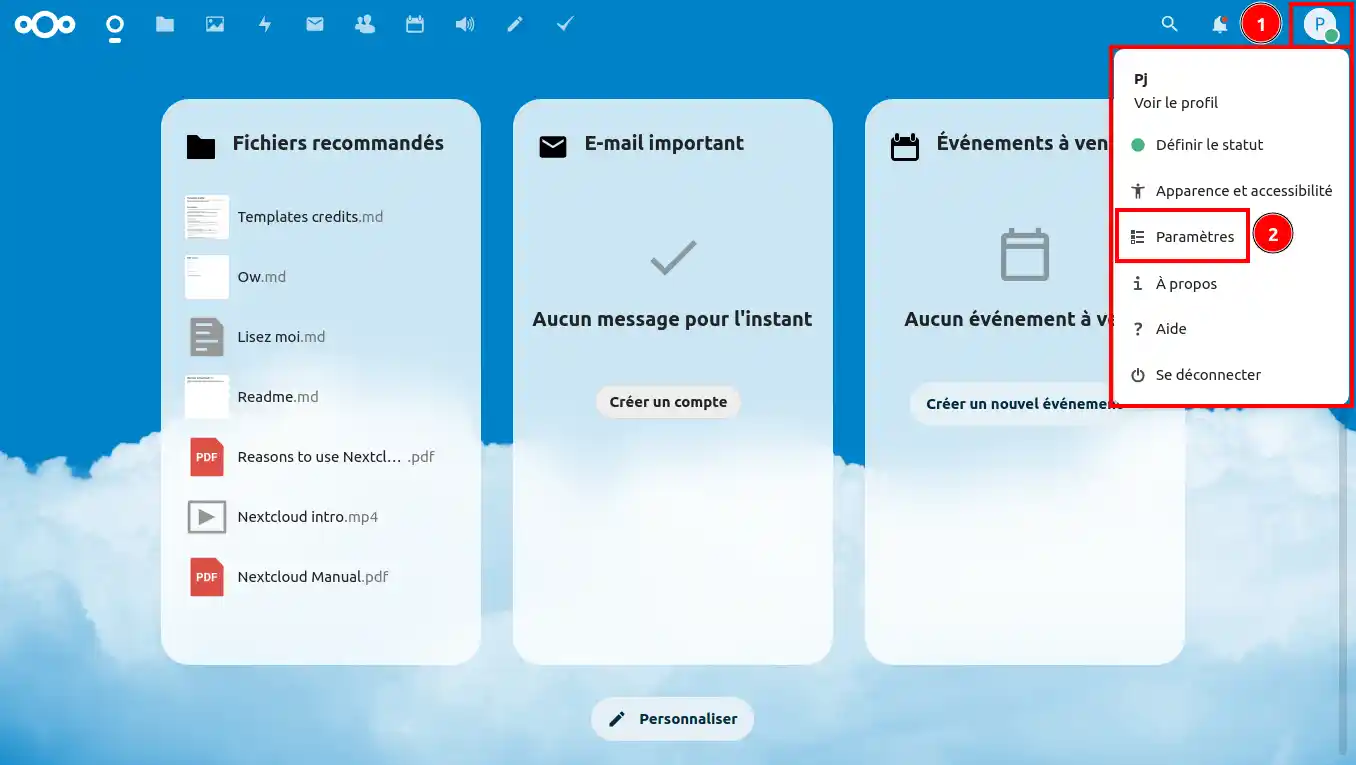
Step 3: Then click on "Security" in the menu on the left.
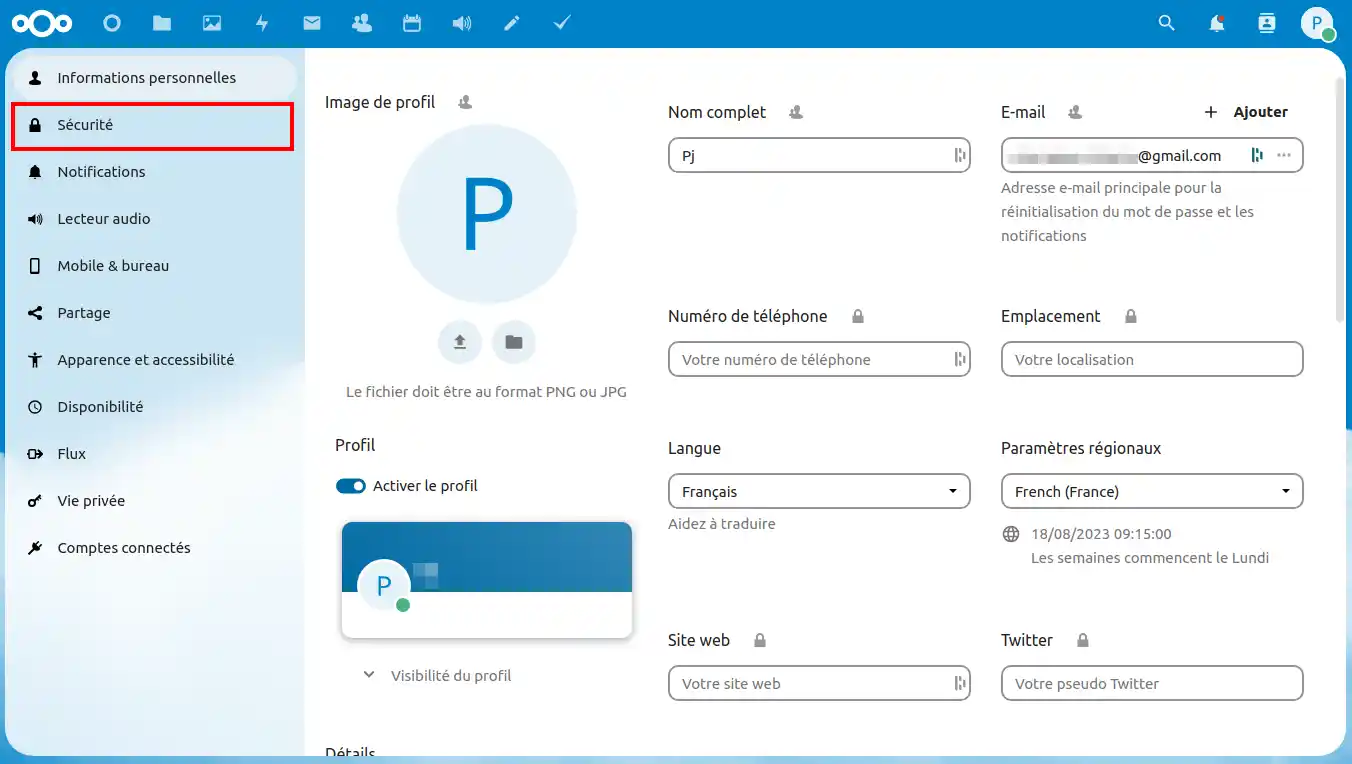
Step 4: Enter the new password you want in the boxes provided (1) then press the "Change password" button (2).
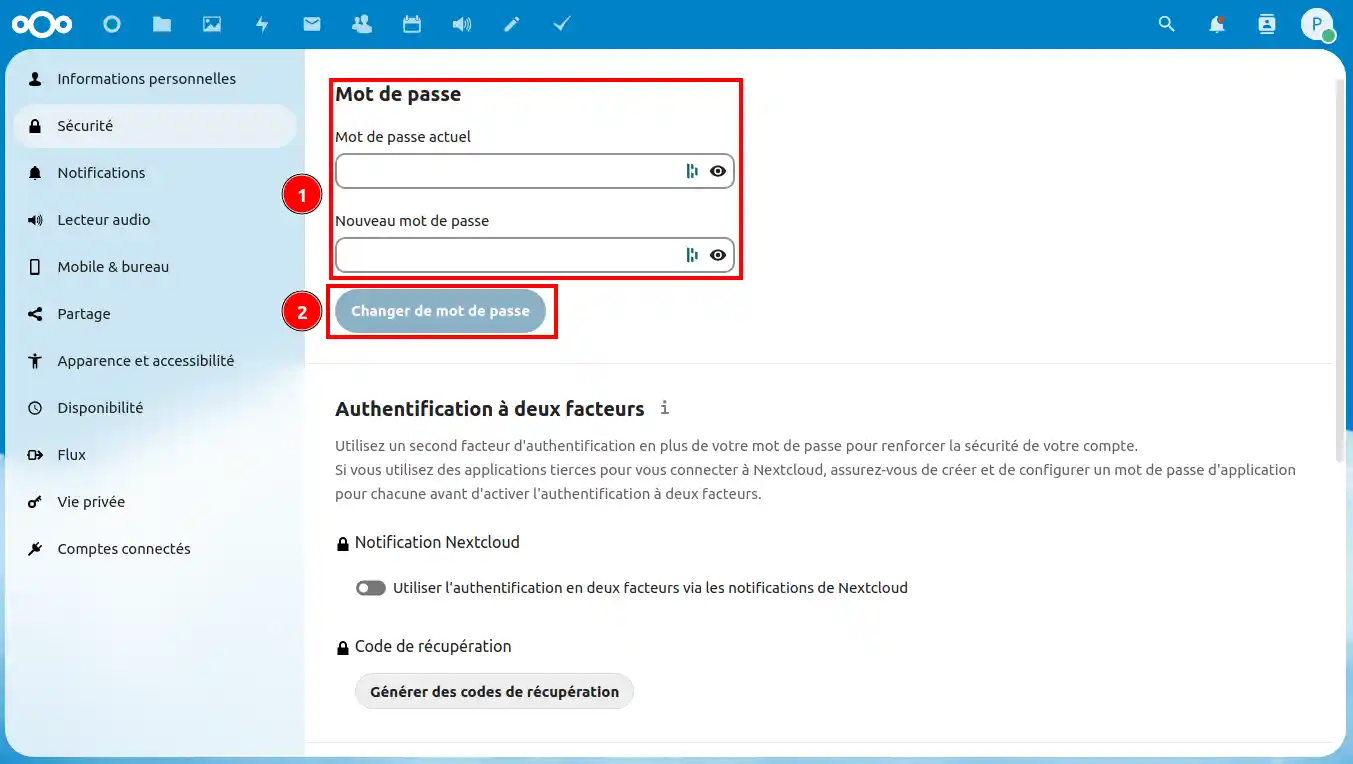
By following these instructions, you can easily change the passwords of Nextcloud users if necessary. If you have any further questions or need assistance, please do not hesitate to contact our support team , who will be happy to help you. If you do not yet have an online storage package or would like to upgrade to a cloud storage package with advanced features, please consult this documentation to place your order, and find information about the Nextcloud and Nextcloud Pro packages here.
Rate this article :
This article was useful to you ?
Yes
No
21mn reading
Difference between Nextcloud Pro version and Nextcloud Standard version
2mn reading
How to order or change your Nextcloud online storage package
16mn reading
How do I add or remove a user from my Nextcloud package?
9mn reading
How to manage Nextcloud Pro data encryption