Rate this article :
5/5 | 8 opinion
This article was useful to you ?
Yes
No
Vous avez noté 0 étoile(s)
Sommaire
Procédure
The title of your online shop is the name of your online shop. By default, 5 shop names are configured. It is important, when configuring your Prestashop 1.7 online shop, to change this name and delete the other shops if necessary.
You can also change the title of your shop:
1. Go to the administration of your online shop and then go to the"Configure" section. Click on"Shop settings" and then on"Contact".
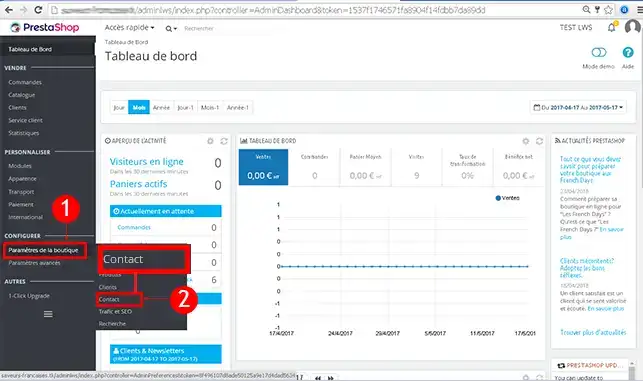
2. Go to"Contact details & Stores".
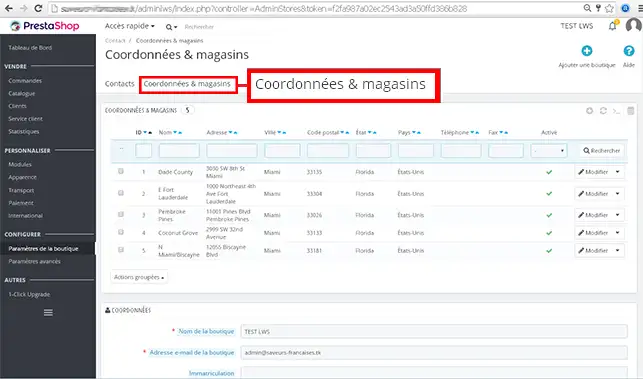
3. Modify the shop name, your email address and add a shop address. Click on the"Save" button for the changes to take effect.
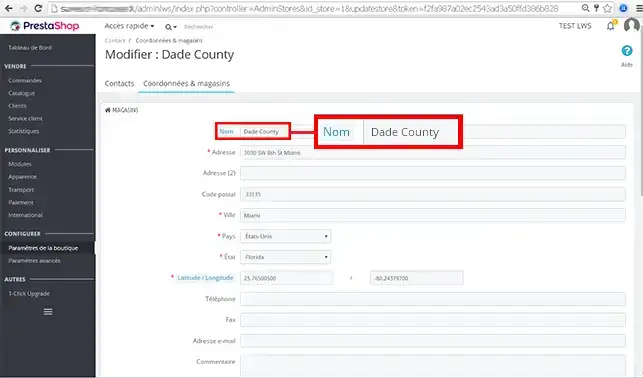
You can now modify the title of your Prestashop 1.7 online shop on your shared hosting with LWS. Prestashop is easy to use and will enable you to put your products online in just a few minutes.
Don't hesitate to share your comments and questions!
Rate this article :
5/5 | 8 opinion
This article was useful to you ?
Yes
No
2mn reading
How do I create a Prestashop online shop?
1mn reading
How do you add an https url to your Prestashop shop?
0mn reading
1mn reading
How do I activate caching on Prestashop?
Bonjour,
Merci pour votre message.
À ce jour, nous ne disposons pas encore de date précise concernant l’intégration de la version 9 de PrestaShop dans notre auto-installeur.
Cependant, il vous est tout à fait possible d’installer cette version manuellement sur votre espace d’hébergement. Si vous le souhaitez, notre équipe technique peut vous assister dans les étapes de déploiement.
N'hésitez pas à revenir vers nous si vous souhaitez procéder à l'installation ou pour toute autre demande.
Cordialement, L'équipe LWS