Rate this article :
5/5 | 2 opinion
This article was useful to you ?
Yes
No
Vous avez noté 0 étoile(s)
Sommaire
Procédure
If you encounter a database error on Prestashop that is too large, we recommend that you empty the statistics tables in this CMS. Prestashop accumulates statistical data which, over time, can slow down SQL access or cut off access because your database tables are too large.
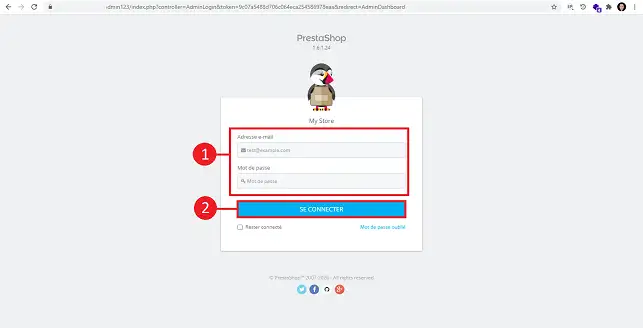
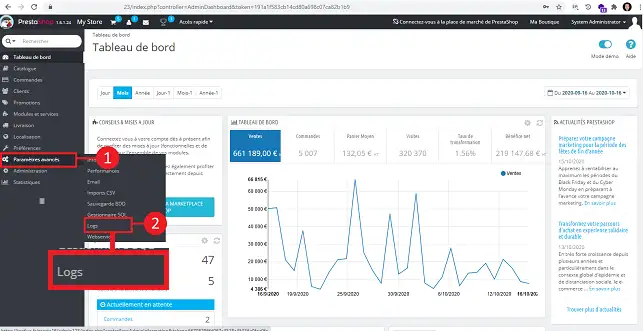
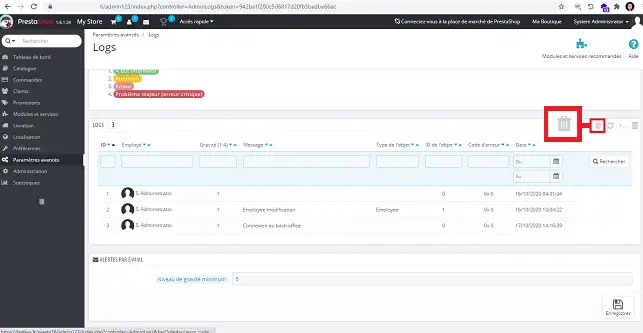
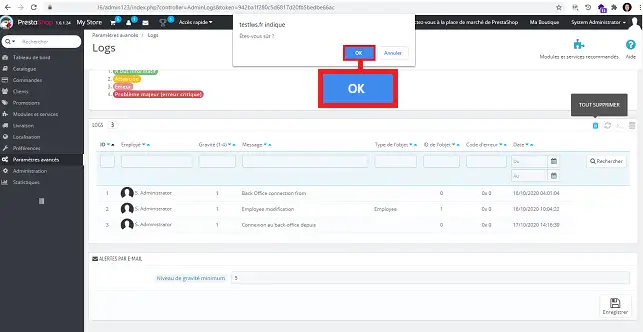
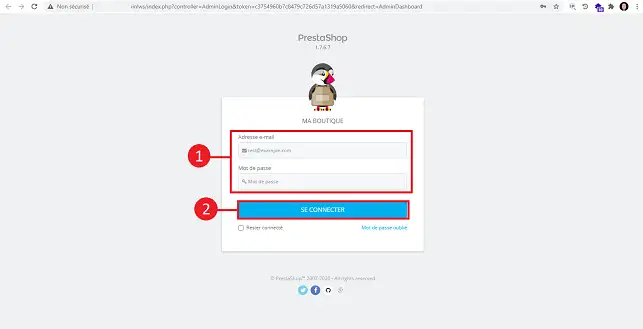
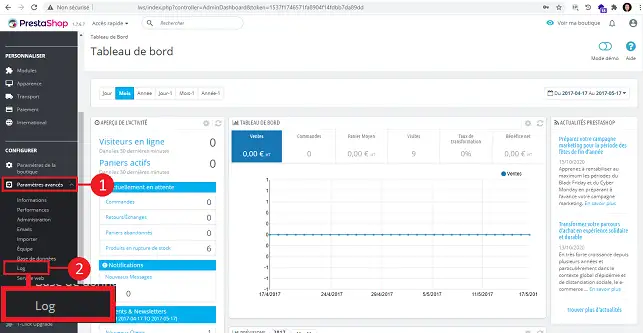
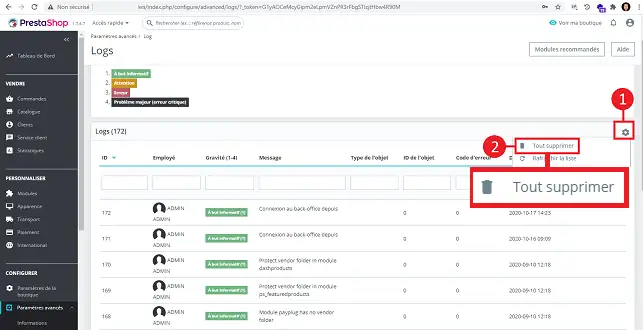
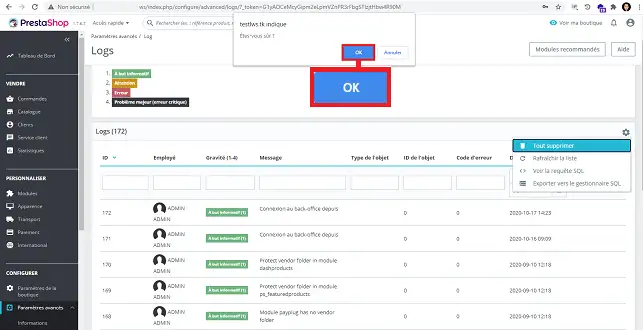
It is possible that the shopping cart on your Prestashop site no longer takes items into account and/or that you are no longer able to add new items via your administration space. This is often due to your database exceeding its quota. It is very often one of the tables used to log actions carried out on your site and new visits that is full.
The tables causing problems are often the following:
You can empty the various tables using the procedure"How to manage a MySQL database using the PHPMyAdmin utility".
Note that you can also install the"Module Automatic Stats Cleaner" plugin available on the Prestashop Addons site. This plugin will allow you to automatically delete and empty the statistics for the various tables concerned.
Finally, if the clean-up is due to a quota overrun on an LWS Linux formula, you can recalculate your database quotas immediately by following this documentation.
You can now empty the statistics tables on your Prestashop site.
Don't hesitate to share your questions and comments!
Rate this article :
5/5 | 2 opinion
This article was useful to you ?
Yes
No
2mn reading
How do I create a Prestashop online shop?
1mn reading
How do you add an https url to your Prestashop shop?
1mn reading
How to change your shop title on prestashop 1.7
0mn reading
Bonjour,
Je vous remercie pour votre message.
Je comprends que vous souhaitez en savoir d'avantages concernant les données effacé.
Sachez qu'effectivement l'intégralité des données serons supprimées, de ce fait les statistiques ne serons plus visibles jusqu'à que de nouvelles données soient enregistrées.
Pour rappels, l'intégralité des statistiques devrait être vidé une fois que la procédure aura été suivi.
Je vous remercie pour votre attention et reste à votre disposition pour toute autre question ou complément d'information.
Cordialement, L'équipe LWS