Rate this article :
This article was useful to you ?
Yes
No
Vous avez noté 0 étoile(s)
Sommaire
Procédure
Sending SMS via a CSV or XLS file saves you time when setting up your SMS campaign. You can add as many contacts as you like to your CSV file andsend them as a group in just a few seconds.
Notepad or WordPad, installed by default on a computer, like Microsoft Excel or Open-Office, can open and read a .CSV file, making it virtually universal. If you use Prestashop, for example, you can export your customer database in CSV format and upload it to the SMS platform in a matter of seconds.
The second advantage of such a file is its size. It is often much lighter than most other types of file, while remaining just as complete.
1. Connect to the SMS platform and click on the"Send SMS from a file" tab in the"New SMS" section.
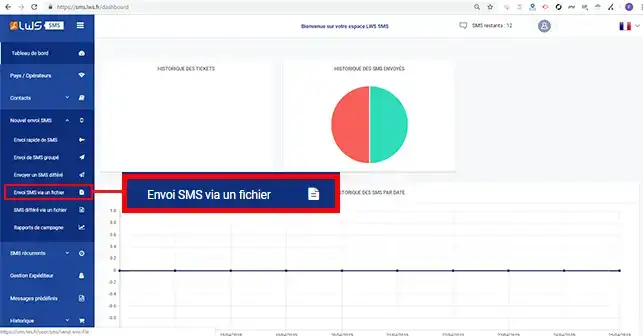
2. In the"Import numbers" section, click on the"Browse" button and choose your SMS file.
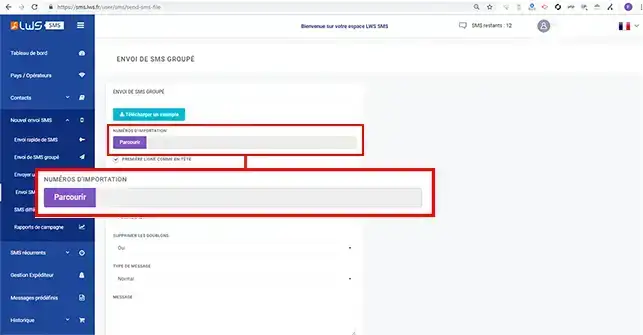
3. Define the country code, the sender of the SMS and the message. Finally, click on"Send" to send the SMS to your contact list.
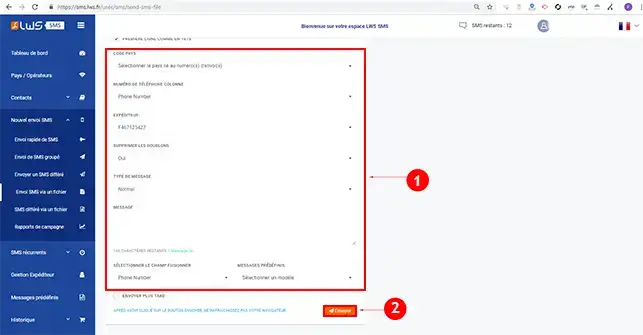
The files compatible with this type of sending are .XLS or CSV files.
The file is made up of columns defined as follows:
Telephone,Email address,User name,Company,First name,Last name,Date and time of sending.
As you can see, each column is separated by a comma. If you want to create a file with several recipients, the form will be as follows:
612345678,adresse@domaine.com,pseudo,lws,Charles,Schmidt,04/24/19 01:00 PM 687654321,contact@domaine.com,support,lws,Solène,Parisot,04/26/19 09:00 AM
The date is shown on the file as follows:
month/day/year hour:minutes AM or PM (AM for morning and PM for afternoon).
If you don't know some of the information such as the email address or the company name, you can leave the column empty, which will give the following:
61234567,,nickname,,Charles,Schmidt,04/24/19 01:00 PM
You can now send an SMS using a .CSV file with the LWS SMS Pack. Sending via a CSV file saves time and allows you to send a bulk SMS to several hundred recipients while customising the merge field if required.
Don't hesitate to share your comments and questions.
Rate this article :
This article was useful to you ?
Yes
No
1mn reading
Discover the new SMS platform
1mn reading
How to create a contact directory
0mn reading
Create a predefined message
0mn reading
Send a text message quickly and easily