Rate this article :
This article was useful to you ?
Yes
No
Vous avez noté 0 étoile(s)
Procédure
This is a very simple anti-spam system which consists of temporarily rejecting an e-mail message, by sending a temporary refusal code to the sending computer server (MTA). In the majority of cases, the sending servers resend the e-mail after a few minutes. Most servers that send spam do not take this step. What's more, if they do, they will have given spam-trapping software time to register them on spammers' blacklists.
1. Connect to your customer area
3. Go to the"E-Mail" section and click on"Configure Greylisting".
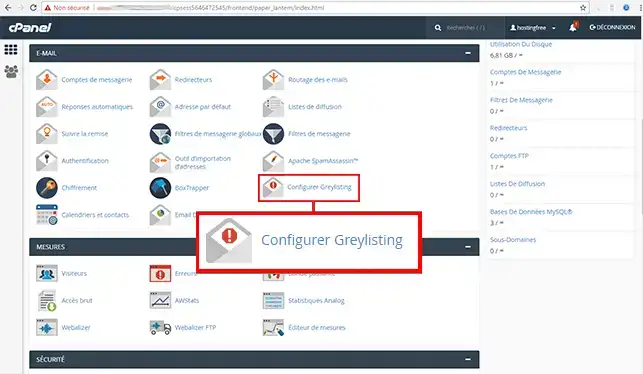
4. By default this is set to"Enabled", click on "Disabled" to make it inactive.
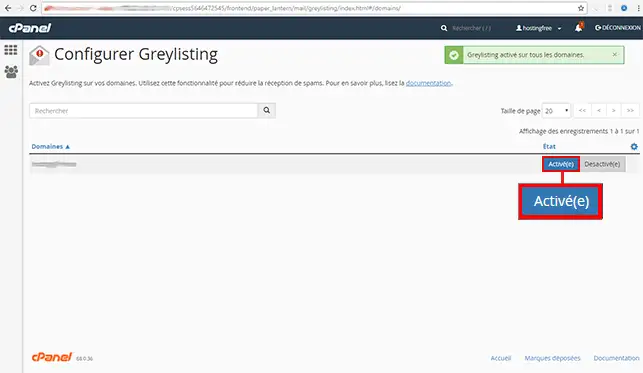
You can now activate and deactivate the "Greylisting" function on your cPanel hosting with LWS. Thanks to this function accessible from your cPanel interface, you will be protected against spam and all types of unwanted email.
Don't hesitate to share your comments and questions!
Rate this article :
This article was useful to you ?
Yes
No
2mn reading
How can I trace an email address in cPanel?
1mn reading
How does email authentication work on cPanel?
1mn reading
How do you configure Box Trapper on your cPanel?
1mn reading