Rate this article :
This article was useful to you ?
Yes
No
Vous avez noté 0 étoile(s)
Sommaire
Procédure
Forced redirection allows you to create a redirection for your site based on several principles:
When you create and activate the forced redirection on your website created with SiteBuilder Pro, an .htaccess file will be inserted at the root of your website in order to manage the redirections you have requested.
SiteBuilder Pro lets you create a forced redirect. It is possible to redirect the domain name from www to your site without www or vis-versa.
To configure this redirection, you first need to connect to your website administration.
1. Click on the"Settings" tab to access the drop-down window. Click on"Settings" again to open the control panel.
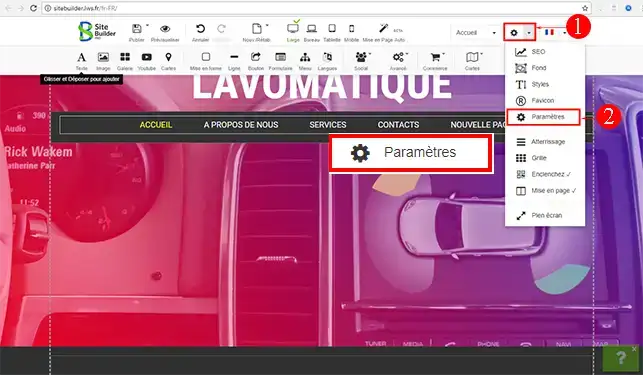
2. In the"General" tab of your control panel, tick the"Publish site with forced redirection" box and then choose one of the two redirections offered. Once you've made your choice, click"Apply" to save it. Don't forget to publish your website again after each change.
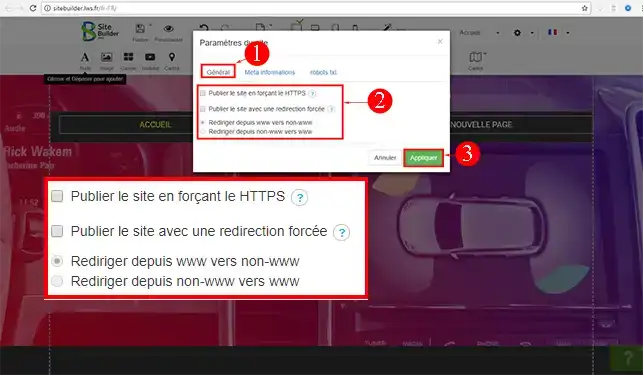
You can now create a forced redirect for your website created with SiteBuilder Pro. You can remove the forced redirection at any time by going to this module and unchecking the relevant boxes.
Don't hesitate to share your comments and questions!
Rate this article :
This article was useful to you ?
Yes
No
2mn reading
How do I add a page header to SiteBuilder Pro?
0mn reading
How do I migrate a website to SiteBuilder Pro?
0mn reading
How do I add documents for download in SiteBuilder Pro?
t