Rate this article :
This article was useful to you ?
Yes
No
Vous avez noté 0 étoile(s)
Sommaire
Procédure
WHM allows you to create a client account by attaching a domain name to it. This allows you to manage it without having to identify yourself on the client account you wish to manage. It also allows your customers to have their own access to manage their web hosting spaces.
2. Open the"Account functions" menu (1) then click on"Create an account" (2)
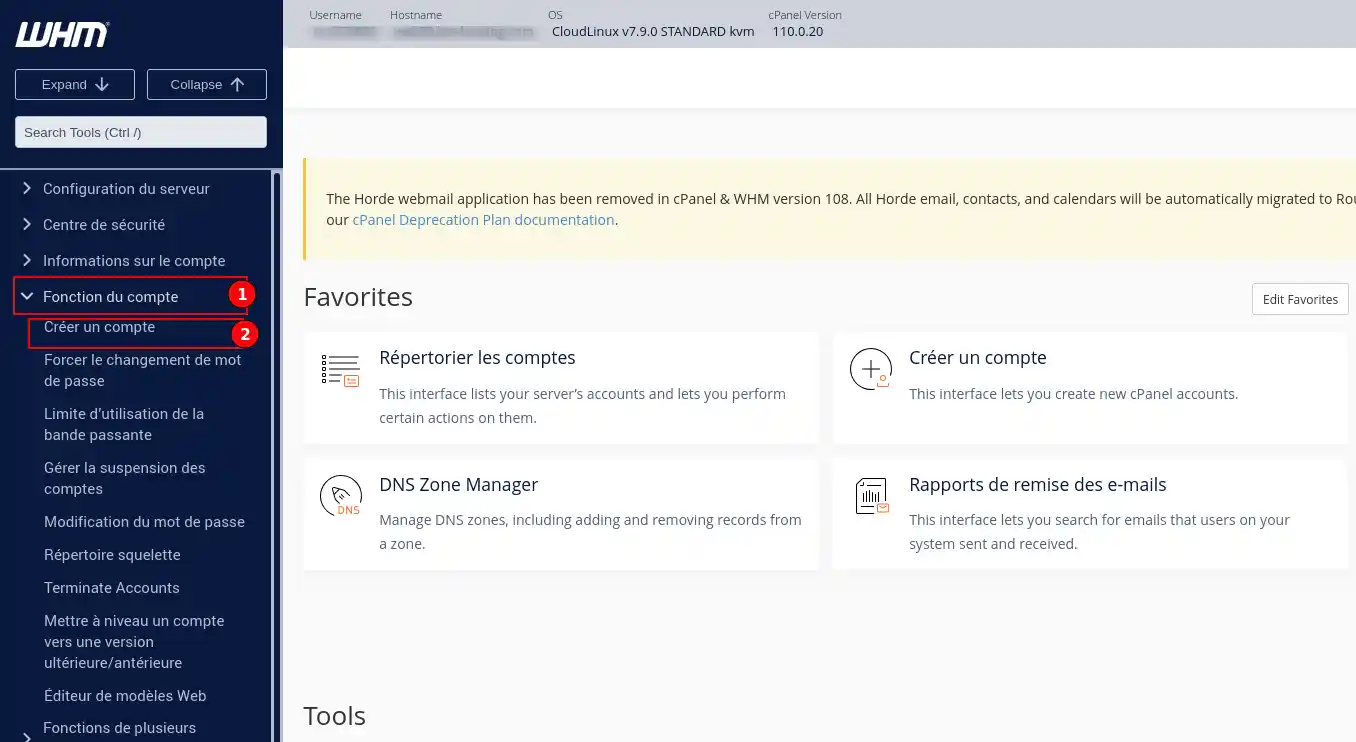
3. On the account creation page, you will first see a summary of the quotas used on the server (1): number of accounts created, disk space allocated and bandwidth allocated.
This is followed by an overview of all the resource packages that have been created and how they can be used.
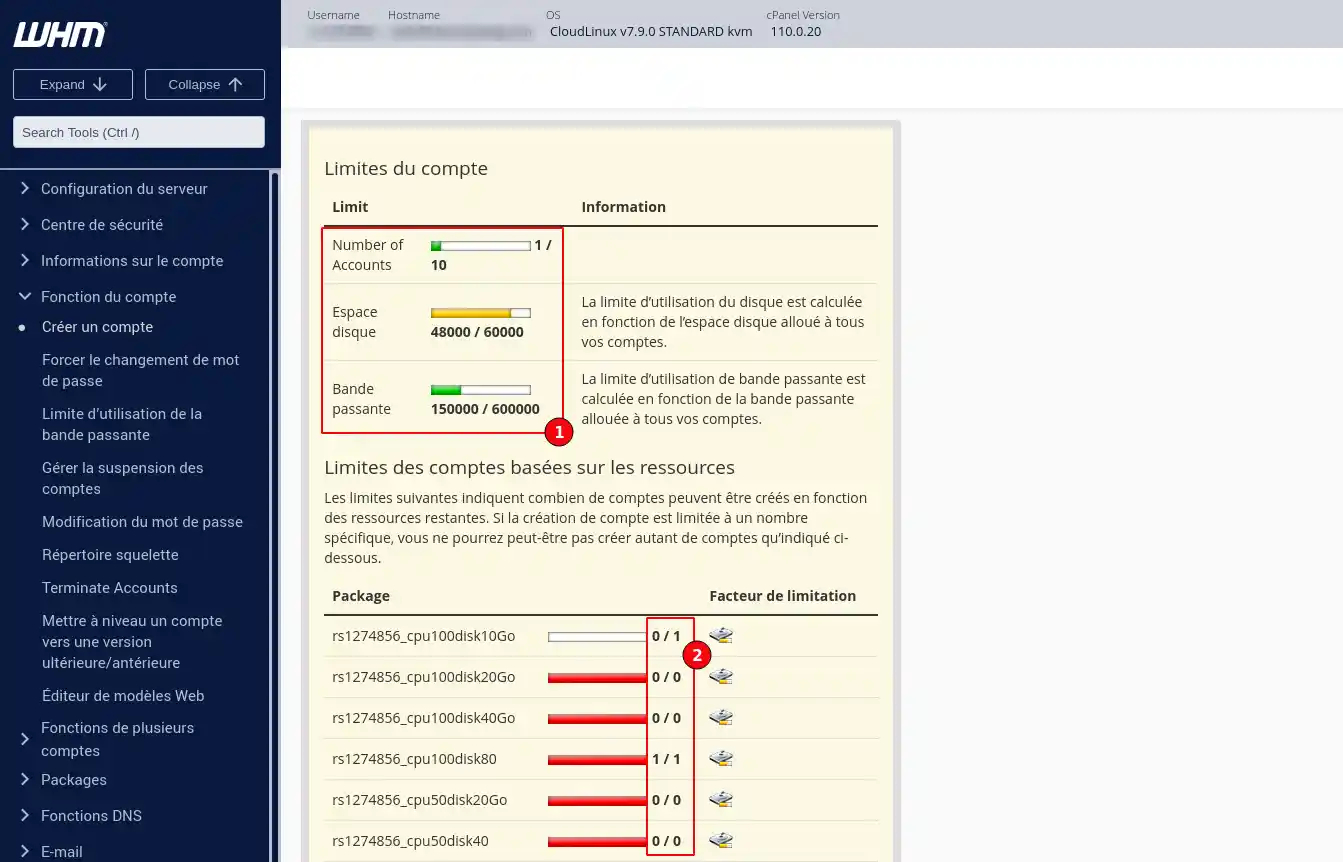
In the screenshot above, you can see that :
- package rs1274856_cpu100disk20Go cannot be used for the new account without exceeding the server's global resources.
- package rs1274856_cpu100disk80 is already used by an existing account, but cannot be used a second time for the new account without exceeding the server's global resources.
- package rs1274856_cpu100disk10Go is the only package that can be chosen, as it is the only one that will not exceed the server's global resources if it is allocated to the new account.
4. Fill in the details of the customer's domain name, user name, password and e-mail address (1). Then choose the web hosting package (2) you want to set up for your customer's account.
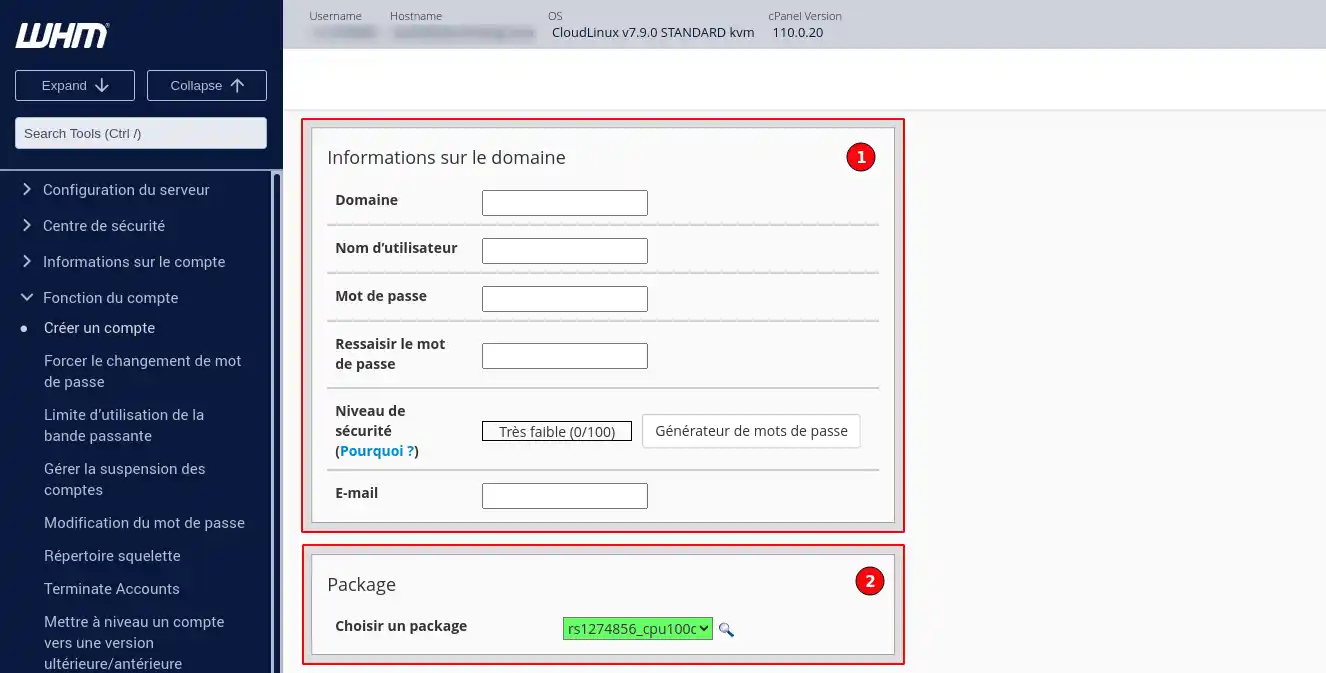
5. Choose the customer account language
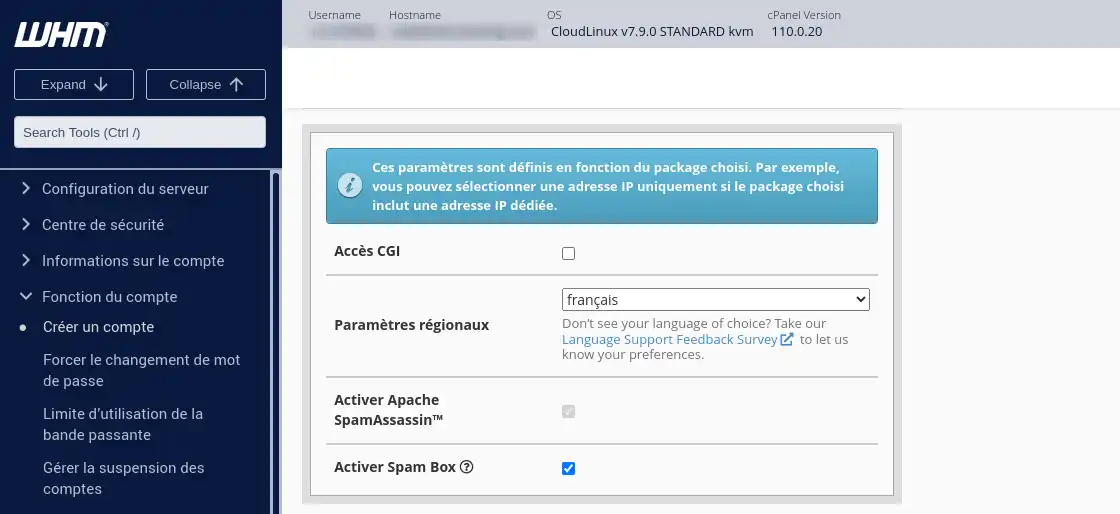
6. Choose the e-mail routing parameters.
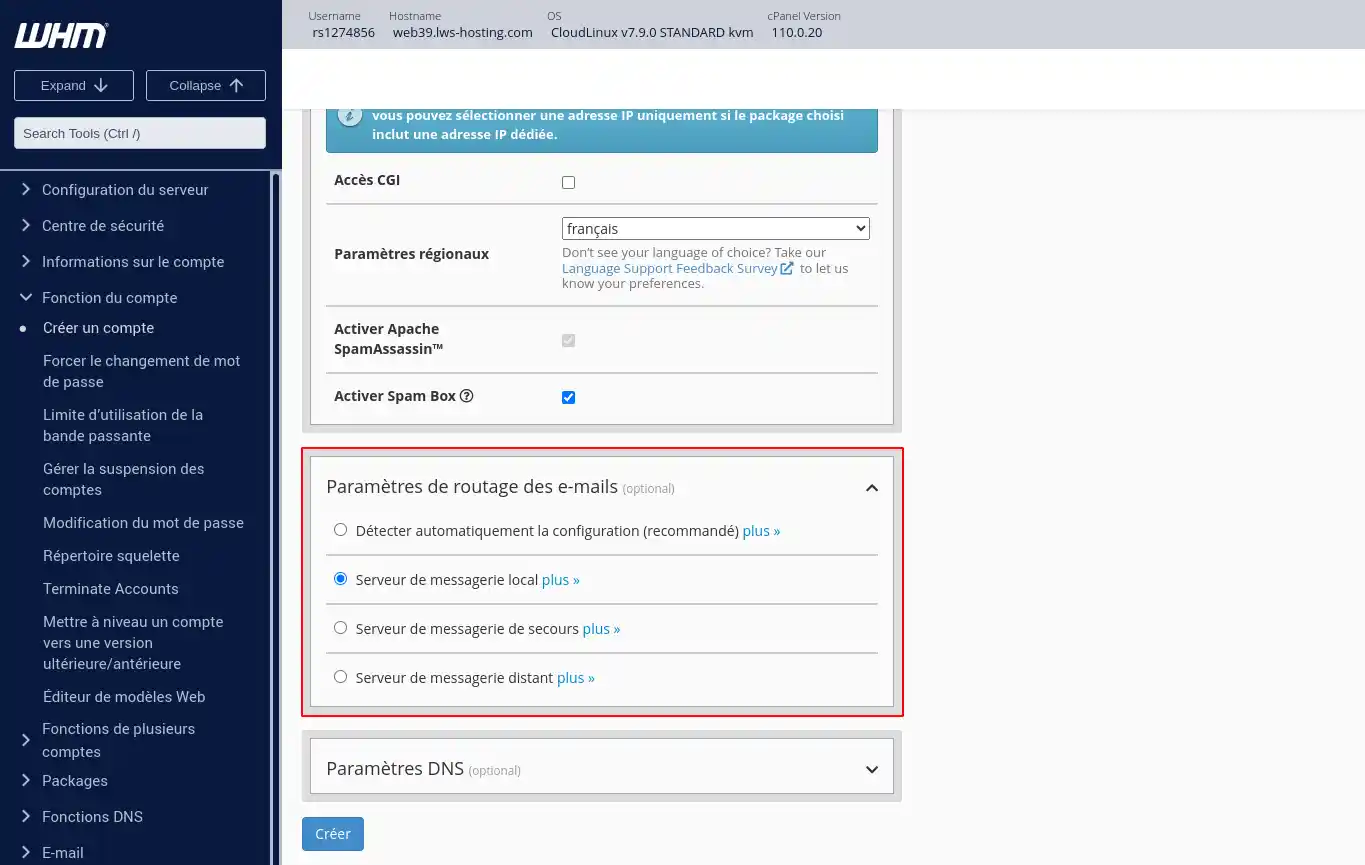
If you wish to use the cPanel email service, select"Local server". If you use an external service for your email, such as Google Workspace or Microsoft Exchange, select"Remote server".
8. Click on the "Create" button to finalise the creation of the cPanel account attached to your cPanel Cloud package.
The customer account is automatically created and your customer can now set up their website, create email addresses, etc. from their cPanel space.
Need help using WHM?
See all our WHM training videos
You are now able to create a new customer account in your WHM reseller interface. It is possible at any time to change the information of the customer account you have created on WHM.
Do not hesitate to share your comments and questions.
Rate this article :
This article was useful to you ?
Yes
No
0mn reading
What are the differences between cPanel & WHM?
0mn reading
How do I change the suspended accounts parking page?
1mn reading
How do I modify a customer account in WHM?
0mn reading
How do I change the password for a WHM customer account?