Rate this article :
5/5 | 1 opinion
This article was useful to you ?
Yes
No
Vous avez noté 0 étoile(s)
Sommaire
Procédure
Dual authentication (2FA) is an essential feature for strengthening the security of your online account. However, there may be situations where you wish to disable 2FA, whether because you are changing your authentication method or for other reasons. In this article, we'll walk you through the steps to disable 2FA on your LWS account. We'll also cover important considerations and best security practices to keep your account protected.
Disabling dual authentication may be necessary in certain situations. Here are some common reasons why you might consider disabling 2FA:
[
Step 1: Access your account security settings
To do this, go to your customer area and log in with dual authentication.
Click on your LWS login at the top right of the display screen and click on "Edit contact details" in the drop-down menu that appears.
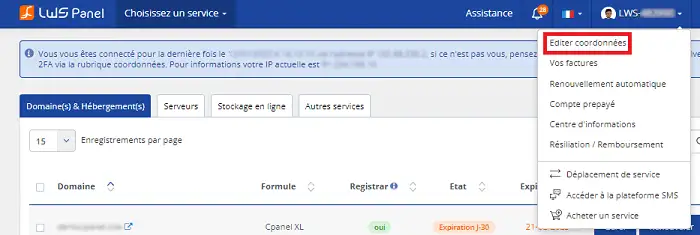
Step 2: Deactivating the 2FA step by step
Next, at the bottom of the left-hand column, you can deactivate dual authentication by ticking "no".
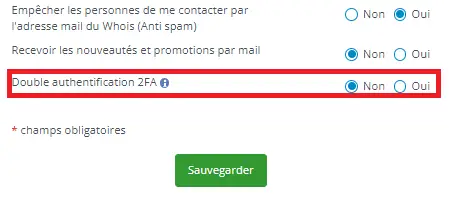
Then click on "Save" to confirm the new settings.
Step 3: Confirm deactivation
Check the emails you have received at your contact email address. You should have received an email of this type:
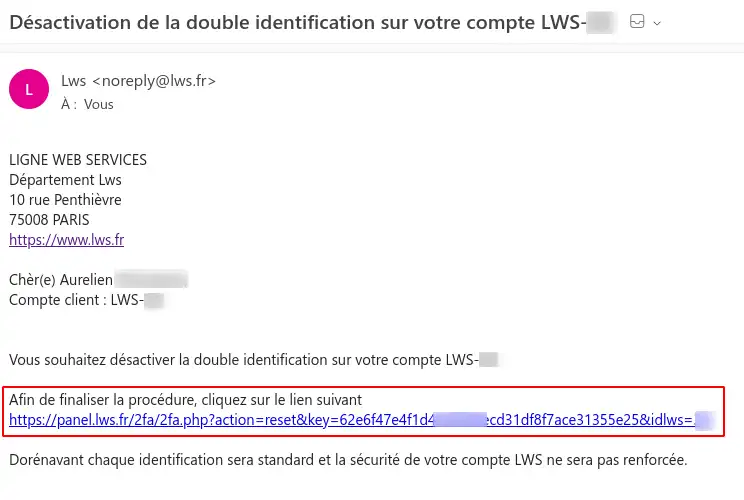
In this email, you must click on the link to confirm that you wish to deactivate dual authentication.
You will then be automatically redirected to the following page:
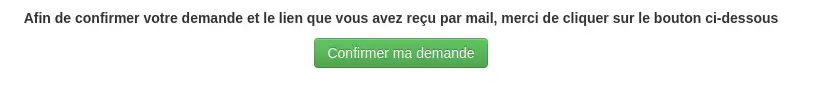
Click on the "Confirm my request" button to definitively confirm the deactivation of 2FA dual authentication. If you have followed all of these steps correctly, a message will appear to confirm that you have deactivated dual authentication.
Before deactivating dual authentication, consider the following:
After deactivating 2FA, it is important to follow these good security practices to keep your account protected:
Disabling the dual authentication feature (2FA) on your LWS account may be necessary in some situations, but it's important to understand the implications and potential risks. In this article, we've explored the steps for disabling 2FA, as well as important considerations and good security practices to take into account after disabling. Make sure you make informed decisions about your account security and follow LWS's recommendations to keep your account safe.
[
Rate this article :
5/5 | 1 opinion
This article was useful to you ?
Yes
No
3mn reading
How do I change my password for the customer area?
2mn reading
How do I log on to the LWS Panel with dual identification?
1mn reading
Code request when logging into the LWS customer area
1mn reading
How can I retrieve my login details for your LWS customer area?
Bonjour,
Merci pour votre retour.
Je comprends que vous puissiez être embarrassé avec ce type de problème, mais je tiens à vous rassurer qu'il est totalement possible de désactiver cette authentification.
Pour ce faire, je vous invite à consulter votre boite mail sur laquelle vous avez enregistré la double authentification afin de retrouver le mail concernant la mise en place de cela, si toutefois vous n'êtes pas en mesure de retrouver le mail pour pouvoir reconfigurer un appareil pour le double facteur, il sera nécessaire de nous contacter par le biais de notre formulaire de contact.
Suite à cela, nous prendrons en charge votre demande et nous aurons besoins d'informations complémentaires dans le but de justifier votre identité et nous serons alors aptes à effectuer un déblocage de votre authentification.
Je vous remercie pour votre attention et reste à votre disposition pour toutes autres demandes complémentaires à propos de nos services.
Cordialement, L'équipe LWS