Rate this article :
This article was useful to you ?
Yes
No
Vous avez noté 0 étoile(s)
Sommaire
Procédure
PrestaShop includes several parameters that you can use to debug your shop.
Generally, these parameters are intended for use by developers and should not be used on production sites. However, you can also use them in certain scenarios to help you solve problems you may encounter, such as with modules or themes.
If you have a shared package such as Perso/Starter/Standard/Performance :
If you have a shared package such as cPanel :
If you have a shared hosting package such as Plesk :
After opening the defines.inc.php file to modify it, change the line define('_PS_MODE_DEV_', false); to define('_PS_MODE_DEV_', true); and save the file.
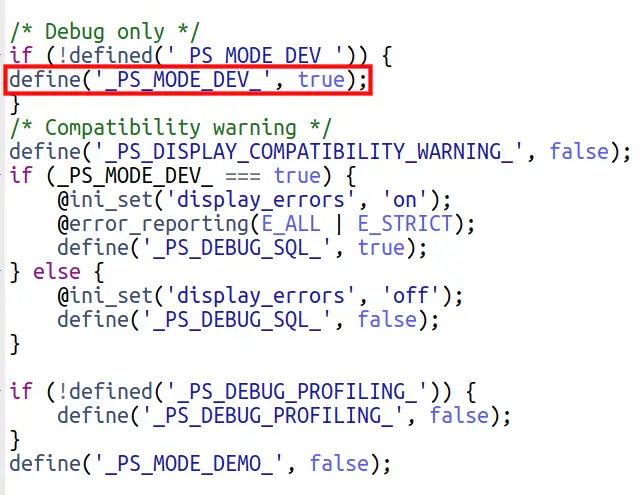
To do this, connect to your PrestaShop administration panel, then from the"Advanced settings" menu (1) click on"Performance" (2)
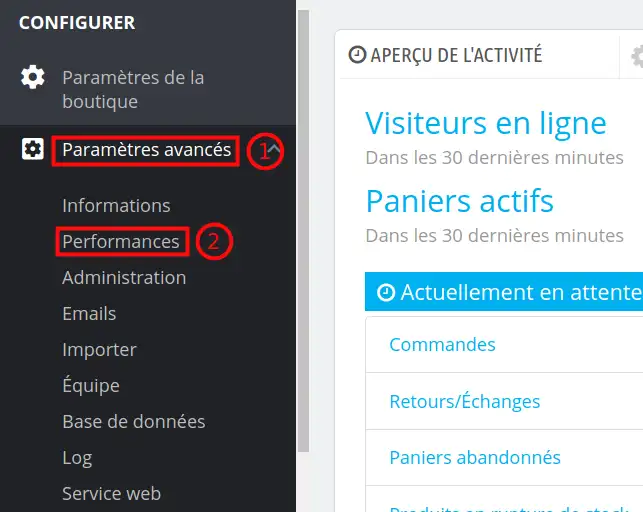
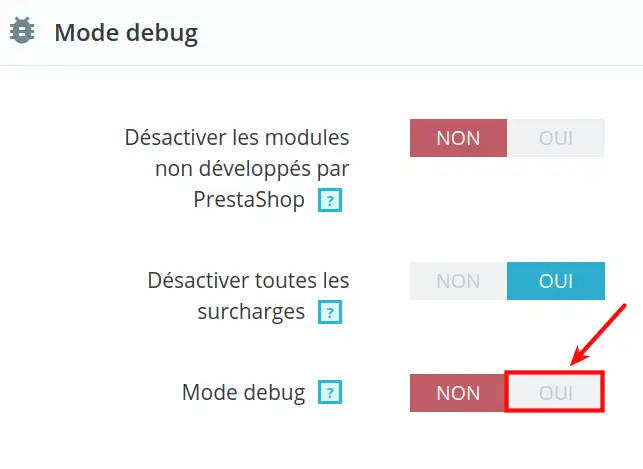
You have learned how to activate Debug mode in your PrestaShop. Debug mode allows you to view important information, such as errors, which will help you correct the operation of your site.
Rate this article :
This article was useful to you ?
Yes
No
2mn reading
How do I create a Prestashop online shop?
1mn reading
How do you add an https url to your Prestashop shop?
1mn reading
How to change your shop title on prestashop 1.7
0mn reading