Rate this article :
5/5 | 1 opinion
This article was useful to you ?
Yes
No
Vous avez noté 0 étoile(s)
Sommaire
Procédure
Transfer protection automatically cancels all transfer requests for a domain. However, this feature is not available for all domains.
In fact, only certain extensions have what is known as "transfer protection".
This in no way affects the security of your domain name: it is protected against any transfer thanks to the transfer code and the validation of the transfer email.
To do this, log into your customer area and display the list of your domains. In the table listing your domains, if a green padlock appears for your domain, this means that protection is activated. If the Protection button is greyed out, this means that this option is not offered by the registry managing your domain.
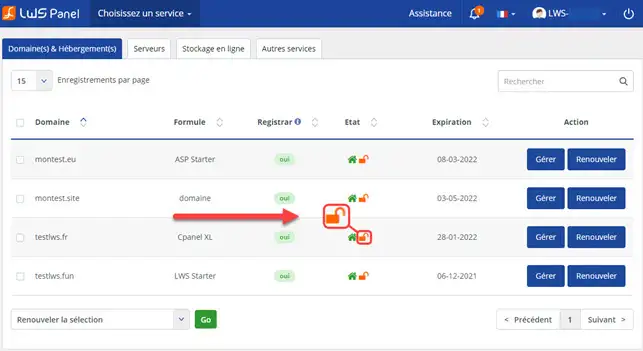
If your domain is not configured with this option, go to your domain administration.
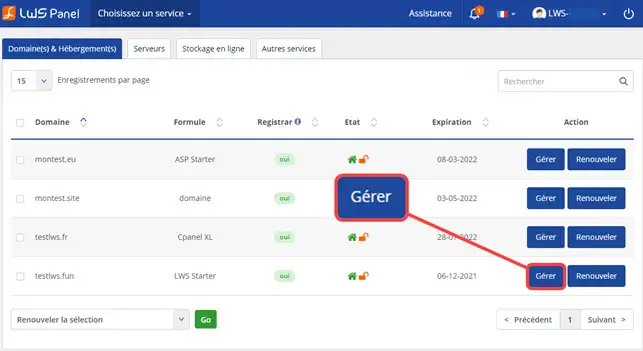
Then click on the "Transfer protection" button
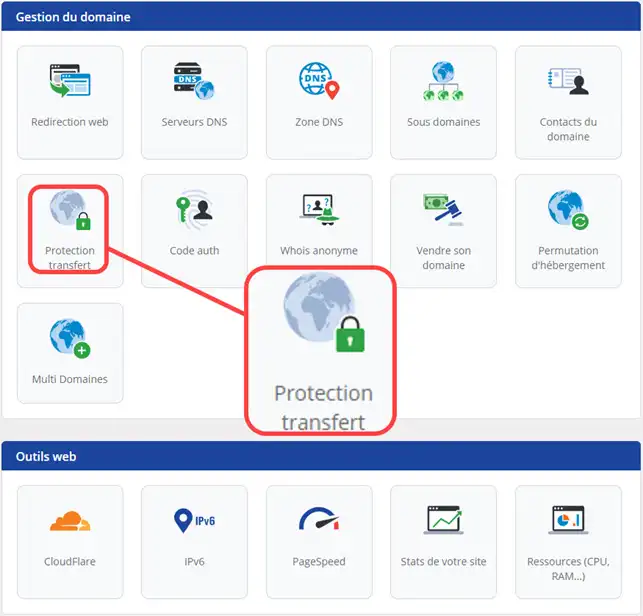
All you have to do is activate it and confirm.
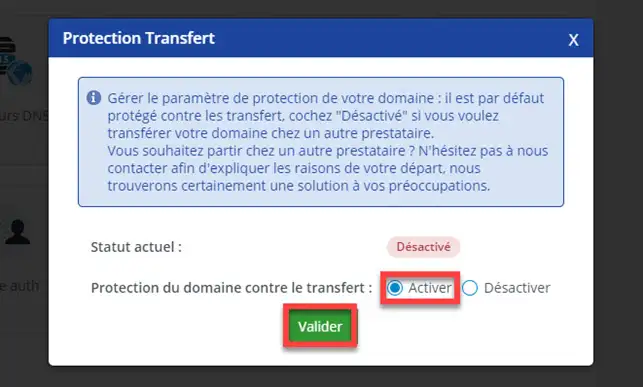
You are now able to protect your domain name against transfer thanks to the"Protection" mode accessible from your LWS customer account.
Don't hesitate to share your comments and questions!
Rate this article :
5/5 | 1 opinion
This article was useful to you ?
Yes
No
6mn reading
How do I transfer my domain name to LWS?
1mn reading
How do I retrieve the transfer code for an LWS domain?
1mn reading
How to retrieve the transfer code for an OVH domain
1mn reading
How to recover the transfer code for an IONOS domain