Rate this article :
This article was useful to you ?
Yes
No
Vous avez noté 0 étoile(s)
Sommaire
Procédure
The purpose of a captcha is to differentiate a genuine human user from a malicious computer programme used by spammers and other hackers.
This tutorial shows you how to install a captcha on your Joomla site.
To install a cpatcha in your Joomla site:
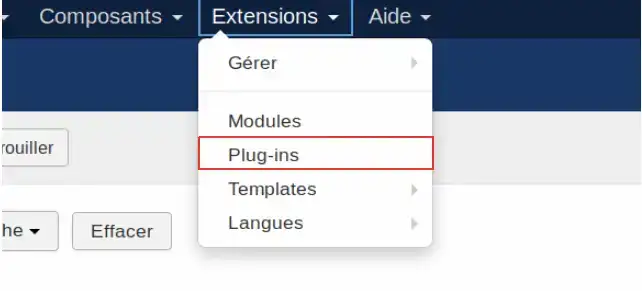
Then click on CAPTCHA - ReCAPTCHA

To make the reCAPTCHA work, you need to enter the site key and the secret key, which you can retrieve from your Google account by following this link: https://www.google.com/recaptcha/intro/v3.html
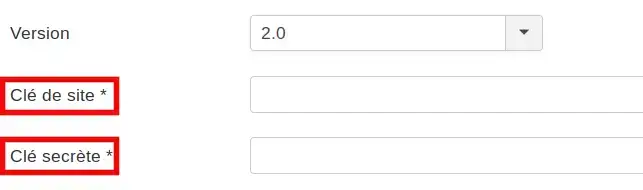
Then click on the Status drop-down list to activate the plugin on your site, then on Activated.

Save the changes by pressing the Save or Save & Close button.
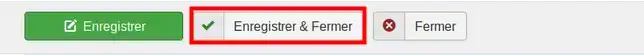
You are now able to insert a captcha on your Joomla form. This will identify whether it's a robot or a real person and will prevent spam being sent via your Joomla hosting.
Don't hesitate to share your complaints and questions!
Rate this article :
This article was useful to you ?
Yes
No
2mn reading
How do I create a Joomla website?
2mn reading
How do I update Joomla CMS from one version to another?
1mn reading
How can I force HTTPS protocol on Joomla?
0mn reading
How can I change my Joomla password without access?