Rate this article :
This article was useful to you ?
Yes
No
Vous avez noté 0 étoile(s)
Procédure
The web application pool serves the web sites and applications hosted on your Plesk hosting. The
1. Log in to your Plesk hosting administration.
2. Click on the "Dedicated IIS application pool for this website" tab.
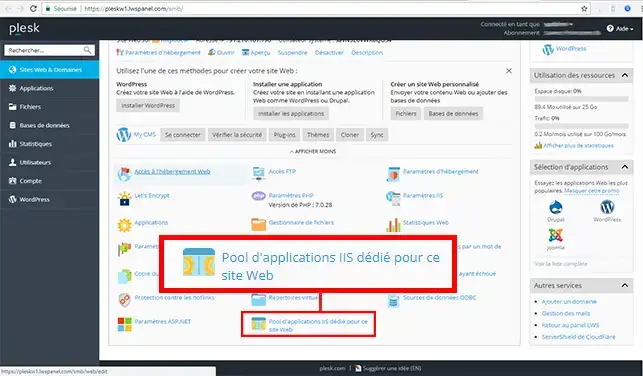
3. Click on the "Recycle" tab to restart the IIS Application Pool.
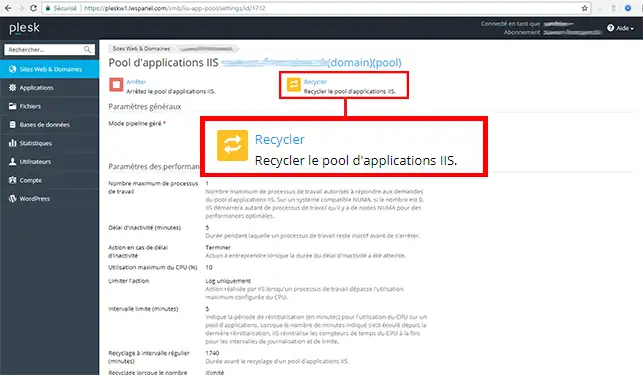
You are now able to resolve a 503 error on your Plesk hosting with LWS. Error 503 may be due to the installability of certain applications during heavy use.
Don't hesitate to share your comments and questions!
Rate this article :
This article was useful to you ?
Yes
No
0mn reading
How do I create an FTP user in Plesk?
0mn reading
How do I change the FTP password in Plesk?
13mn reading
How do I install a CMS from Plesk?
0mn reading
FTP connection problem: Error 530 User cannot log