Rate this article :
5/5 | 1 opinion
This article was useful to you ?
Yes
No
Vous avez noté 0 étoile(s)
Procédure
Therestore tool available in Plesk allows you to restore the data in your web space to a previous date. The data you can restore includes
To be able to restore this data, you must first make a backup. Restoring your website and data takes just a few minutes. You can choose between a partial restore (only certain data) or a full restore of your web space.
1. Connect to your Plesk management interface.
2. Click on the"Backup managers" tab at the top right of your screen.
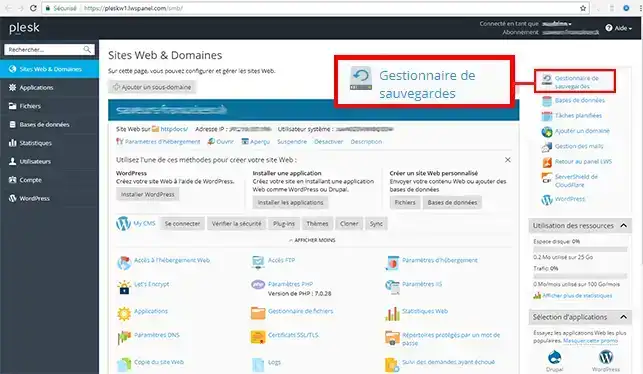
3. Click on the backup you wish to restore to your web space.
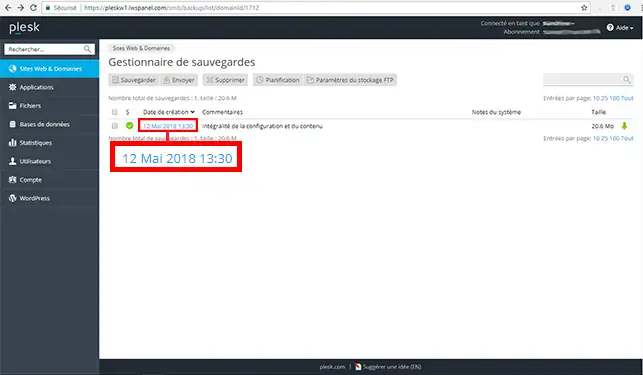
4. Configure the restoration of your web space:
Tick the object you wish to restore and click the"Select" button.
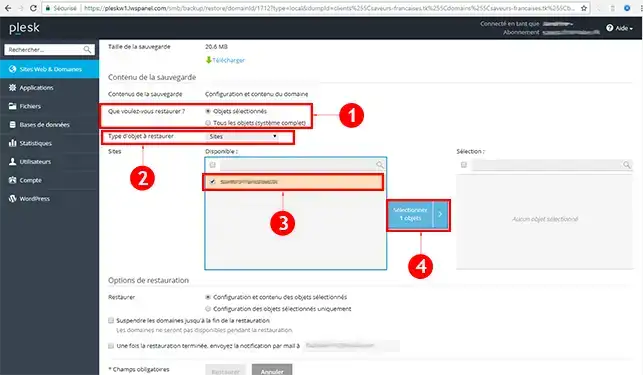
5. Continue configuring your restoration:
Once the configuration is complete, click on the"Restore" button to start restoring your site in Plesk.
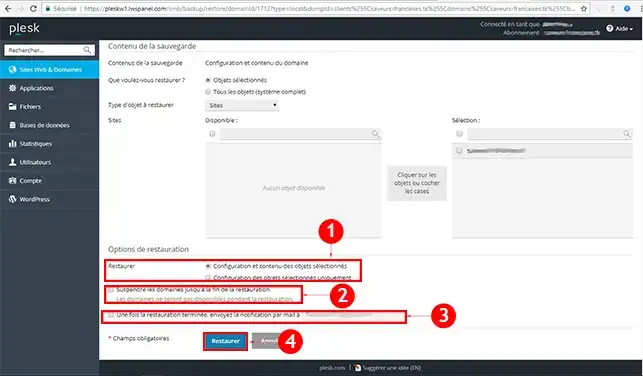
You can now restore your Plesk site on your LWS hosting. Restoring your site will allow you to recover your email inboxes and all your emails, as well as your site and databases.
Don't hesitate to share your comments and questions!
Rate this article :
5/5 | 1 opinion
This article was useful to you ?
Yes
No
0mn reading
How do I create an FTP user in Plesk?
0mn reading
How do I change the FTP password in Plesk?
13mn reading
How do I install a CMS from Plesk?
0mn reading
FTP connection problem: Error 530 User cannot log