Rate this article :
This article was useful to you ?
Yes
No
Vous avez noté 0 étoile(s)
Sommaire
Procédure
cPanel is a control panel that lets you manage your shared hosting using a very user-friendly Web interface. Thanks to this interface, you can make changes using a graphical interface without any technical knowledge.
This allows you to modify and manage the images that are saved on your account. This functionality includes the following tools:
A tool for creating thumbnails from images in a directory and allowing you to store them in a sub-directory.
Use this tool to resize individual images.
You can change the type of file you want.
To access your shared hosting, log in to your customer area. Then enter your login details, the LWS identifier (which is in the form LWS-XXXX) and your password and click on "login".
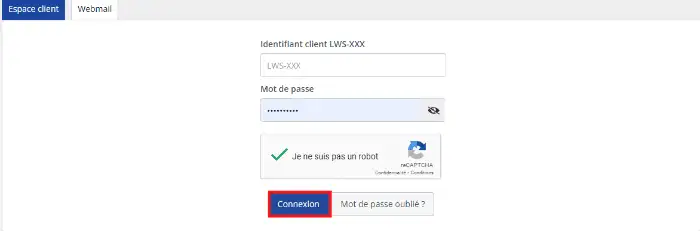
You will arrive on a page listing all the accommodation you have with LWS. Click on "Manage" behind your formula
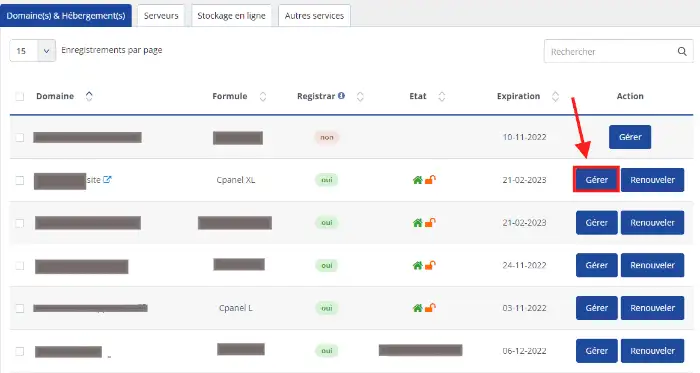
You are now in the central area of cPanel. To access the cPanel image tool, go to "Files" and then click on "Images":
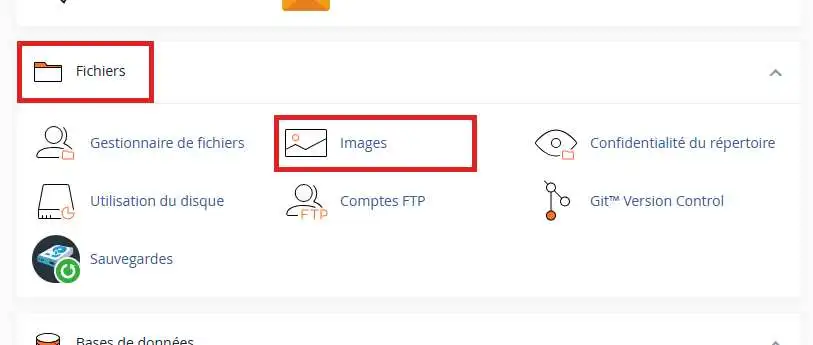
This is your 'images ' interface:
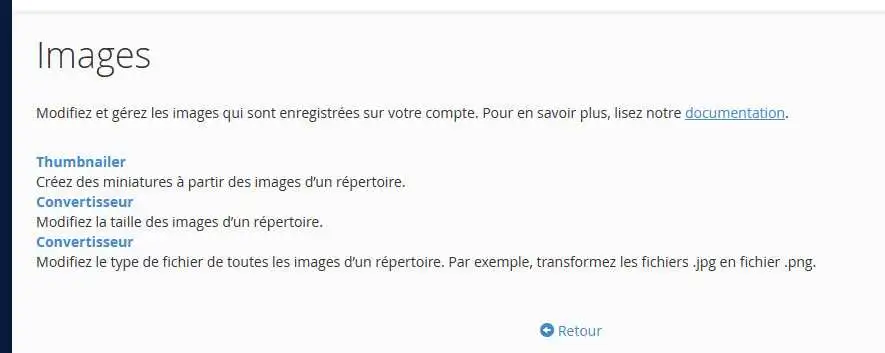
The "images" interface lets you edit and manage the images you save to your account. This function includes the following tools:
Click on "Thumbnailer" to create smaller versions of your images.
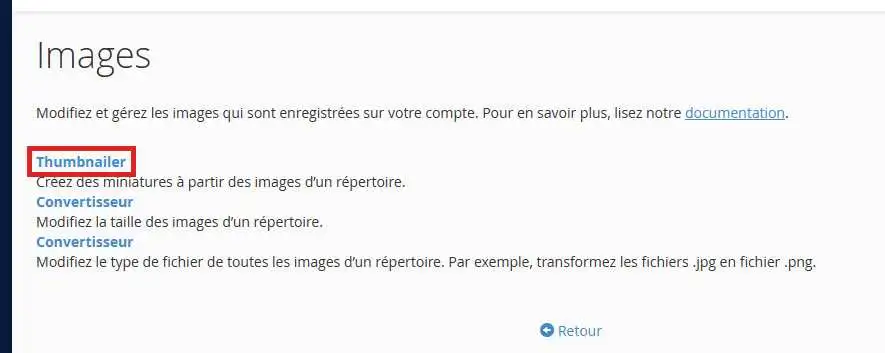
This is the interface for creating smaller versions of your images:
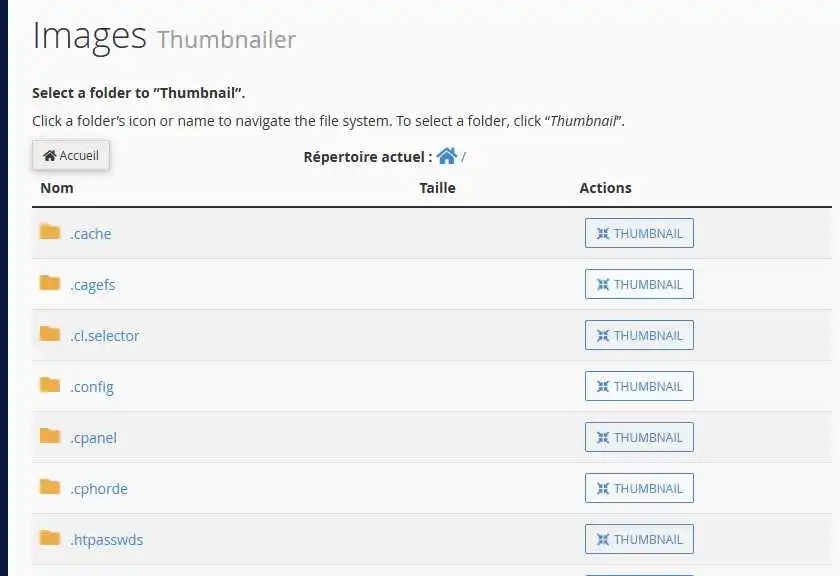
Locate the folder containing the images you want to convert.
Click on "Converter" in your interface:
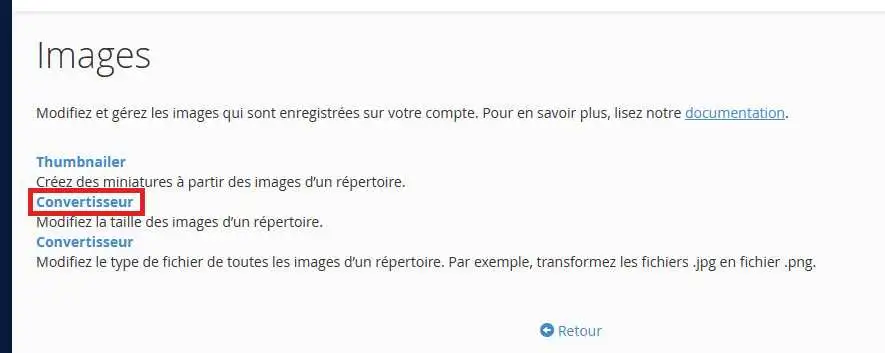
Then navigate to your images folder and click on "Scale" to resize an image.
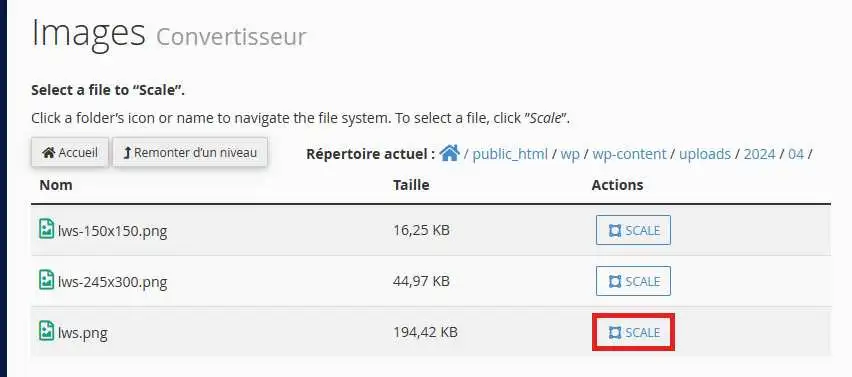
You can now reduce or enlarge your images to the desired size.
Click on "Converter" in your interface:
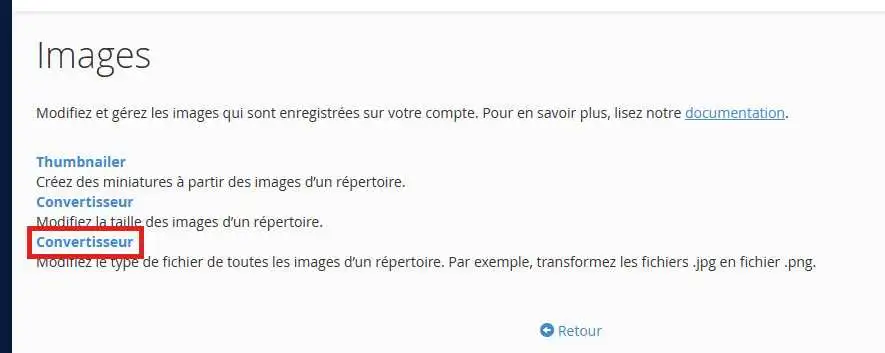
Then navigate to the folder containing your images and click on " Convert" to convert one of the supported file types to another.
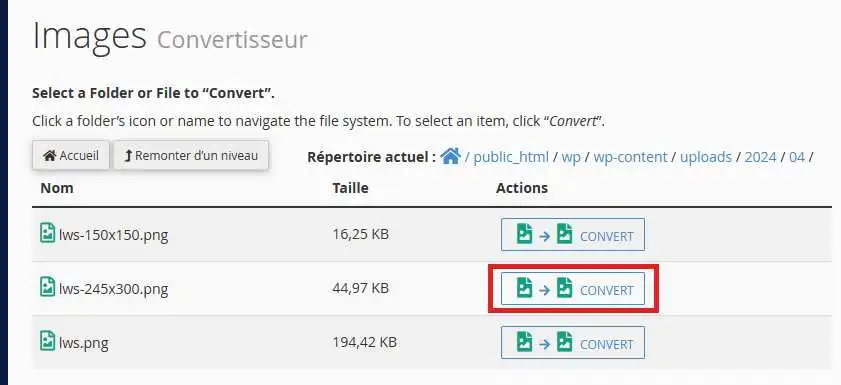
You can select the file format to convert your images to. The file formats are :
You are now able to use the image tool on your cPanel, create your thumbnails and change the file size and type.
Don't hesitate to share your comments and questions.
Rate this article :
This article was useful to you ?
Yes
No
2mn reading
How do I connect to the cPanel control panel easily?
0mn reading
How do I change the password for my cPanel account?
2mn reading
Limits and quotas for cPanel shared web hosting packages
1mn reading
Features and tools available on cPanel hosting packages