Rate this article :
5/5 | 1 opinion
This article was useful to you ?
Yes
No
Vous avez noté 0 étoile(s)
Procédure
Log on to your LWS customer area at https://panel.lws.fr
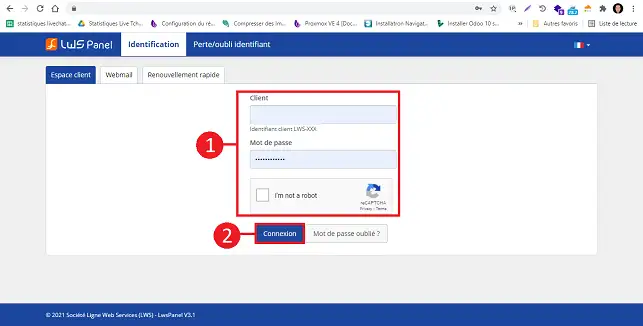
Click on"Your login" in the top right-hand corner and then on"Notification Centre" to access all your emails.
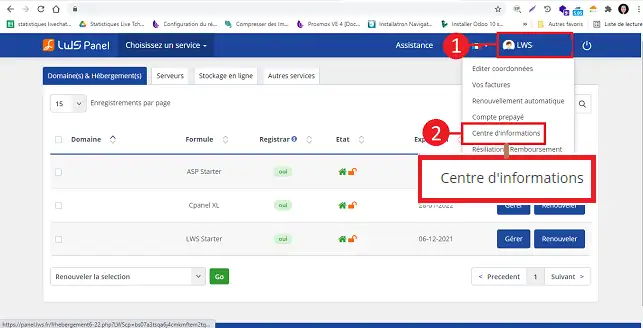
Click on the email concerned to open it.
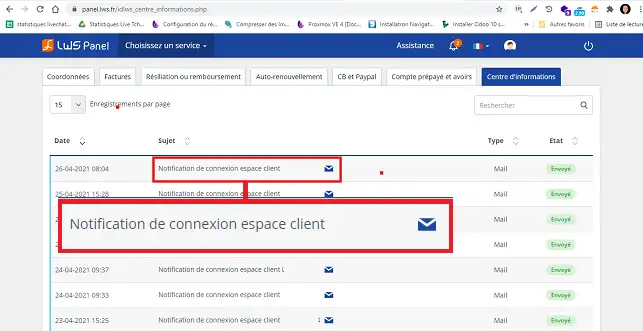
Rate this article :
5/5 | 1 opinion
This article was useful to you ?
Yes
No
1mn reading
Modify customer account details
1mn reading
How do I check my identity?
0mn reading
How do I change my contact email address if I don't have access to it?
0mn reading
How to change my contact email address
Bonjour,
Merci pour votre message.
Pour des raisons de sécurité, il n'est pas possible de désactiver l'envoi du mail de confirmation lors de la connexion à votre espace client LWS. Cette mesure est en place afin de protéger votre compte contre tout accès non autorisé et garantir la sécurité de vos données.
Si vous rencontrez des difficultés avec la réception de ces e-mails, n'hésitez pas à vérifier votre dossier spam ou à ajouter notre adresse e-mail à votre liste de contacts sûrs.
Restant à votre disposition pour toute autre question.
Cordialement, L'équipe LWS