Rate this article :
4.2/5 | 12 opinion
This article was useful to you ?
Yes
No
Vous avez noté 0 étoile(s)
Sommaire
Procédure
Changing the owner of a domain name is an essential procedure for updating the information relating to a domain name, such as surname, first name, status (private individual or company) or transferring the domain from one customer ID to another.
To make these changes, it is necessary to carry out an "Intra-LWS Transmission". This process, which involves changing the details in the domain registry, guarantees the legitimacy and validity of the changes made. However, it should be noted that domain transmission is subject to charges and is not available for all domain extensions. In this documentation, we will guide you through the steps required to change the owner of a domain name and provide you with detailed instructions for carrying out this procedure.
There can be various reasons for changing the owner of a domain. Whether for commercial reasons, such as selling a domain, or for administrative reasons, such as updating contact information, this process is crucial to maintaining ownership and control over your domain.
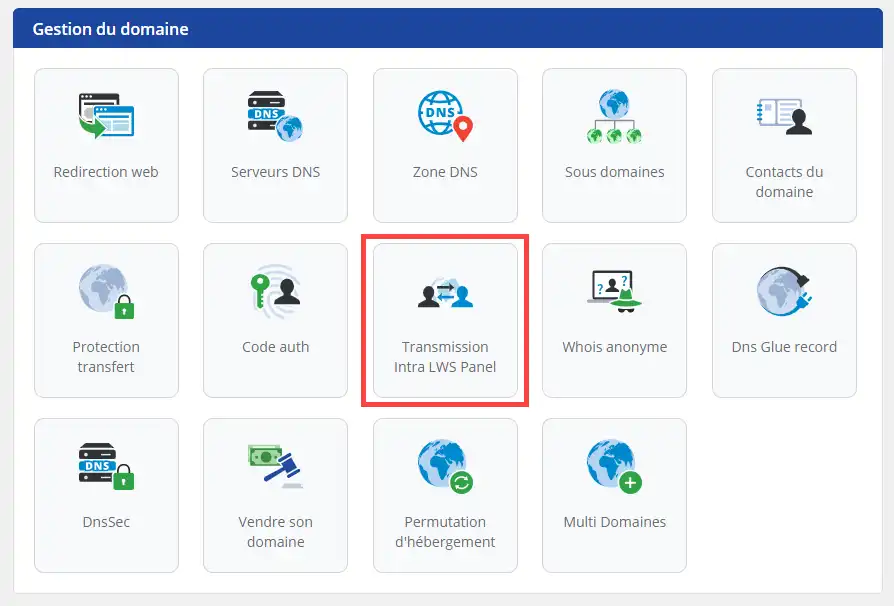
Before you start, make sure that the new owner is eligible to receive ownership of the domain name (Country of the new owner with regard to the domain extension). Some domain extensions have specific restrictions. In addition, gather the necessary information about the new owner: postal address, telephone number and e-mail address.
If the new owner does not have an LWS ID, we invite you to create one for him/her. To do this, follow the steps below:
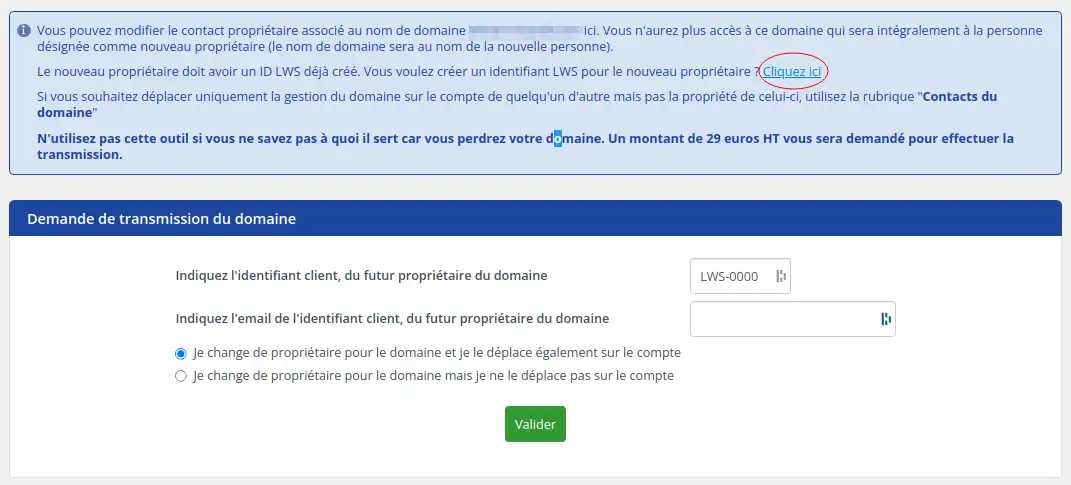
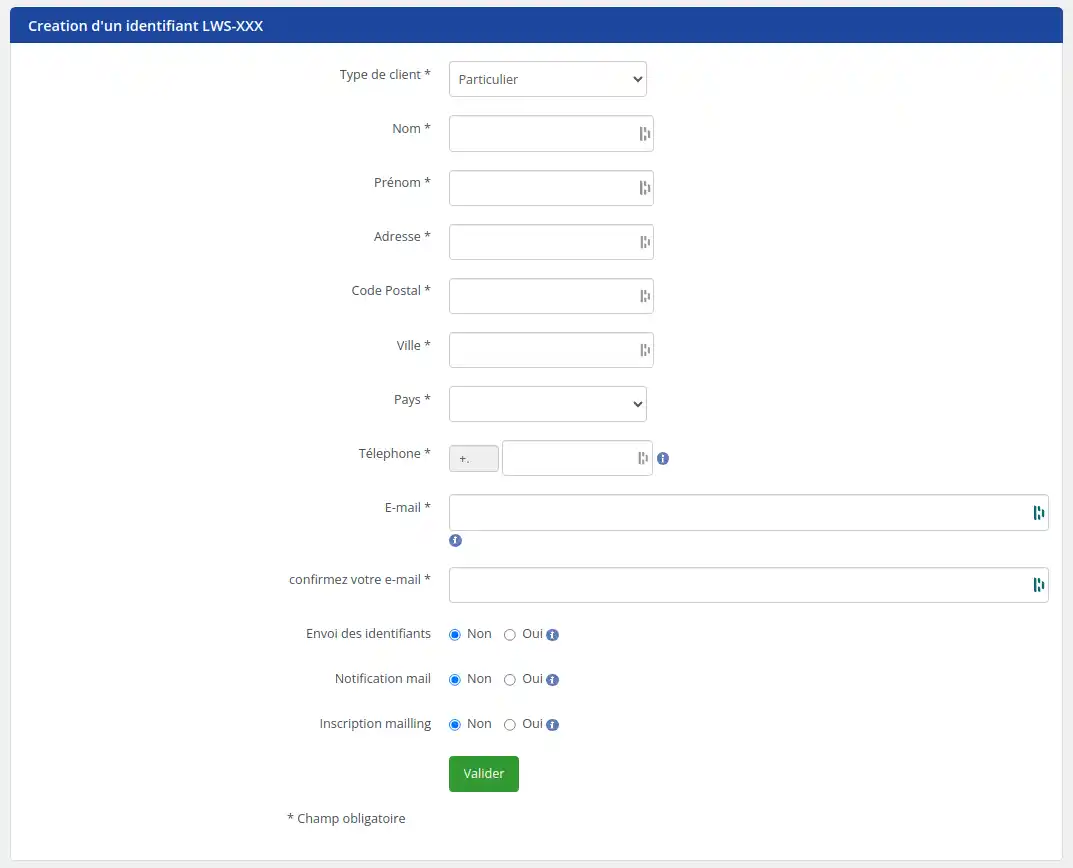
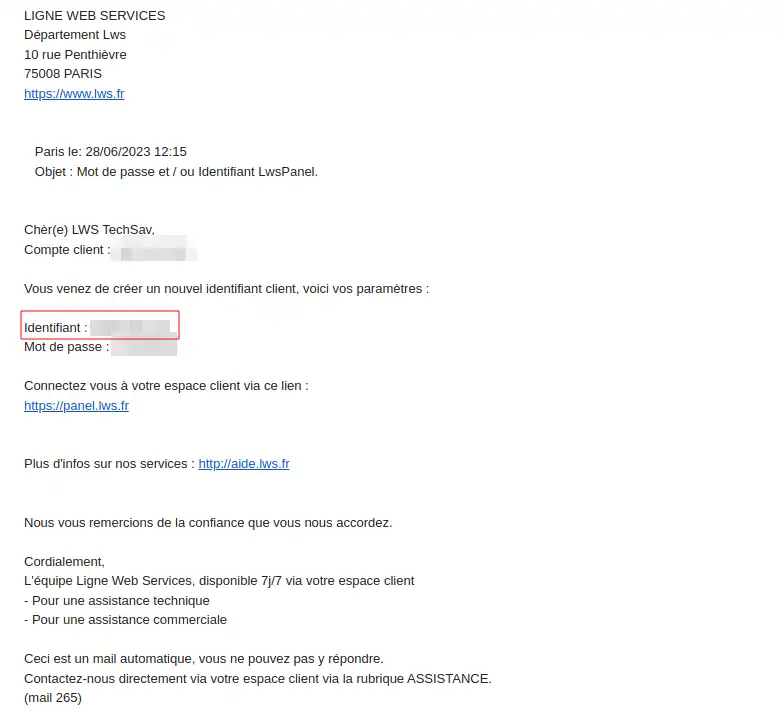
[
Follow the steps below to transfer one of your domain names:
1. In the"Domain management" section, click on"Intra-LWS Panel transfer", fill in the required fields and confirm.
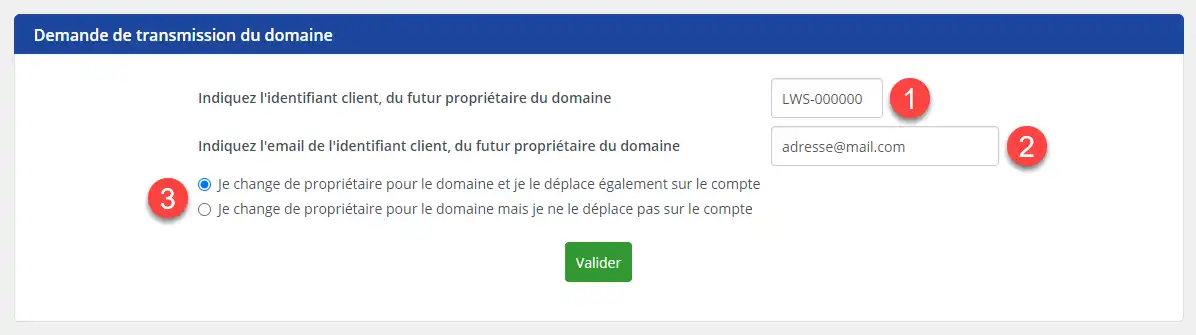
Two emails containing a request for confirmation of transmission will be sent, one to the old owner and the other to the new owner. Once both confirmations have been made, the transfer can begin.
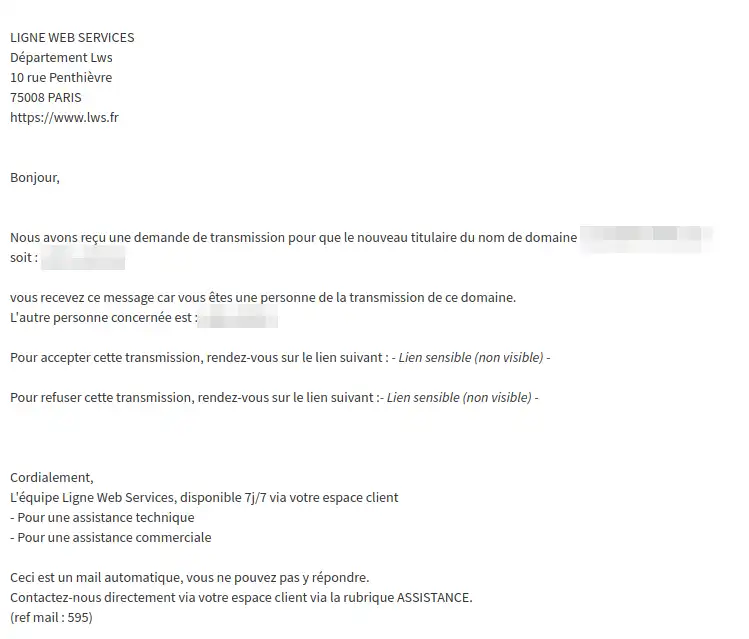
2. Click on the link to accept the transfer and you will be redirected to a new page where you must choose the option"I validate, I wish to transfer my domain" and then click on"Confirm my request". If, however, you wish to cancel your request, you can select the other option " I cancel, I do not wish to transfer my domain".
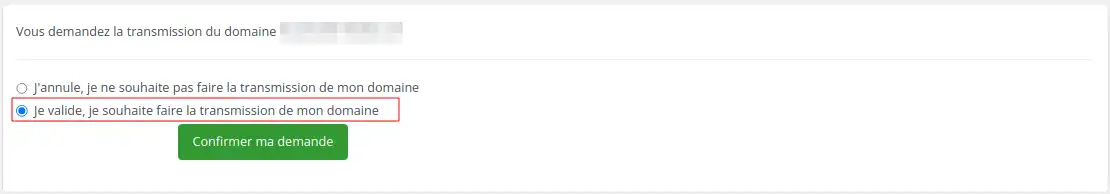
If the e-mails are not validated within 7 days of the request, the request will be cancelled.
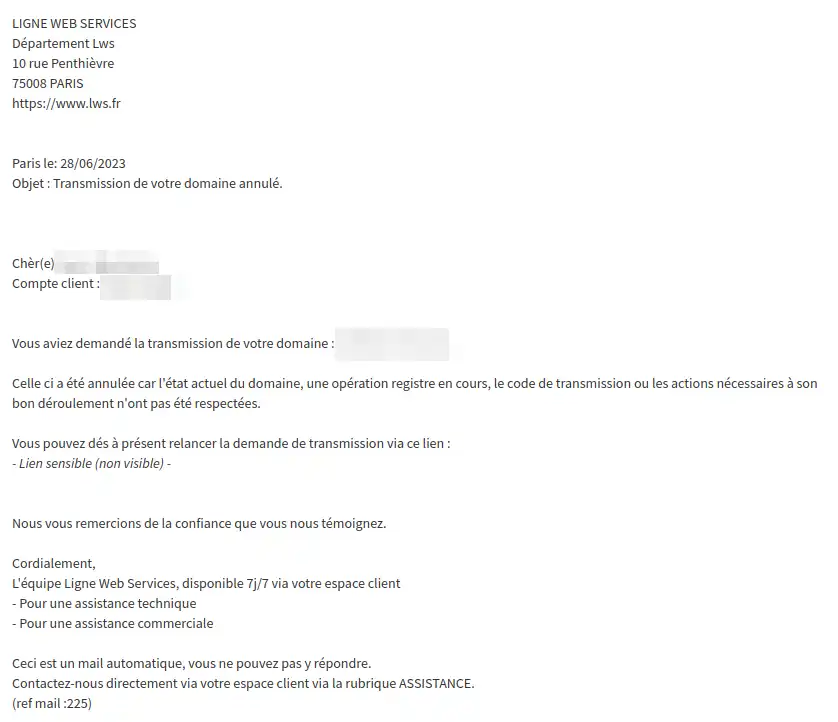
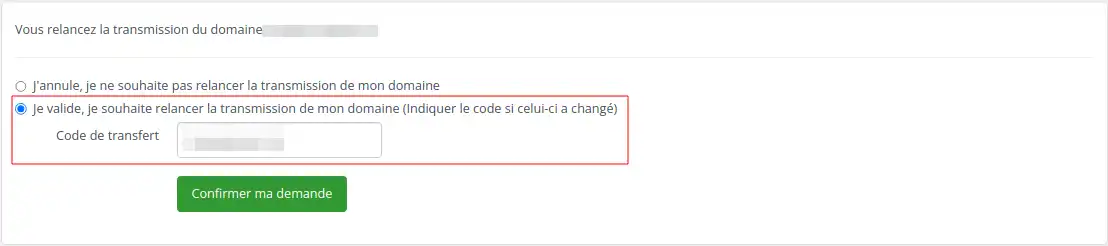
Changing the owner of a domain name is an important step in keeping information up to date and guaranteeing the legitimate ownership of a domain. Through the domain transfer process, you can make changes such as last name, first name, status (individual or company) or transfer the domain to a new client ID. This documentation has provided you with a detailed guide to carrying out this procedure. Don't forget that domain transfer is subject to fees and is only applicable to certain specific domain extensions.
Make sure you follow the steps precisely and respect the validation deadlines to successfully complete the domain transfer. Please feel free to explore all the options available and contact the LWS support team if you have any questions or require further assistance.
Rate this article :
4.2/5 | 12 opinion
This article was useful to you ?
Yes
No
1mn reading
Modify customer account details
1mn reading
How do I check my identity?
0mn reading
How do I change my contact email address if I don't have access to it?
0mn reading
How to change my contact email address
Bonjour,
Merci de votre retour.
Avec le manque d'information sur votre situation, nous ne pouvons savoir de quel blocage vous parlez et donc vous dire si oui ou non, vous pouvez administrer votre site WordPress.
Afin que l'on vous aide sur ce point, nous vous invitons à contacter notre service support à travers votre espace client, voici la démarche à suivre : Contacter le support LWS
Je vous remercie de votre attention et reste à votre disposition pour toute autre question ou complément d'information.
Cordialement, L'équipe LWS