Rate this article :
5/5 | 3 opinion
This article was useful to you ?
Yes
No
Vous avez noté 0 étoile(s)
Sommaire
Procédure
PrestaShop is a very powerful and comprehensive shop creation software package. In just a few hours of configuration (products, tax levels, options), you can publish your first online shop and benefit from all the advanced e-commerce functions: management of promotions, display of lists of top products, creation of categories, an information newsletter, management of several currencies and international orders if you wish...
You can even offer online payment for your items (you'll need to choose a payment partner to do this). Users who want to get involved can even modify the look and feel of their shop using the resources provided by the software's large community of developers.
Prestashop is included as an automatic installation in every shared web hosting package from the mid-range upwards. We do not include it in the entry-level packages, as this software can quickly prove to be greedy in terms of server usage (memory_limit, number of files, etc.). We therefore do not advise you to install it on a package recommended for private users.
1. Log on to your web hosting administration space and click on LWS auto-installer
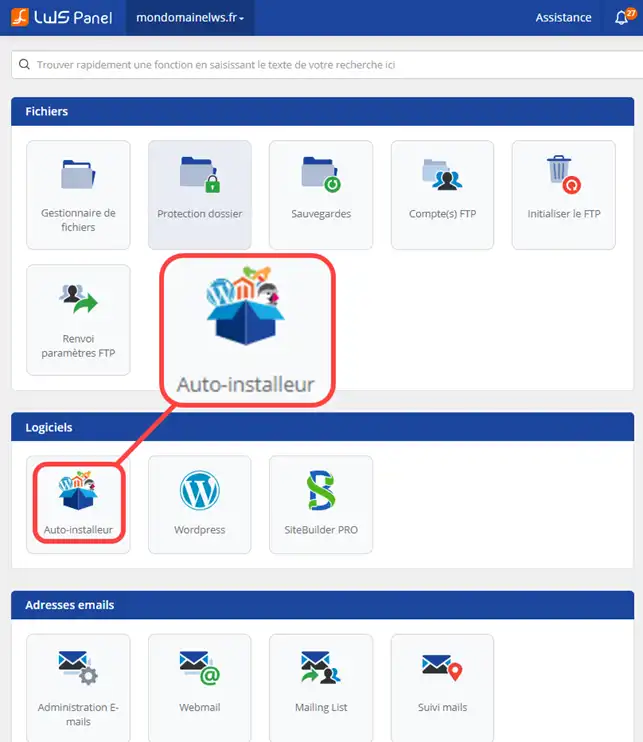
2. Choose the version of Prestashop v1.7 and click Install.
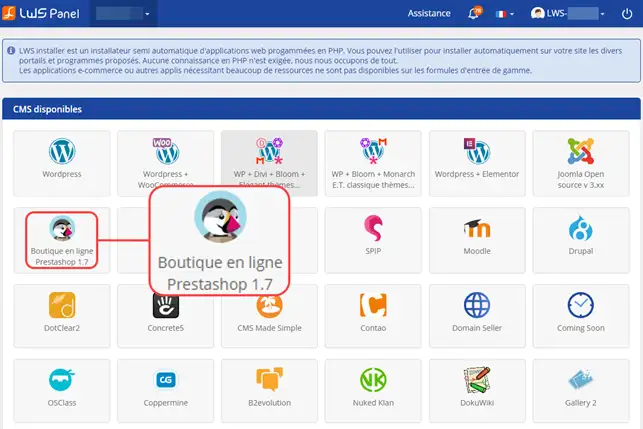
3. Indicate whether you want Prestashop to be installed at the root of your site (at the base of your site) or in a folder. (If you want to display a shop window, for example)
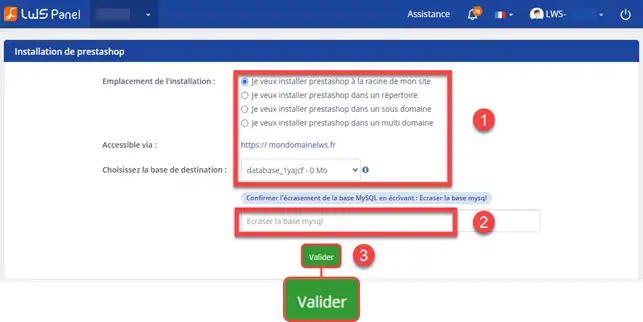
4. Once the installation is complete. You can access the software by clicking on"Click here".
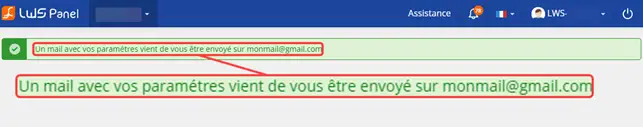
You can find the main features and how to use them in the official documentation
Discover thousands of graphic templates adapted to any activity at our partner Themeforest
Discover our tips for improving your e-commerce sales here
Would you like to increase the sales of your online shop? Find out more about retargeting
To find out more about Prestashop, you can consult the official resources:
You can now automatically install your Prestashop online shop on your Web hosting with LWS. Prestashop is one of the most powerful CMS for creating an online shop while remaining one of the easiest to use.
Don't hesitate to share your comments and questions!
Rate this article :
5/5 | 3 opinion
This article was useful to you ?
Yes
No
1mn reading
How do you add an https url to your Prestashop shop?
1mn reading
How to change your shop title on prestashop 1.7
0mn reading
1mn reading
How do I activate caching on Prestashop?
Bonjour, merci pour votre retour.
Le système d'auto-installeur est disponible sur notre gamme de formules 'LWS', 'WordPress' et 'E-commerce'.
Sur nos gammes 'Site Buildeur Pro', l'auto-installeur n'existe pas, vous n'aurez que la possibilité de créer un site avec le constructeur Site Buildeur Pro.
Il sera donc nécessaire de changer de formule si vous souhaitez utiliser PrestaShop pour créer votre site Internet.
Nous vous invitons à contacter notre service support à travers votre espace client, afin de vous apporter une aide si vous rencontrez des difficultés sur cette manipulation. (https://aide.lws.fr/a/268)
Bonjour,
Merci pour votre question. Il existe plusieurs façons d'accélérer votre boutique Prestashop. Tout d'abord, vous pouvez activer le cache de votre site Web. Ceci est disponible dans le panneau de configuration de votre hébergement.
Ensuite, vous pouvez optimiser votre base de données pour accélérer votre boutique.
Vous pouvez trouver des informations à ce sujet sur le site Web de Prestashop.
Enfin, vous pouvez optimiser les images et autres fichiers de votre boutique pour qu'ils chargent plus rapidement. Nous espérons que ces conseils vous seront utiles.
Si vous avez besoin d'aide supplémentaire, n'hésitez pas à nous contacter.
Cordialement, Service client LWS
Bonjour,
Je vous remercie pour votre message.
Cela est tout à fait possible, je vous invite à suivre cette procédure : https://aide.lws.fr/a/1256
En cas de difficulté, un technicien pourra installer cette version pour vous sur simple demande auprès de notre support, voici comment solliciter notre support technique : https://aide.lws.fr/a/268
Je vous remercie de votre attention et reste à votre disposition pour toute autre question ou complément d'information.
Cordialement, L'équipe LWS
Bonjour,
Je vous remercie pour votre message.
Mettre en ligne un site réalisé sous Wamp est tout à fait possible grâce à votre formule LWS.
En ce qui concerne la manipulation précise je ne connais pas votre formule d'hébergement, je vous recommande donc d'ouvrir un ticket auprès de notre support qui vous indiquera comment récupérer votre site internet sur votre hébergement LWS : https://aide.lws.fr/a/268
Un technicien vous répondra dans les plus brefs délais avec une manipulation personnalisée.
Je vous remercie de votre attention et reste à votre disposition pour toute autre question ou complément d'information.
Cordialement, L'équipe LWS