Rate this article :
5/5 | 1 opinion
This article was useful to you ?
Yes
No
Vous avez noté 0 étoile(s)
Sommaire
Procédure
Quotas (RAM memory, disk space, etc.) change regularly on our servers. Go directly to the sales site to check the latest values.
LowCost VPS servers
| VPS LC1 | VPS LC2 | VPS LC3 | VPS LC4 | |
| RAM memory | 1 Gb | 2 GB RAM | 4 GB RAM | 8 GB RAM |
| VSWAP SSD memory | 1 GB | 2 GB | 4 GB | 8 GB SSD |
| Disk space (SSD) included | 15 GB | 20 GB | 30 GB | 40 GB |
| Number of inodes | 1 000 000 | 1 000 000 | 1 000 000 | 1 000 000 |
| Physical firewall rules (number of additional TCP/UDP ports) | 20 | 20 | 20 | 20 |
On our Low Cost VPS packages, support is kept to a minimum. Our agents will check that our services, the hosting and the server (if it can be reached and is working) are working properly. However, as this type of server is not managed, we will not be able to help you install applications or debug performance problems linked to incorrect configuration settings you have made on the server.
1. Go to your LWS panel customer area
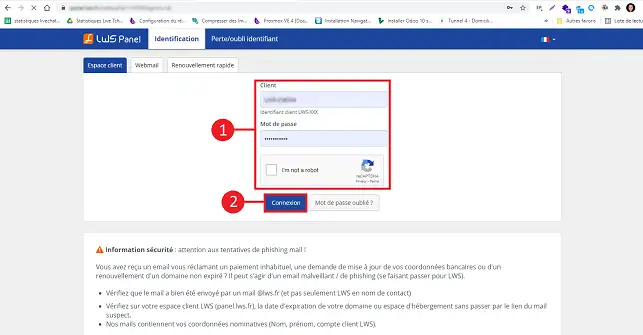
2. Click on the"Servers" tab at the top of the page.
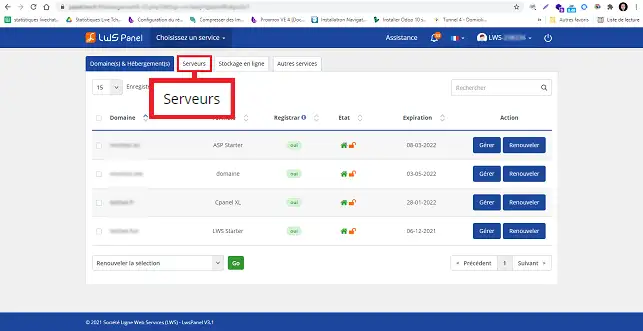
3. Click on the"Manage" button behind the VPS package to access its administration:
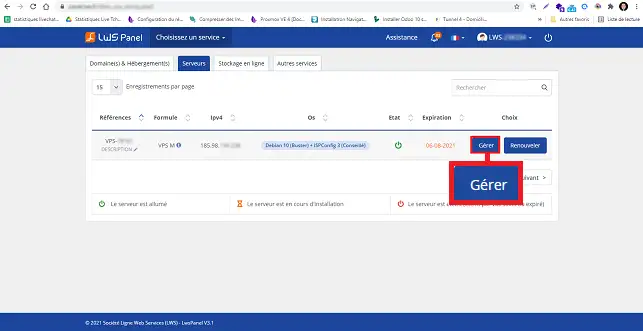
2. Once you are in the administration area of your dedicated server, you can see the quota used in the right-hand column (see the image below for an example).
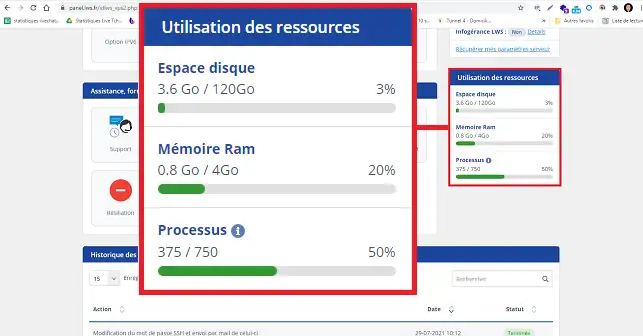
To increase your quota or to change your package, you need to change your package. For example, if you have a VPS S package, you need to upgrade to VPS M to increase the space allocated or the memory.
1. First of all, you need to log into your LWS customer area.
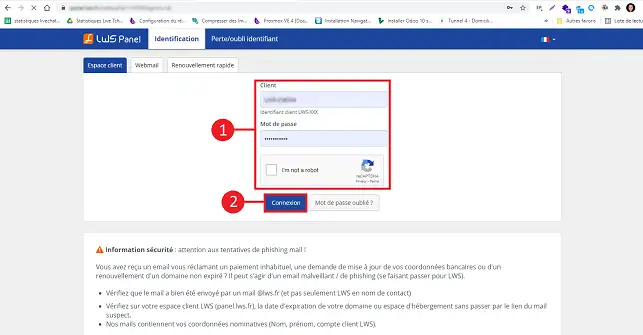
2. Click on the"Servers" tab at the top of the page.
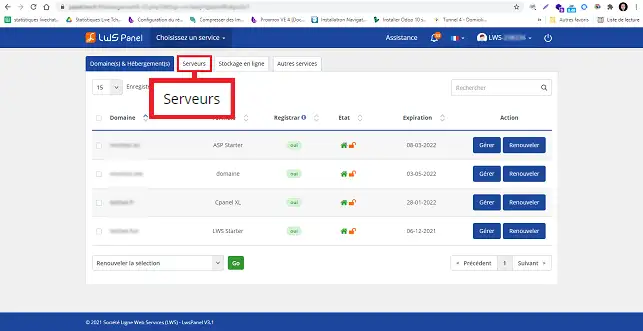
3. Click on the"Manage" button behind the server for which you want to change the formula.
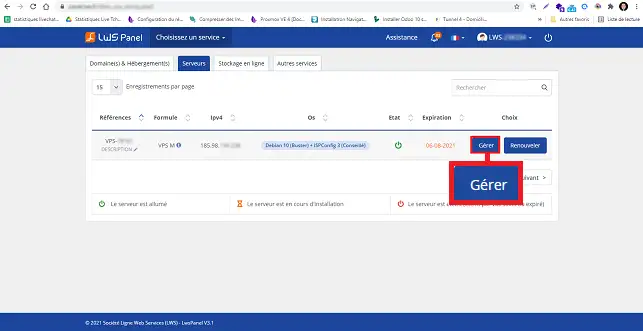
4. Once inside, click on " Change formula " in the right-hand column of the dedicated server administration page.
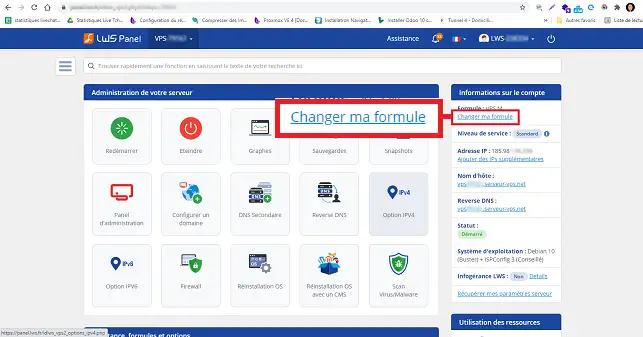
Rate this article :
5/5 | 1 opinion
This article was useful to you ?
Yes
No
11mn reading
0mn reading
Renewing a dedicated server
5mn reading
What is a VPS and OpenVZ?
0mn reading
How do I order a dedicated VPS server on the lws.fr website?