Rate this article :
This article was useful to you ?
Yes
No
Vous avez noté 0 étoile(s)
Procédure
Memcached is a caching system mainly used on sites that use databases (in particular CMS such as WordPress): an object cache.
This cache stores the results of database queries made on the page in RAM. When the page is requested again, Memcached will be able to use the data it has stored rather than restarting all the requests.
This significantly improves site performance by reducing the time needed to retrieve data.
WordPress already offers tools for object caching with its "WP_Object_Cache" class, but the cache is not kept for later use or on other pages: there are extensions that make this object cache persistent, using Memcached in particular.
Advantages of Memcached
The Memcached object cache is very lightweight and is not limited in terms of the data it can process. It can be used to cache a whole host of different data on any site you can think of.
It's also very easy to set up and requires no special knowledge to use: install a Memcached-compatible extension on your WordPress site, activate it and you're done!
Activating Memcached on your site using LWS Optimize, an extension made by LWS, is very simple and can be done by anyone: go to the extension settings, click on the button to enter advanced mode and then go to the "Caching" tab:
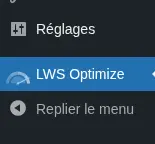
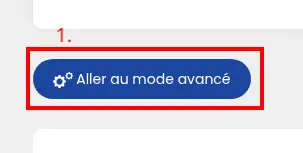
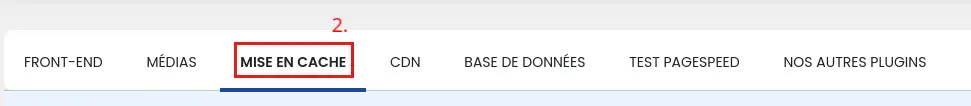
Simply tick the "Memcached" option to activate caching on your site.
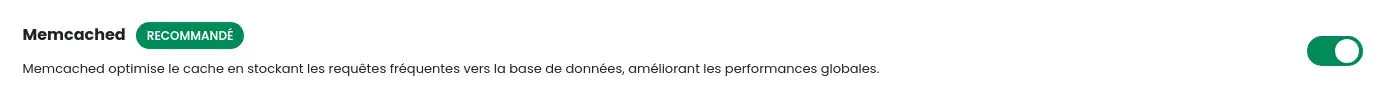
If you receive an error message, make sure that Memcached is activated on your hosting and that it is working, then try again. Don't forget to click on the "Save new configuration" button to save the changes.
To check the status of Memcached, go back to the plugin's main page and check the "Cache status" block. If the dot in front of "Memcached" is green, this means that it is activated.

In the case of LWS hosting, follow this documentation to activate the option on your LWS Panel.
To check that the option is activated, you can go to your site files, in the "wp-content" folder, and check that the "object-cache.php" file is there.
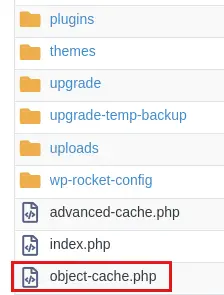
You now know how to: optimise the performance of your website using Memcached, an effective object cache system that's easy to set up. 🚀 You've discovered the benefits of this solution, including its lightweight nature and its ability to process a variety of data to improve your site's speed. 🌐 Plus, you've learned how to enable Memcached in a few simple steps with the LWS Optimize extension, making your WordPress experience even smoother and more enjoyable. ✨
Many thanks for reading! If you have any questions or would like to share your experience with Memcached, please feel free to leave a comment. Your feedback is invaluable to us so that we can continue to offer you quality content. 📝
Rate this article :
This article was useful to you ?
Yes
No
0mn reading
How can I minimize the files on my WordPress site with LWS Optimize?
0mn reading
How can I combine the files on my WordPress site with LWS Optimize?
0mn reading
How do I preload CSS files on my WordPress site with LWS Optimize?
0mn reading
How do I disable WordPress emojis with LWS Optimize?