Rate this article :
5/5 | 1 opinion
This article was useful to you ?
Yes
No
Vous avez noté 0 étoile(s)
Sommaire
Procédure
2. Open the"Account function" drop-down menu on the left of your screen and click on"Cancel account".
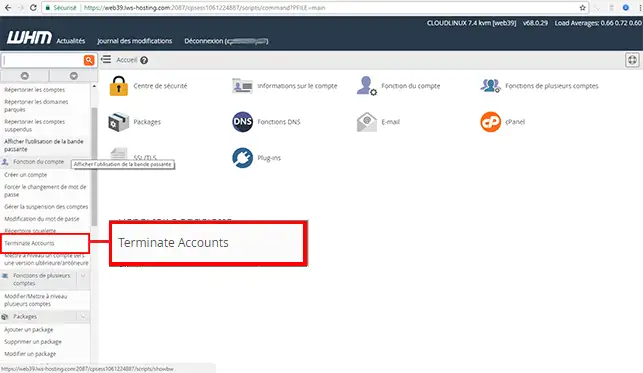
3. Select the domain or user account you wish to terminate, then click on"Terminate".
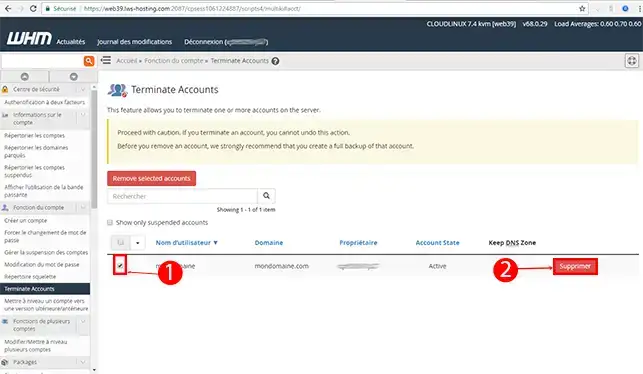
4. Click the"Yes, remove this account" button to confirm your choice.
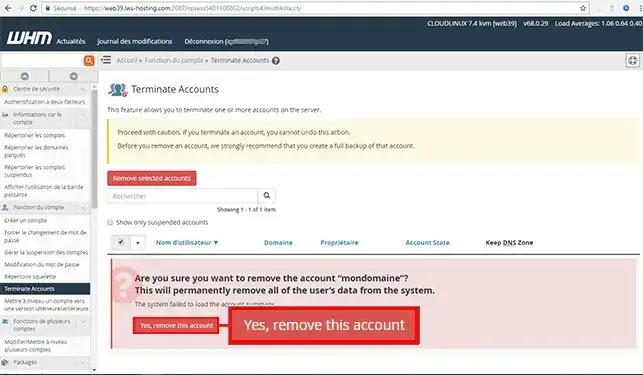
Need help using WHM?
See all our WHM training videos
You are now able to delete a customer account through your WHM management interface with LWS. Please note that deleting an account is irreversible, so you will no longer be able to recover a backup of the customer account.
Don't hesitate to share your comments and questions!
Rate this article :
5/5 | 1 opinion
This article was useful to you ?
Yes
No
0mn reading
What are the differences between cPanel & WHM?
0mn reading
How do I change the suspended accounts parking page?
1mn reading
How do I modify a customer account in WHM?
0mn reading
How do I change the password for a WHM customer account?