Rate this article :
5/5 | 2 opinion
This article was useful to you ?
Yes
No
Vous avez noté 0 étoile(s)
Procédure
Cloudflare is a CDN (Content Delivery Network) formula incorporating a security system and a caching system. Cloudflare allows you to make your content available to your visitors on a server closer to their location.
Cloudflare's security features protect you from various forms of attack, such as DDoS attacks and bruteforce attacks, while its caching features enable you to improve the performance of your website.
A more detailed explanation of Cloudflare's technology can be found on their official website.
To install Cloudflare on a domain name, go to the official Cloudflare website: www.cloudflare.com. Click on"Sign in" or"Sign up" depending on whether or not you already have a Cloudflare account and sign in.
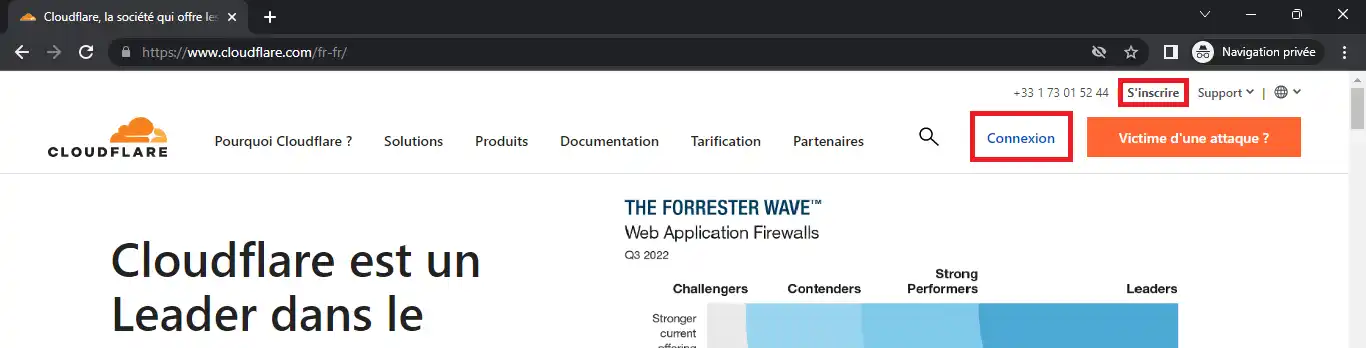
Then fill in the connection or registration form:
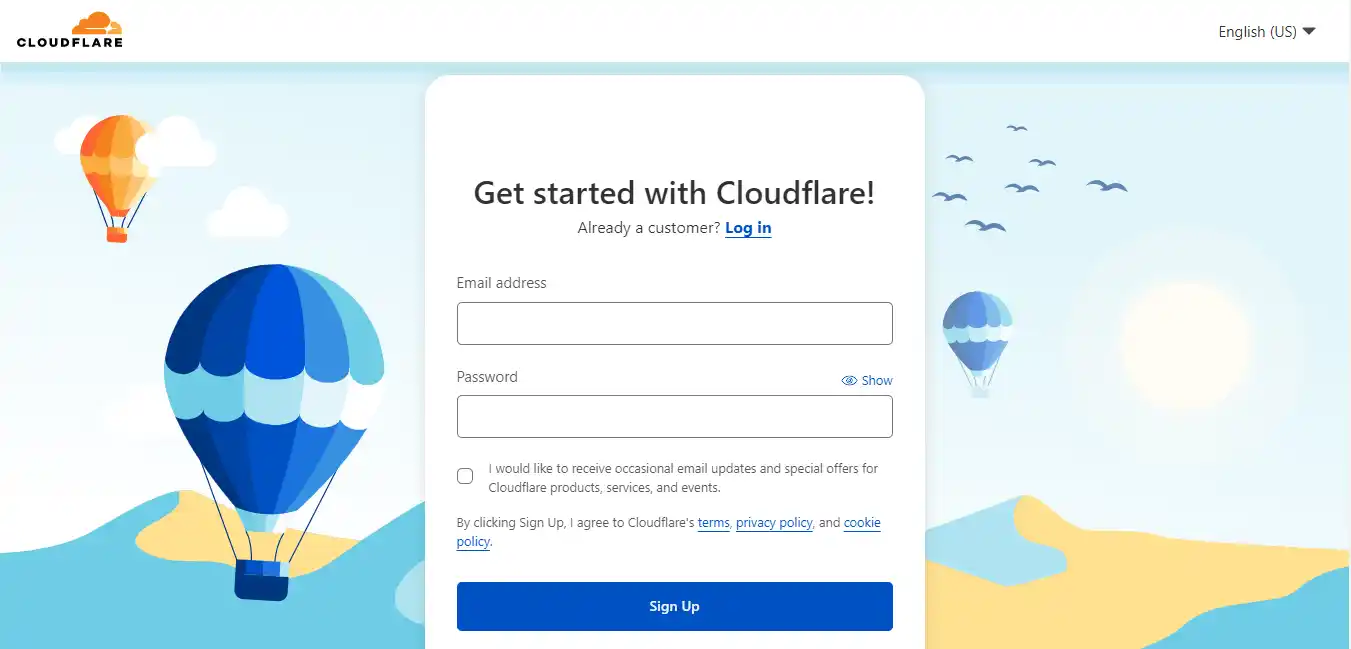
Once you have registered and logged in, you need to add your website from the Cloudflare dashboard by clicking on"Add a site" :
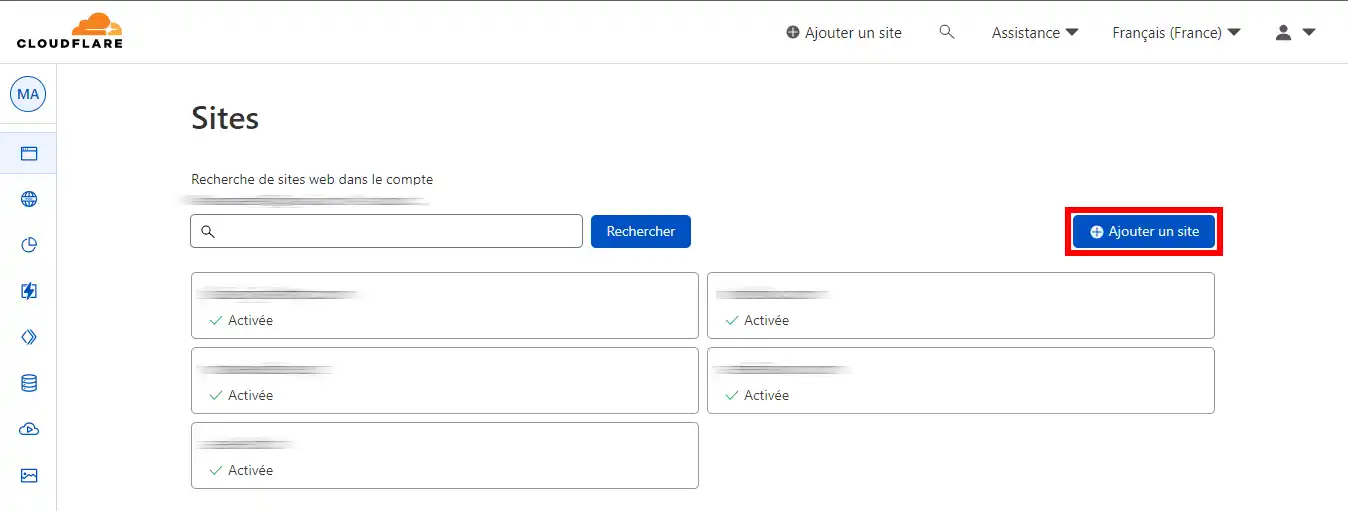
Enter the domain name you want to configure with Cloudflare and click on"Add a site":
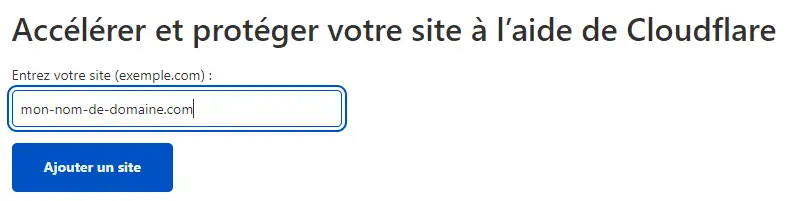
Click on the subscription you want to use and click"Continue":
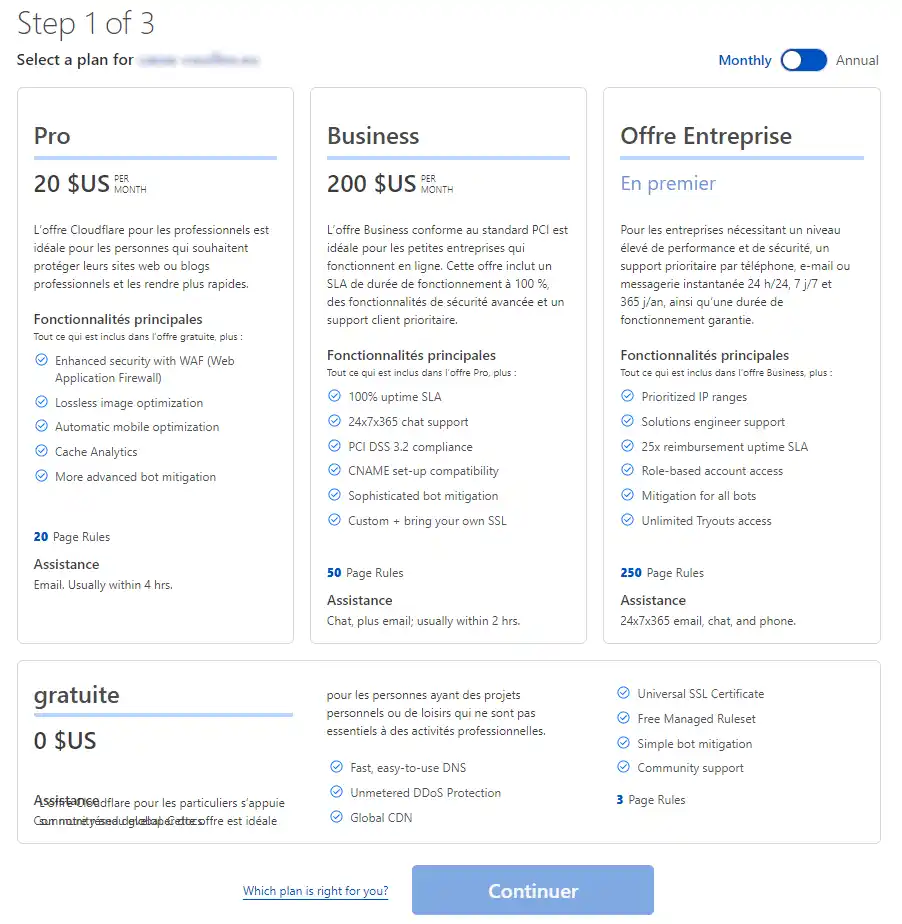
Cloudflare will then try to retrieve all the DNS records on your cPanel formula. If any DNS records are missing, you can add them. It is advisable to have exactly the same DNS records visible on the"DNS Editor" icon in your cPanel interface. Don't hesitate to make the comparison and readjust what's missing. Then click on"Continue":
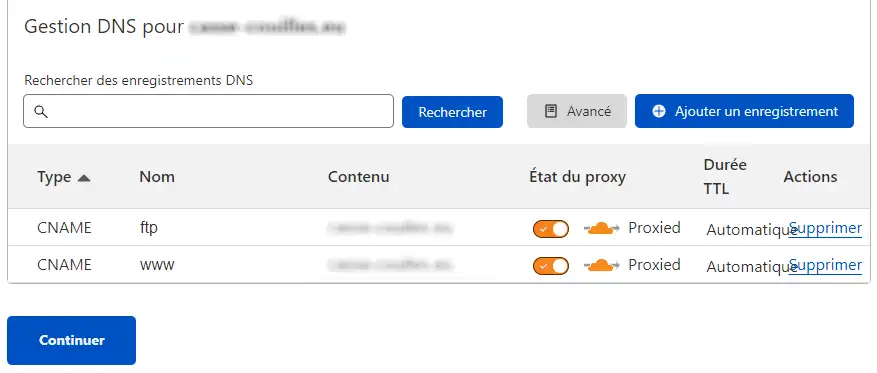
Cloudflare will then supply your domain name provider with the DNS servers it needs to fill in:
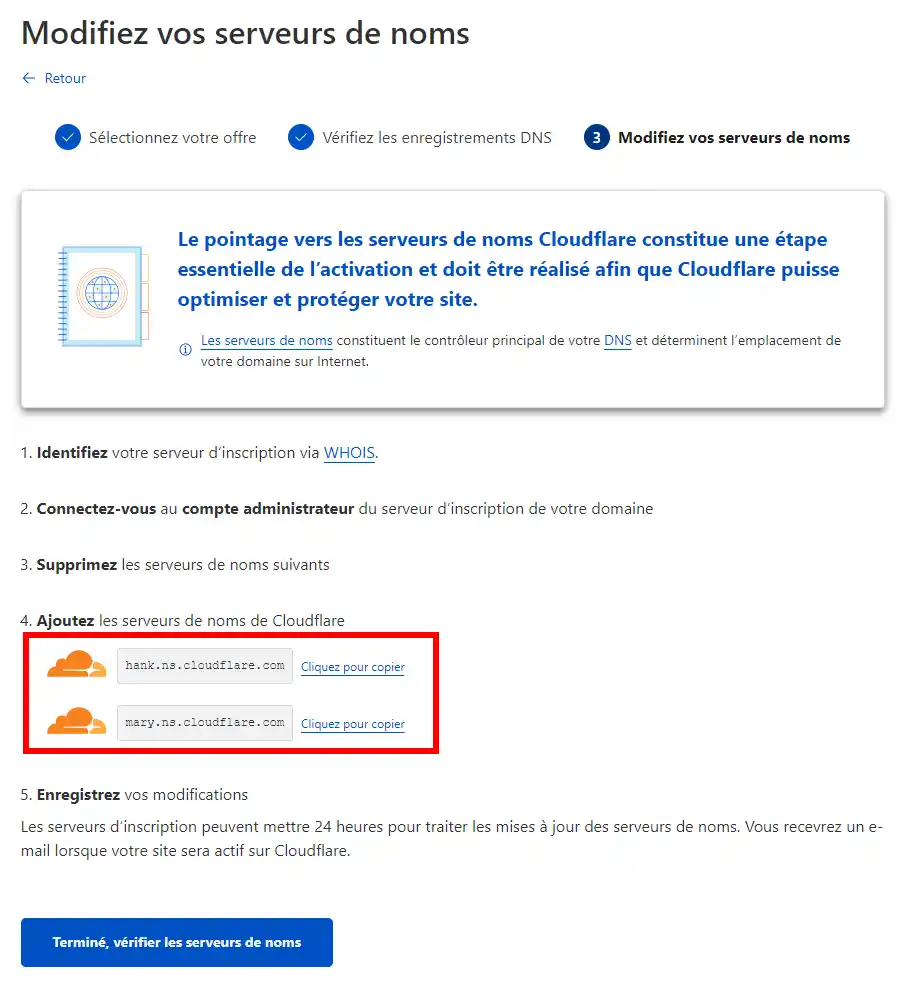
You will then need to set them up. If your domain name is registered by LWS, please follow the instructions in the dedicated documentation.
Then return to Cloudflare and click on"Done, check name servers" so that Cloudflare can check whether your configurations are correct. Note that DNS changes can take several hours to take effect.
Rate this article :
5/5 | 2 opinion
This article was useful to you ?
Yes
No
3mn reading
How do you use Memcached on your cPanel website?
4mn reading
Using Redis as a persistent object cache for WordPress on cPanel
4mn reading
Speed up your site with Fastest Cache - Cache Varnish
3mn reading
How can I use IpXchange to customise the IP of your domain?