Rate this article :
This article was useful to you ?
Yes
No
Vous avez noté 0 étoile(s)
Sommaire
Procédure
In this documentation, we will look at how to set up an auto-responder on an email box created using ISPConfig.
An autoresponder is a system that automatically responds to each email received.
This makes it possible, for example, to notify the sender that the recipient is not yet ready to reply. This is very useful, especially during holidays.
Usually, you log into ISPConfig as an administrator (with the "admin" account). Today, we are going to connect to ISPConfig as a simple email user. To do this
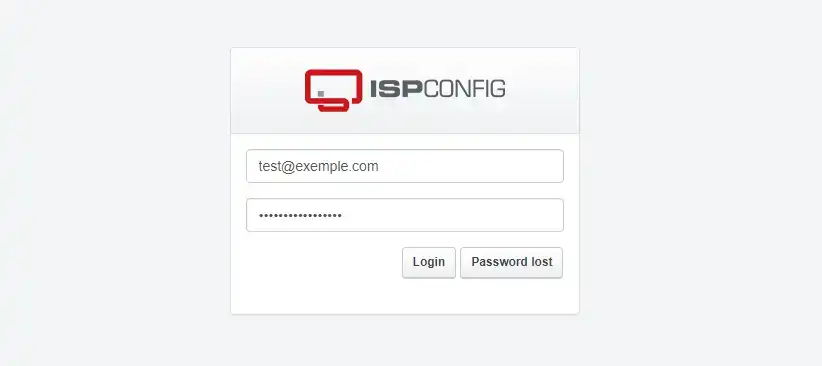
Then click on Autoresponder in the right-hand column and fill in the field :
Then click Save and you're done.
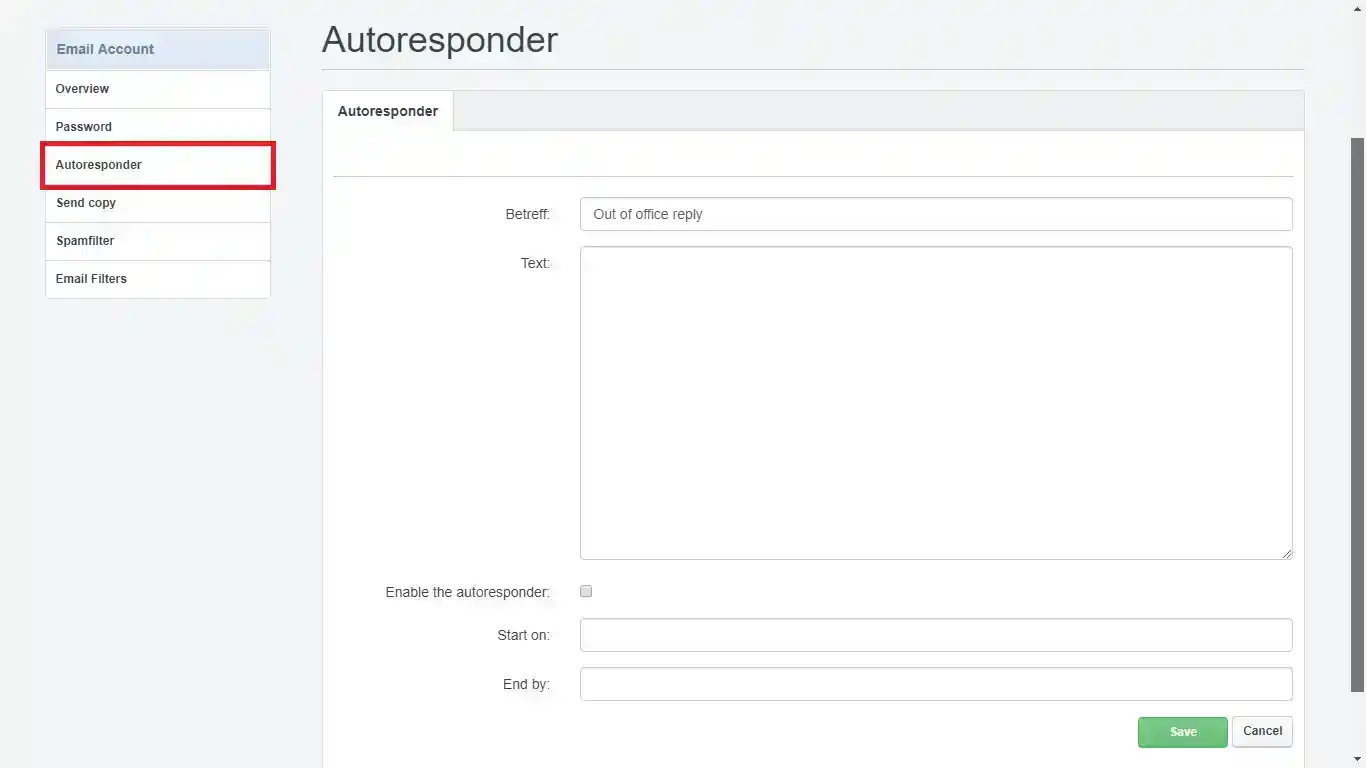
Rate this article :
This article was useful to you ?
Yes
No
1mn reading
How do I create an email address on a dedicated VPS server?
5mn reading
Optimise the way you send your emails
2mn reading
How do I create a DKIM key on ispconfig?
0mn reading
How to change the VPS/ISPCONFIG email password