Rate this article :
This article was useful to you ?
Yes
No
Vous avez noté 0 étoile(s)
Sommaire
Procédure
Your WHM Reseller space allows you to authorize or suspend certain functions for the customer accounts you want. For example, you can cancel the installation of an SSL certificate on customer accounts.
WHM allows you to manage several functions such as:
And much, much more.
2. Open the"Packages" drop-down menu on the left of your screen and click on"Features Manager".
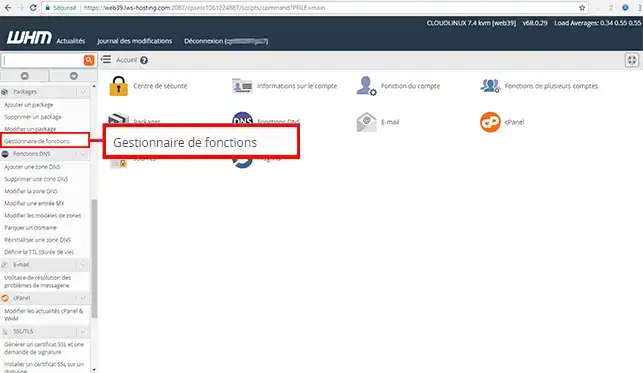
3. You can create a new list of features that you can assign to one or more customer accounts, or modify an existing list:
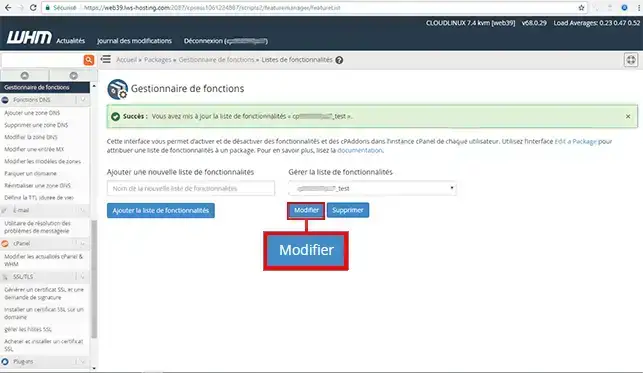
4. Select the functions you wish to authorise on your customers' accounts and click on the"Save" button to save your choice.
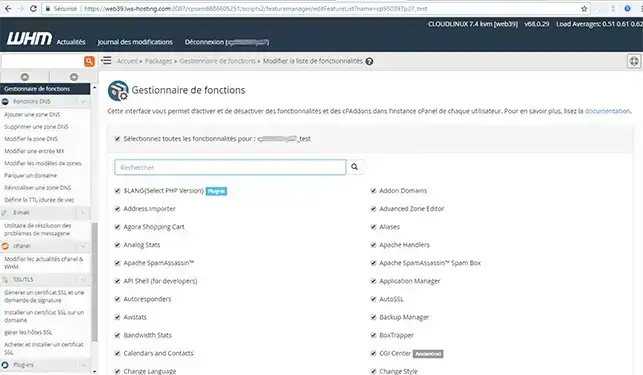
Need help using WHM?
See all our WHM training videos
You are now able to enable and disable certain features of the customer accounts you host on your WHM reseller space with LWS.
Don't hesitate to share your comments or questions!
Rate this article :
This article was useful to you ?
Yes
No
0mn reading
What are the differences between cPanel & WHM?
0mn reading
How do I change the suspended accounts parking page?
1mn reading
How do I modify a customer account in WHM?
0mn reading
How do I change the password for a WHM customer account?