Rate this article :
5/5 | 3 opinion
This article was useful to you ?
Yes
No
Vous avez noté 0 étoile(s)
Sommaire
Procédure
When you create an online shop, whether using Prestashop 1.7 or Magento, it is advisable to activate the SSL certificate. The SSL certificate encrypts data between the customer's computer and your website. It is a guarantee of trust between your visitors and your online shop.
1. First of all, you need to activate the SSL certificate in your customer area:
(Please note that you do not have automatic redirection from this interface).
2. Go to your site administration, then to the"configure" section, then to"Shop settings", then to"General", then click on"Please click here to check that your shop supports the HTTPS protocol".
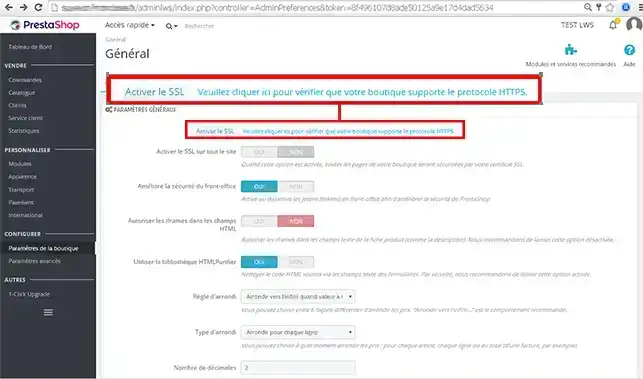
3. click on the"Yes" button for the"Enable SSL" field and then click on"Save at the bottom of the page".
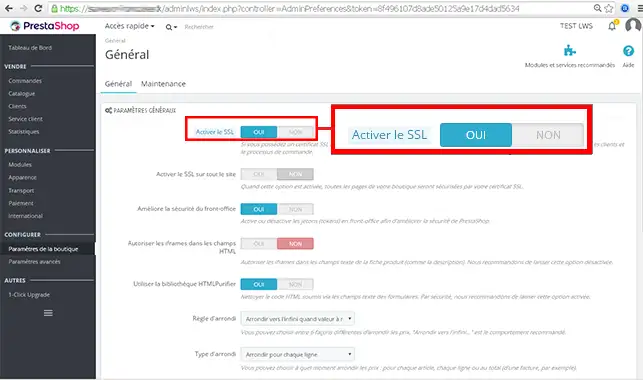
4. Click on the"Yes" button for the"Enable SSL on all sites" field and then click on"Save" at the bottom of the page.
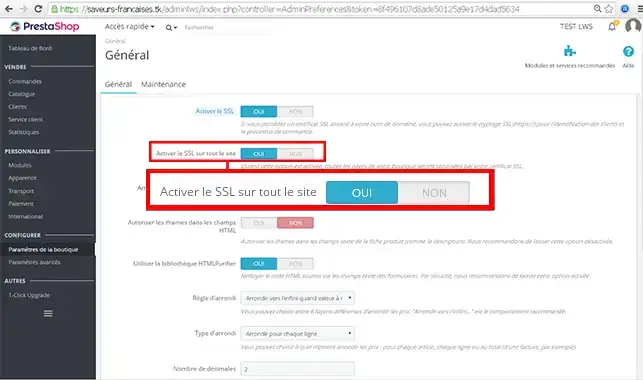
Once these actions have been carried out, you will have a site with an https url.
You can nowactivate the SSL certificate on your Prestashop online shop with LWS. It's important to activate it when selling items or products. The SSL certificate will give your customers confidence and make it easier to convert visits into sales.
Don't hesitate to share your comments and questions!
Rate this article :
5/5 | 3 opinion
This article was useful to you ?
Yes
No
2mn reading
How do I create a Prestashop online shop?
1mn reading
How to change your shop title on prestashop 1.7
0mn reading
1mn reading
How do I activate caching on Prestashop?