Rate this article :
This article was useful to you ?
Yes
No
Vous avez noté 0 étoile(s)
Procédure
The Sender ID is the name that will appear on the recipient's phone when they receive an SMS sent from your service. This name is important because it will enable your correspondent to identify the sender and to identify you.
Following numerous cases of fraud and identity theft, the creation of a Sender ID verified by our services and those of our operator is compulsory in order to send SMS messages.
To request a Sender ID, you need to follow the steps below:
1. Connect to the SMS platform with the identifiers you received in the delivery email for your service.
2. In the left-hand menu, click on"Sender Management".
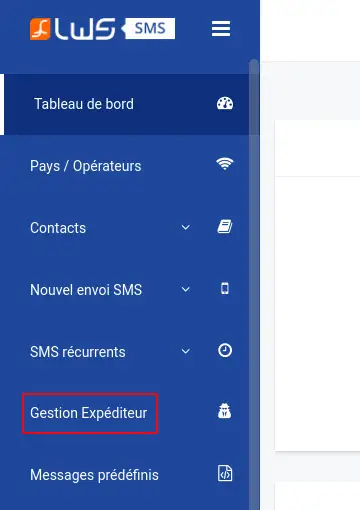
3. At the top right of the screen that appears, click on the"+ Request a new sender ID" button.
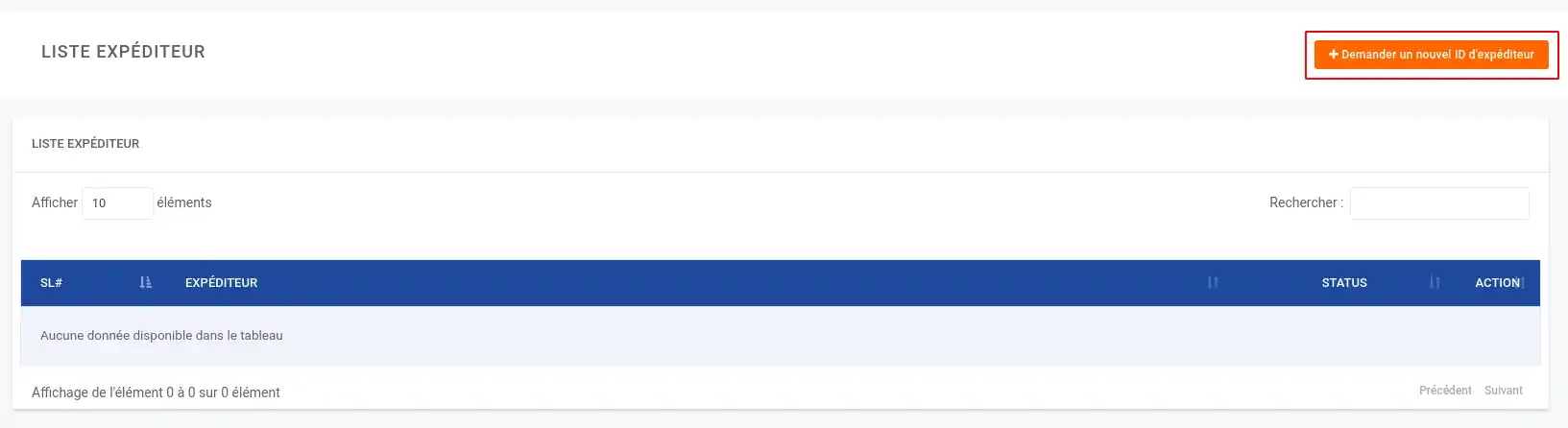
4. Complete the entire form and click on the "Send" button.
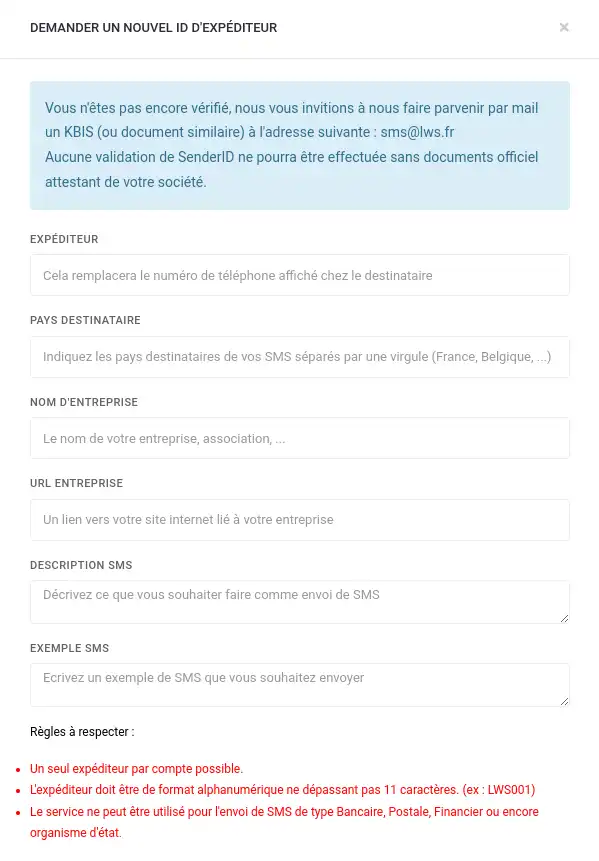
All the information must be completed in full to enable our teams to validate your request.
Once the form has been sent, your Sender ID is created and awaits validation by our services.
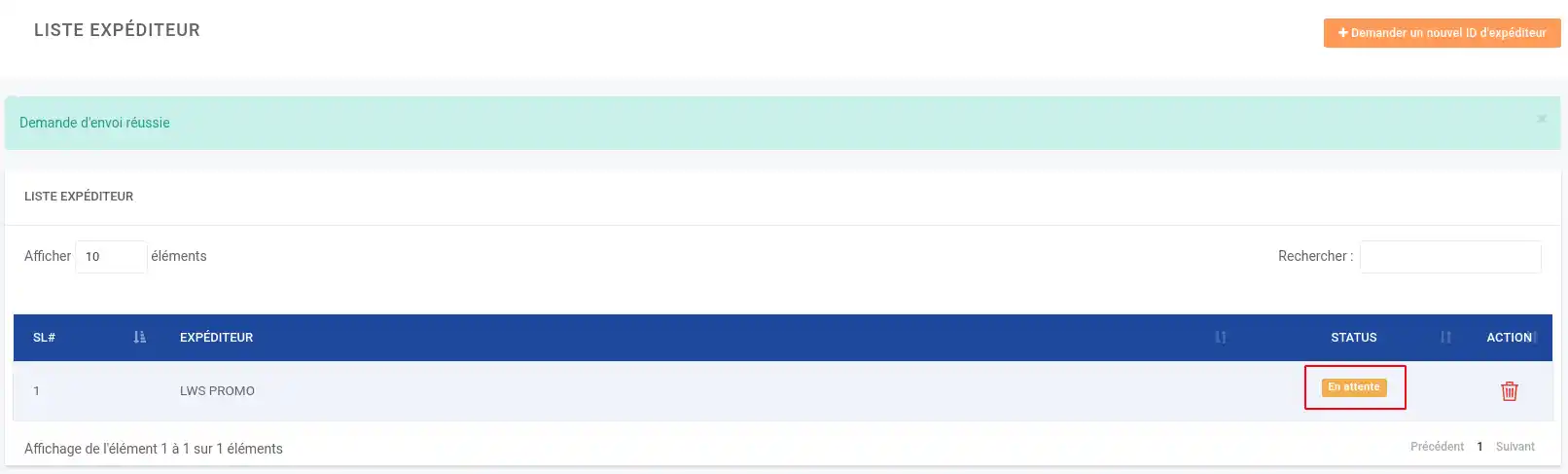
Once your request has been validated, the status of your request will change to"Unblocked".
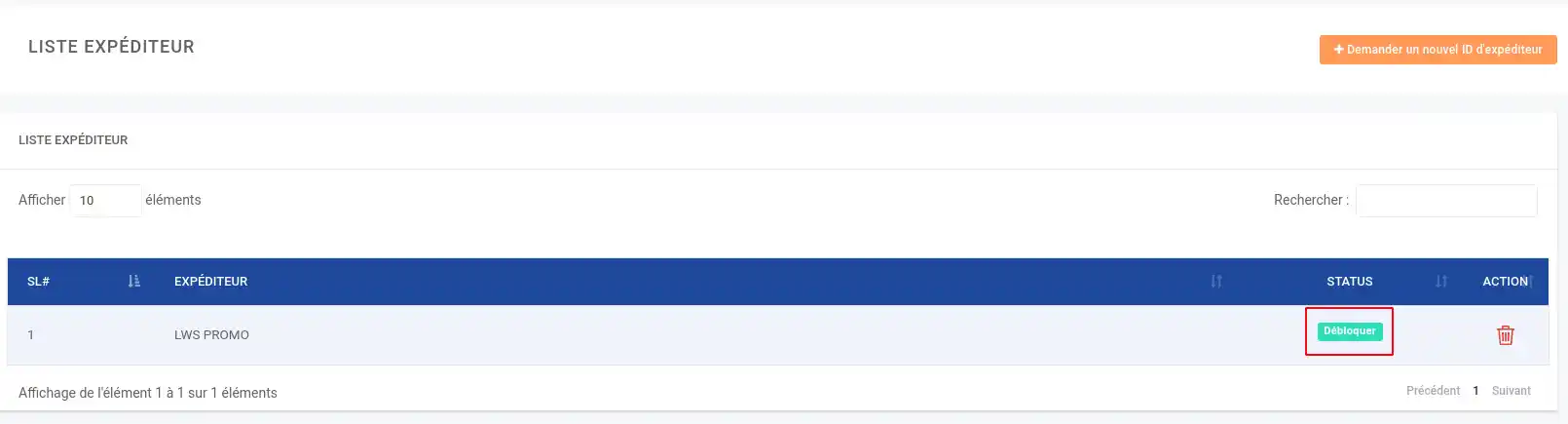
You now know how to :
🌟 With these clear and simple steps, you are now able to optimise your SMS campaigns and guarantee your recipients a seamless and secure receiving experience. 😊📲
We'd like to thank you for reading this article and hope you find the information useful. Feel free to leave a comment or share your feedback with our service. We value your opinion! 💬👍
Rate this article :
This article was useful to you ?
Yes
No
1mn reading
Discover the new SMS platform
1mn reading
How to create a contact directory
0mn reading
Create a predefined message
0mn reading
Send a text message quickly and easily
Bonjour,
Une réponse est généralement apportée sous 24H maximum les jours ouvré si vous avez fait une demande d'ID expéditeur.
Cordialement, L'équipe LWS