Rate this article :
4.7/5 | 9 opinion
This article was useful to you ?
Yes
No
Vous avez noté 0 étoile(s)
Sommaire
Procédure
The procedure differs slightly depending on the graphical theme used in Roundcube. This documentation explains the two procedures depending on the theme you are using.
1. Connect to the webmail of the e-mail account for which you want to add a signature
2. Go to the "Settings" section
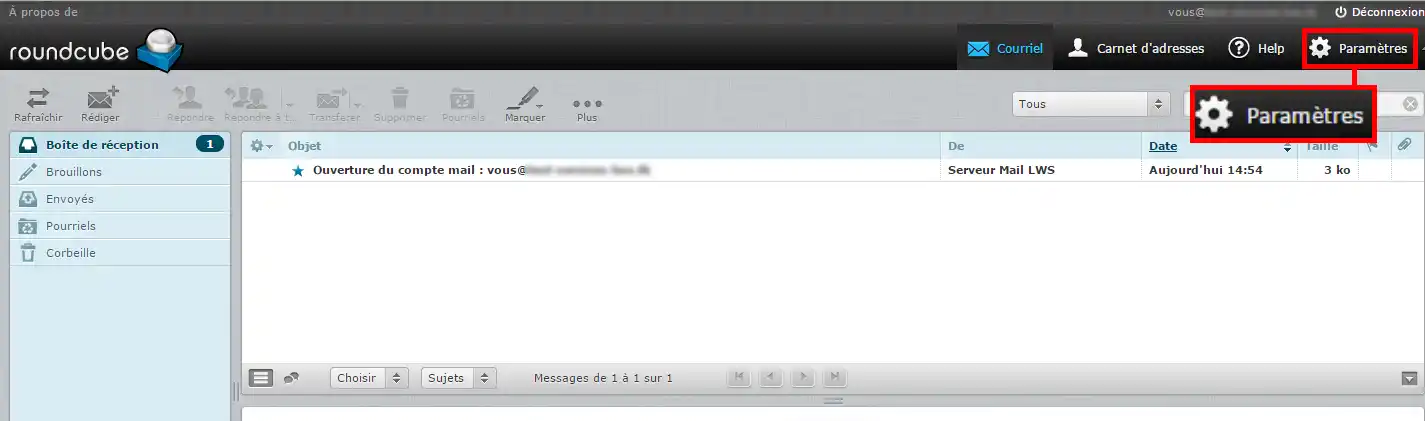
3. Click on the "identities" menu, then select your e-mail address
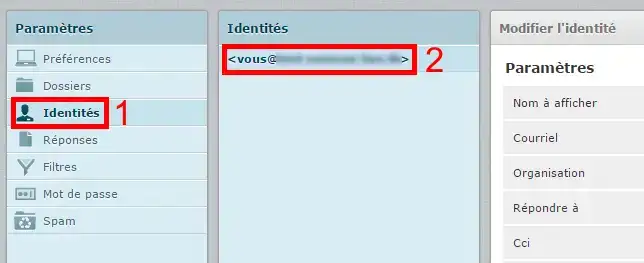
1. Enter your name, write your text and then Save.
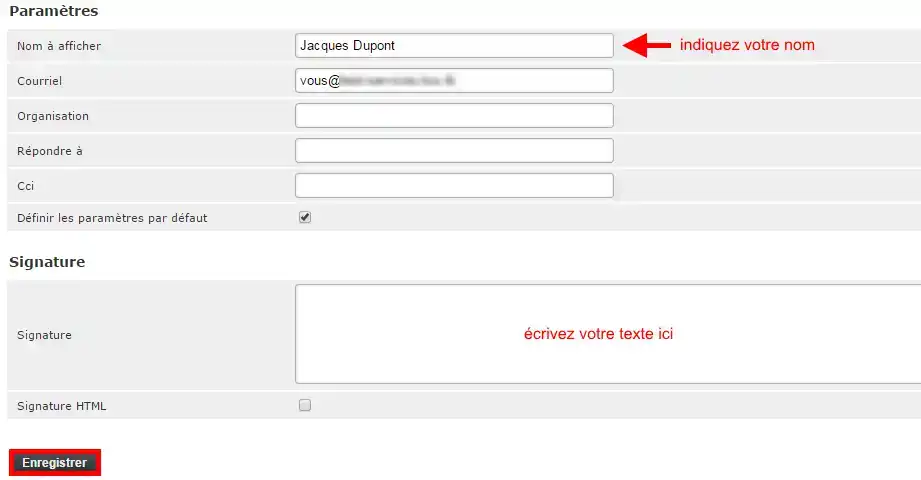
1. Enter your name, tick the "HTML signature" box, write your text and then Save.
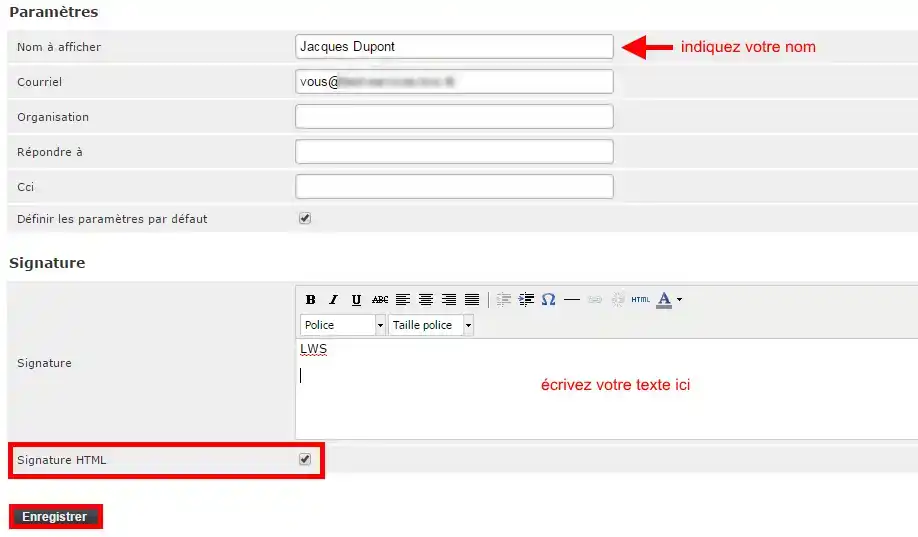
1. To insert an image, the image must first be hosted online.
You can, for example, publish it using FTP publishing software on the FTP account supplied with all our packages, in order to obtain its online address of the http://www.votredomaine.com/votreimage.png type.
2. In your webmail, under "Settings", "Identities" (see steps 1 to 4 above), tick the "HTML signature" boxes and the "HTML" button.
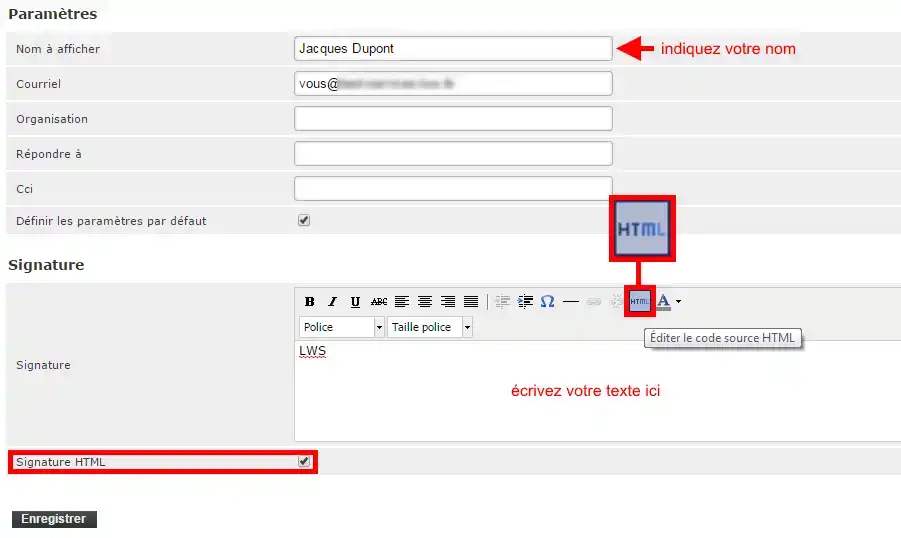
3. Enter the HTML code to link your image:
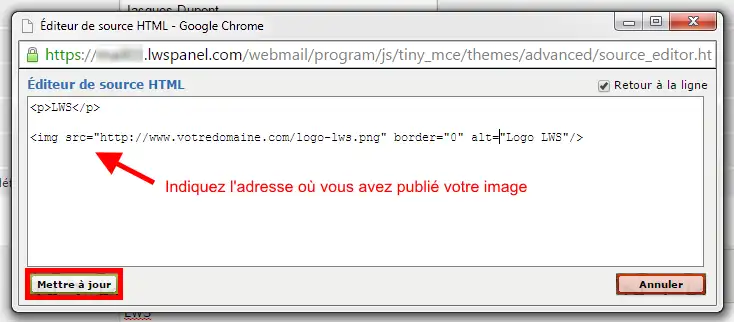
Click on the "Update" button
You can now see what your signature will look like:
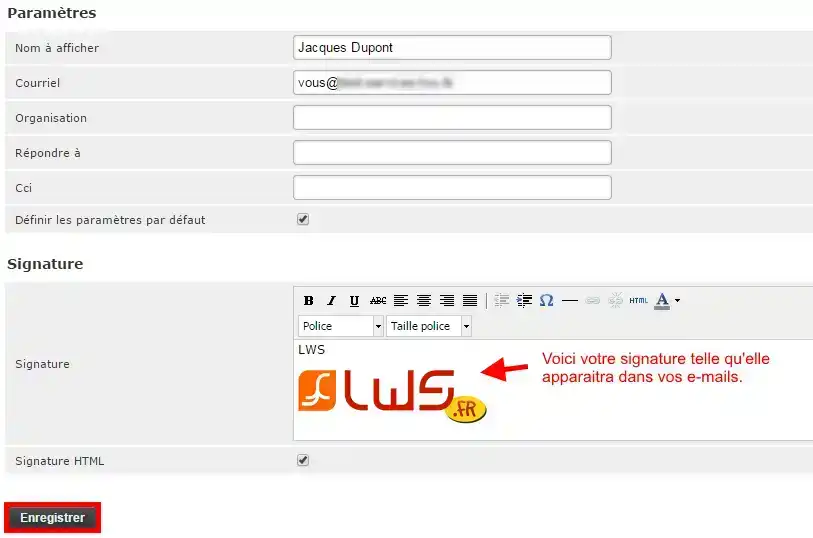
Click on the "Save" button to apply it.
Connect to the email address to which you want to add your signature.
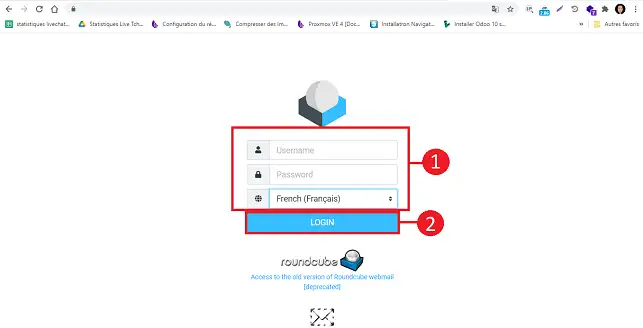
Click on the"Settings" button on the left-hand side of your Roundcube interface.
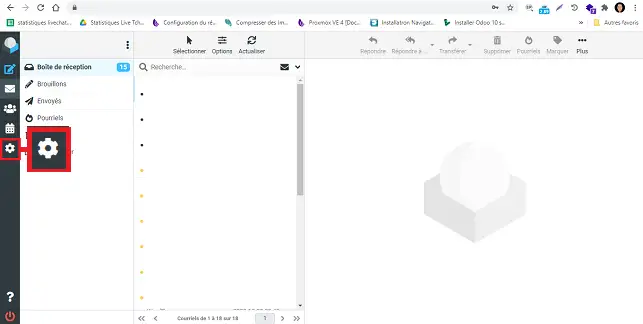
Click on"Identity" in the"Settings" menu and then on your email address.
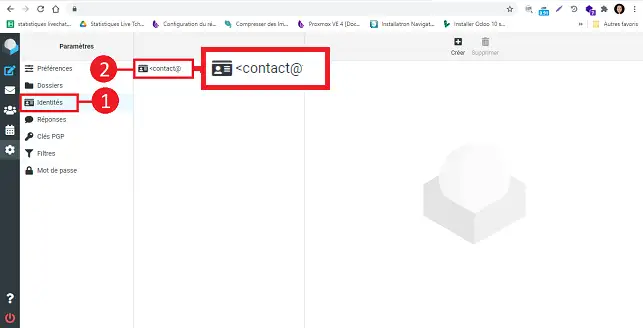
Fill in the fields as follows:
Once you have filled in the fields, click on the"Save" button to save your signature.
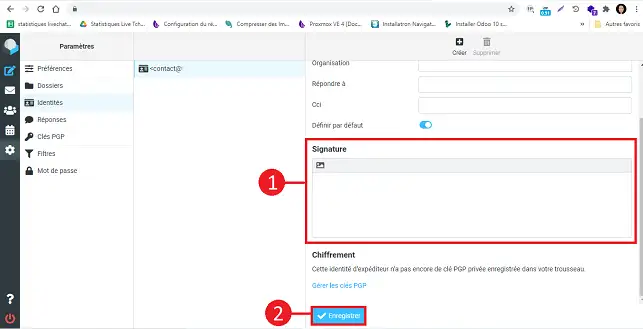
Click on the image icon at the top left of the signature field.
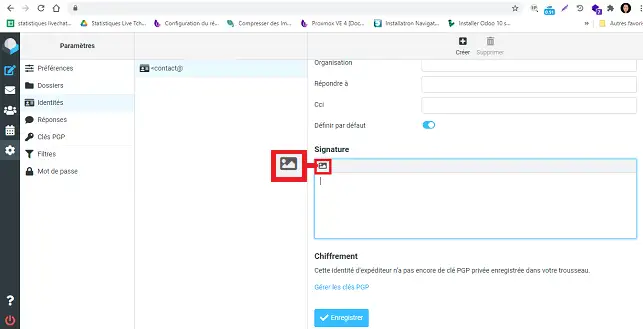
Click on the"<>" icon in the tools.
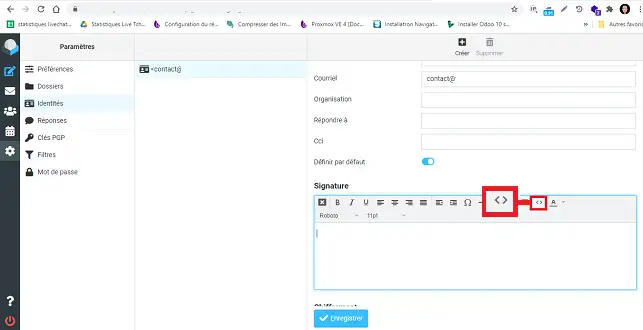
Insert the HTML code for your signature in the new window and click"Ok".
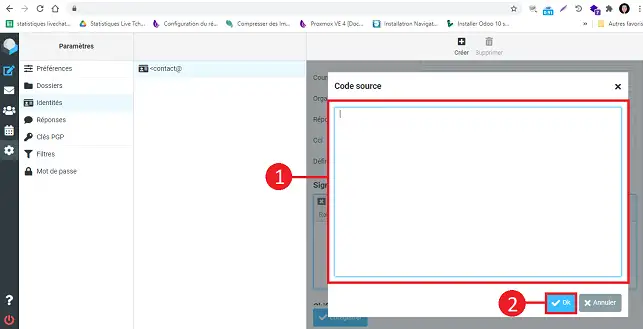
Click on the image icon at the top left of the signature field.
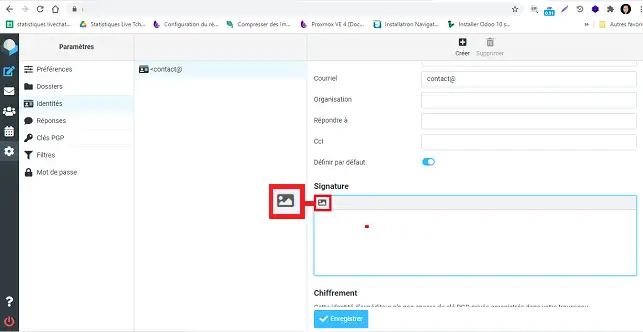
Click on the"images" icon in the toolbar of your signature field.
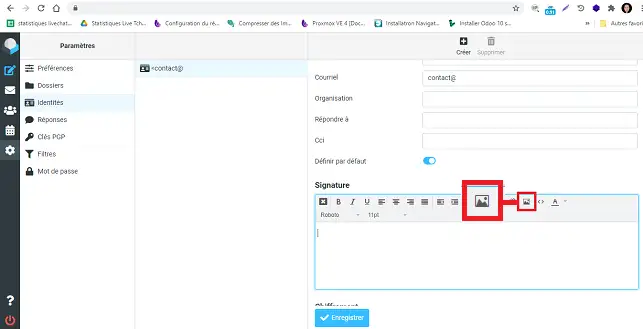
Choose the source of the image by clicking on the relevant button.
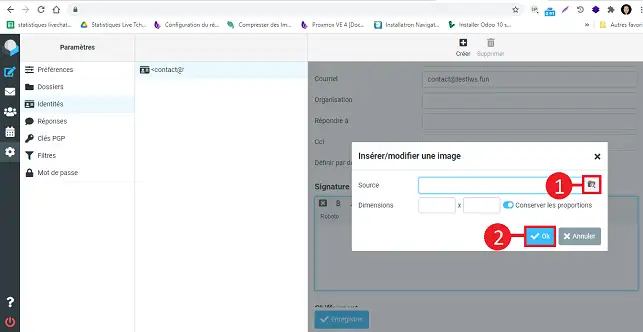
Need help using Roundcube?
See all our Roundcube training videos
Rate this article :
4.7/5 | 9 opinion
This article was useful to you ?
Yes
No
1mn reading
Use roundcube webmail to manage your email address easily
1mn reading
How do I get started with Rouncube webmail?
1mn reading
How do I create an email autoresponder on Roundcube?
1mn reading
Bonjour,
Je vous remercie pour votre message.
Sur Roundcube, il n'est pas possible de créer directement deux signatures pour une seule adresse email via l'interface par défaut.
Je vous remercie pour votre attention et reste à votre disposition pour toute autre question ou complément d'information.
Vous pouvez nous contacter depuis votre espace client ou sur cette page : https://www.lws.fr/contact.
Cordialement, L'équipe LWS
Bonjour,
Merci pour votre message.
Oui, il est tout à fait possible d’héberger le logo de votre entreprise sur votre hébergement LWS afin de l’insérer dans votre signature HTML via le thème Elastic.
Pour cela, vous pouvez :
Téléverser l’image (votre logo) dans le gestionnaire de fichiers de votre hébergement ou via FTP ;
Copier l’URL complète du fichier (ex. : https://votredomaine.fr/logo.png) ;
Utiliser cette URL dans le code HTML de votre signature au niveau de la balise <img> :
Cela permettra d’afficher correctement votre logo dans la signature.
N’hésitez pas à vérifier que le lien est bien accessible publiquement avant de l’ajouter.
Je vous remercie pour votre attention et reste à votre disposition pour toute autre question ou complément d'information. Vous pouvez nous contacter depuis votre espace client ou sur cette page : https://www.lws.fr/contact.
Cordialement, L'équipe LWS