Rate this article :
This article was useful to you ?
Yes
No
Vous avez noté 0 étoile(s)
Procédure
An anchor is a clickable link that takes you to a specific position on your web page. Many sites use this method to return to the top of the page. To do this, all you need to do isassign an ID to the element you want to go to and associate a link beginning with the # character.
1. Connect to your SiteBuilder Pro interface
2. Select the block or text for which you want to create an anchor.
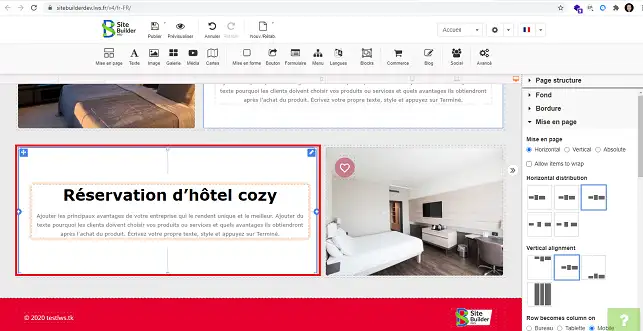
3. Go to the"Advanced" section in the right-hand column and enter a name in the"Anchor name" box.
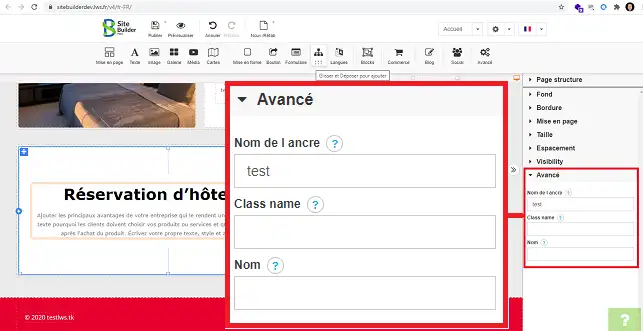
4. You can now link another text to this same anchor by selecting the desired text and clicking on the"Link" tool, represented by a chain.
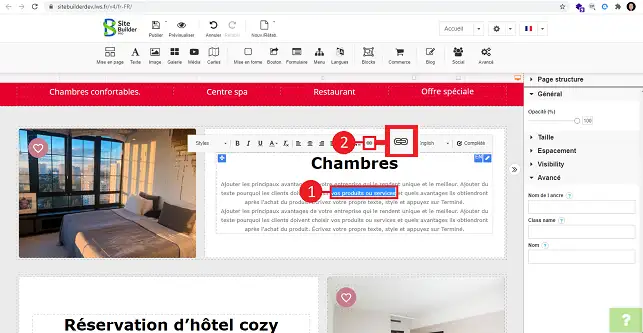
5. Select"Page from your site" and then the anchor you defined earlier by opening the drop-down window. Don't forget to click"Apply" to save your request.
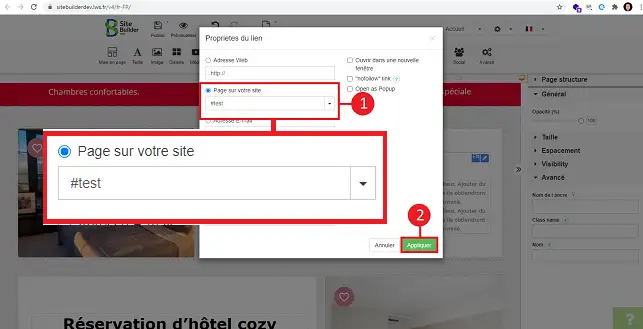
You can now use SiteBuilder to create an anchor for your web hosting package. Anchors allow you to link specific content to another location on the same page.
Don't hesitate to share your comments and questions!
Rate this article :
This article was useful to you ?
Yes
No
2mn reading
How do I insert a new element in SiteBuilder Pro?
1mn reading
How do I edit an existing element in SiteBuilder Pro?
1mn reading
How do I insert an image gallery in SiteBuilder Pro?
1mn reading
How do I insert comments in SiteBuilder Pro?