Rate this article :
This article was useful to you ?
Yes
No
Vous avez noté 0 étoile(s)
Sommaire
Procédure
When you transfer a domain to LWS, you may wish to create a new email address associated with that domain during the transfer process.
This documentation guides you through each step of the process, helping you to maintain the continuity of your email service during the transfer. Whether you are planning a transfer or are already in the process, we will show you how to link your transferring domain to your LWS mail service.
When the transfer of a domain name is completed, some hosting providers may deactivate the associated service, which may interrupt your email communications. What's more, the transfer may be completed at a time when you are not available to create your email addresses (e.g. nights, weekends, public holidays, etc.). That's why it's a good idea to create your email addresses on the LWS infrastructure before the end of the transfer. This allows you to continue sending and receiving emails without interruption, while ensuring the continuity of your business activities and your online presence.
Connect to the LWS customer panel.
You must first log in to your LWS customer area to access your hosting management.
Once you are in your customer area, if you have ordered your domain name for transfer without taking out a hosting package, you will only see this screen. If you have ordered hosting with the transfer of your domain name, you will have access to your entire customer area.
To create your mailboxes before your transfer, click on "Click here". (Box in red)
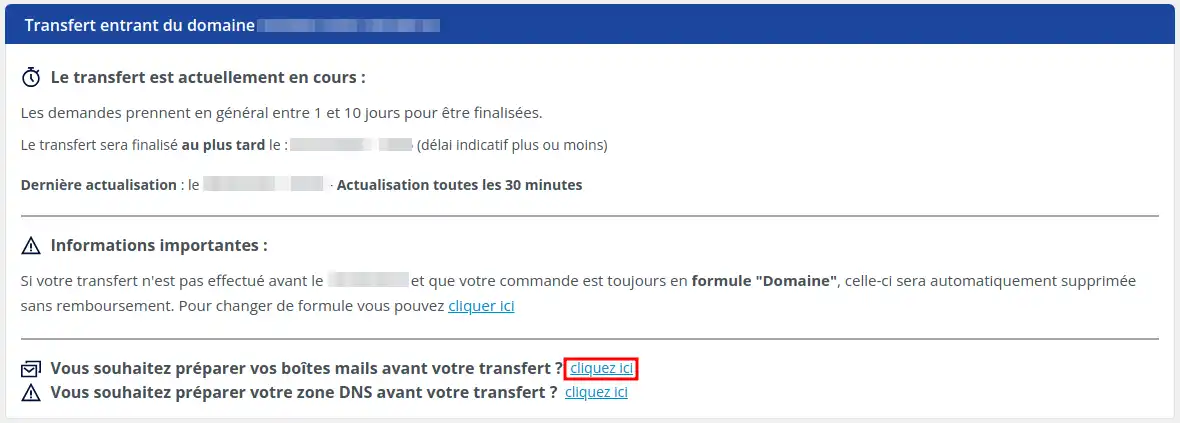
You are now in the space where you can manage your email addresses. All you have to do is follow the procedure explained in this documentation to create your email address.
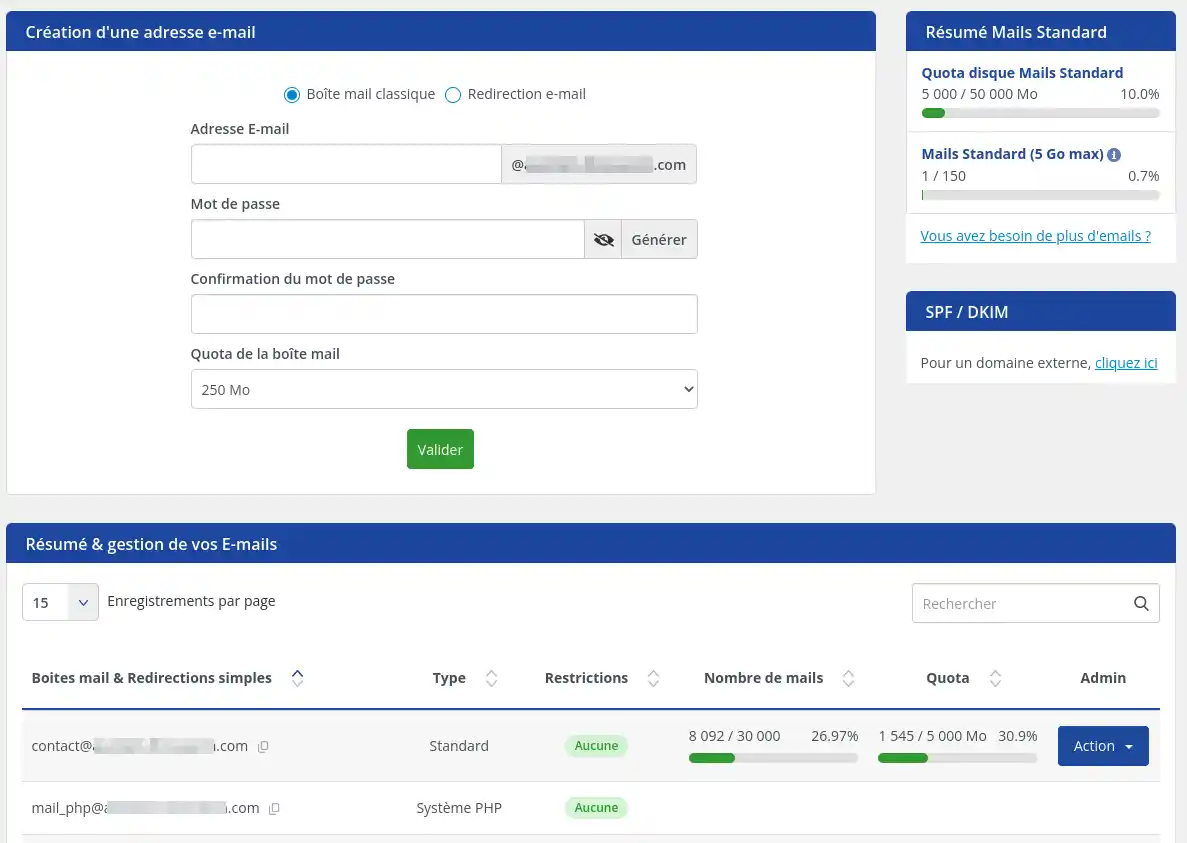
If you have not yet requested the transfer of your domain name to LWS (enter the transfer code), you still have the option of changing the DNS servers for your domain currently with your previous provider.
You will therefore need to configure the LWS DNS servers on your domain, and then the various services offered by LWS will work without a hitch.
If you only want the mail service to work and keep the web service with your provider, then refer to point B below, which deals with changes to the DNS zone.
If the transfer of your domain is in progress, you will no longer be able to change the DNS servers for your domain.
You will therefore need to modify the DNS zone records with the provider in charge of DNS configured for your domain.
Step 1: Changing the MX record
Locate the MX type record in the DNS zone and change it to mail.domaine.ext (domaine.ext must be replaced by your domain name with the extension).
If no MX record exists, you need to create the record domain.ext (or @) MX 10 mail.domain.ext
Step 2 Modify the "mail" record
Locate the record with the name"mail" or mail.domaine.ext.
If this record is of type CNAME, change it to type A and change the value to indicate the IP of your mail service.
If you don't see a record with the name "mail", create the following record: mail.domain.ext A XXX.XXX.XXX.XXX (where XXX.XXX.XXX.XXX represents theIP of your mail server).
If you have any problems configuring the DNS Zone, please contact your DNS provider's support department.
Once this configuration has been carried out, wait a maximum of 24 hours for DNS to be propagated so that the changes are properly propagated and your mail service works correctly.
(The same can be done for your website, change the DNS zone to put the LWS web server IPs).
Transferring a domain does not necessarily mean interrupting your email service. We hope this guide will help you navigate smoothly through your next domain transfer to LWS. By following the simple steps outlined in this documentation, you will be able to continue sending and receiving email without interruption while your domain transfer is underway.
If you would like more information, please do not hesitate to contact us via our customer support department.
Rate this article :
This article was useful to you ?
Yes
No
1mn reading
1mn reading
1mn reading
1mn reading
How do I change the password for an email address on the LWS Panel?