Rate this article :
5/5 | 1 opinion
This article was useful to you ?
Yes
No
Vous avez noté 0 étoile(s)
Sommaire
Procédure
Why encrypt your email?
When an email is sent without encryption, it is copied to several different servers in the following way:
In theory, these multiple "transit" copies are automatically deleted when the sender receives the email.
Thanks to encryption, only your recipient will then be able to consult this email thanks to exchange keys.
The procedure differs slightly depending on the graphic theme used in Roundcube. This documentation explains the two procedures depending on the theme you are using.
1. Connect to webmail
2. You will need to create an identity, by clicking on"settings" then on"identity" and you will be able to select your email address, then click on save :
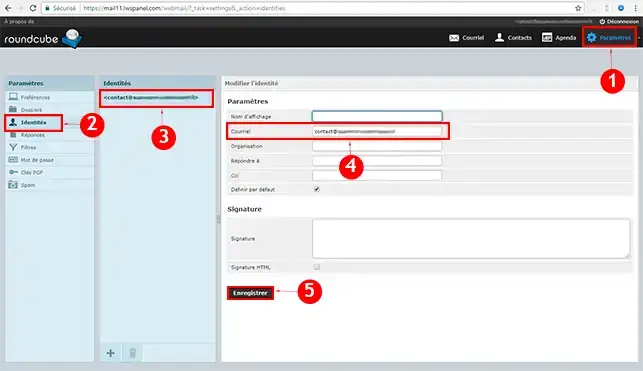
3. Once your identity has been created, click on"PGP Key" and click on add, then choose your e-mail address. Select the value of the key (we advise you to choose 4096), then enter the password of your choice and click on save.
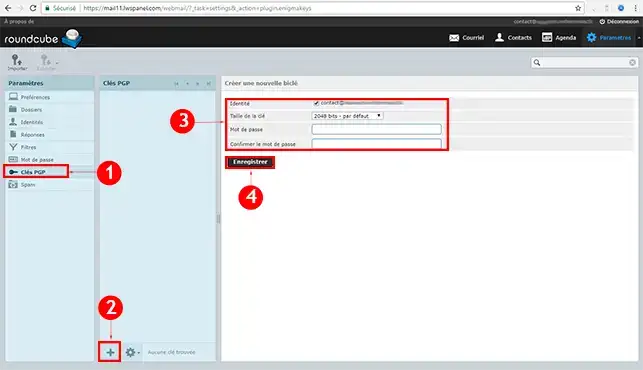
1. You will need to send an email by checking "Digitaly sign this message" and"Attach my public key" in"Encryption ", then you can send your email.
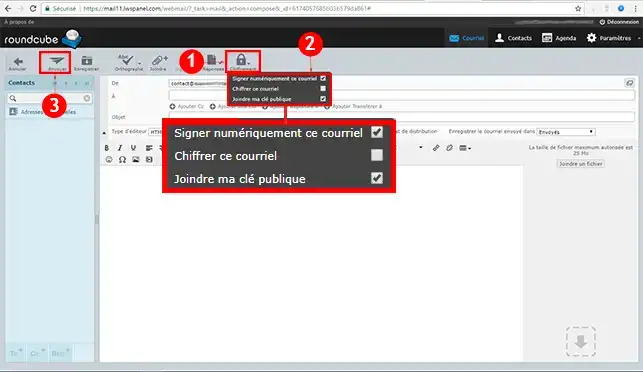
A popup will then appear where you will need to enter the password you set up when creating the PGP key in step 3.
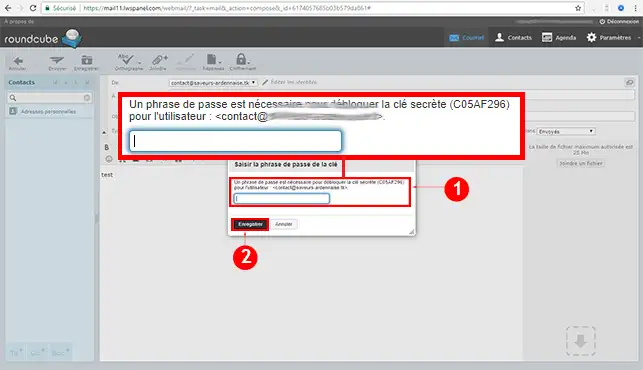
Your recipient will then receive 2 files containing the key to be added to their email software.
Your recipient will also have to generate a key and send it to you.
To add your recipient's key, go to"Settings", then"PGP Key", then"Import":
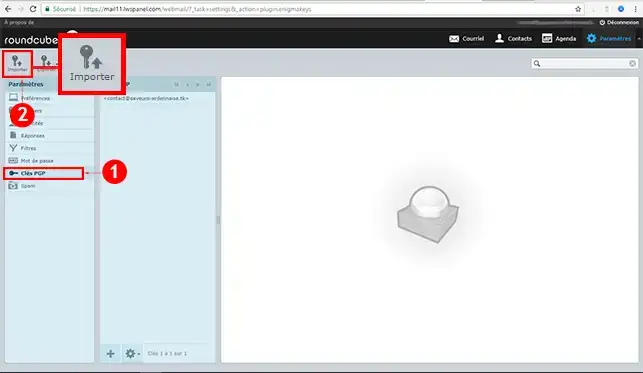
To finalise, choose the file you want to import and click on "Import":
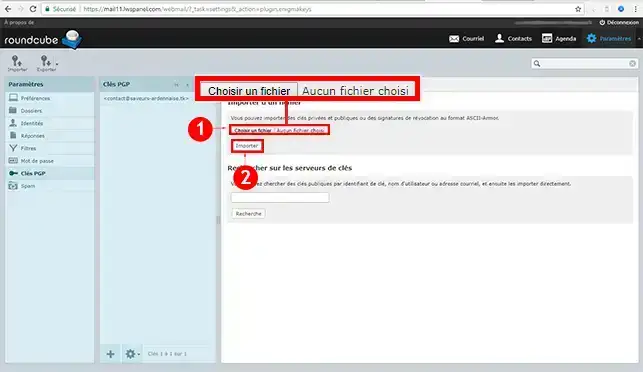
Connect to your Webmail.
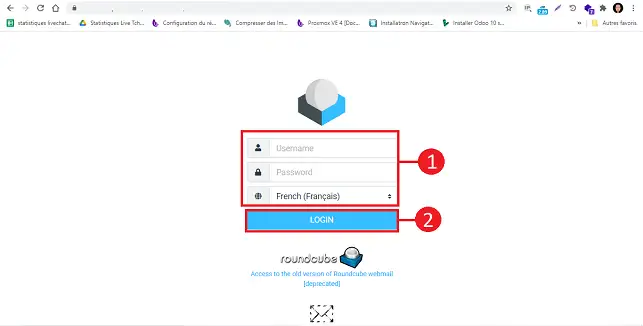
Click on the"Settings" button on the left-hand side of your screen.
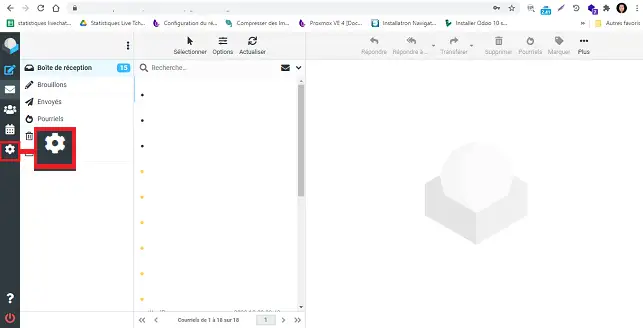
You will need to create your identity if you have not already done so. To do this, click on"Identity" and then on"Your email address". Enter your email address in the field provided and click the"Save" button.
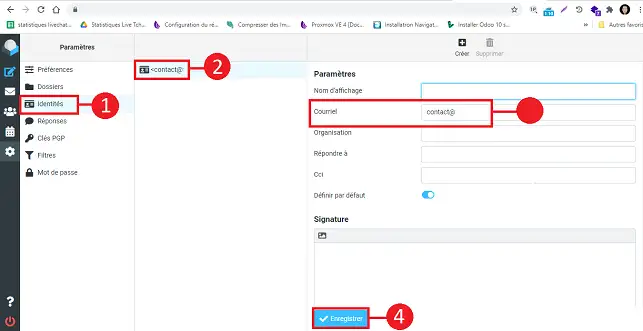
Once your identity has been created, click on"PGP Key" and then on the"Create" button.
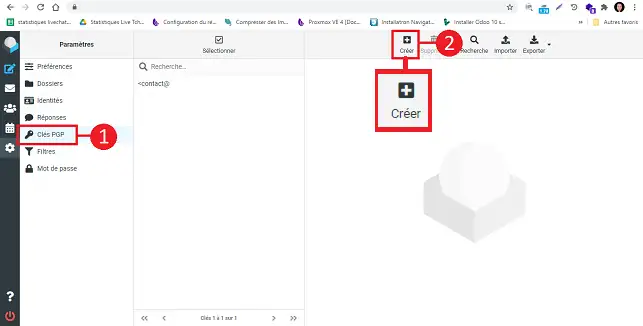
Fill in the fields as follows:
Click on"Save" to save your key.
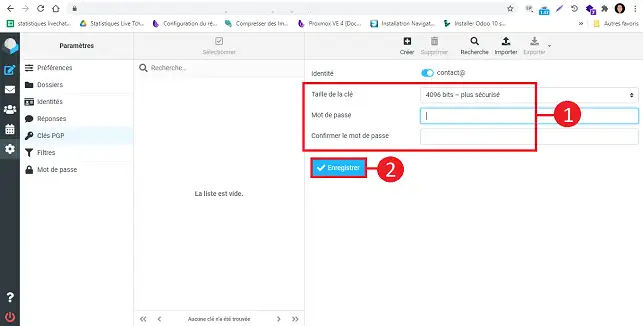
When you send the email, you will need to tick the following boxes:
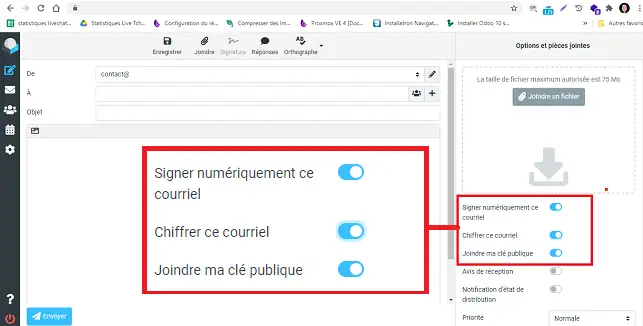
A popup window will appear, allowing you to enter the password used to create the key.
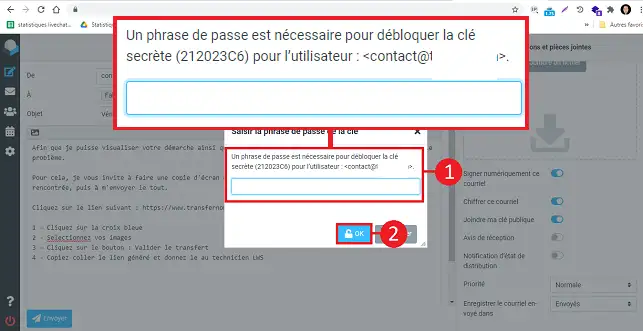
Your recipient will then receive 2 files containing the key to be added to their email software.
Your recipient will also have to generate a key and send it to you.
To add your recipient's key, go to"Settings" then"PGP Key" then"Import":
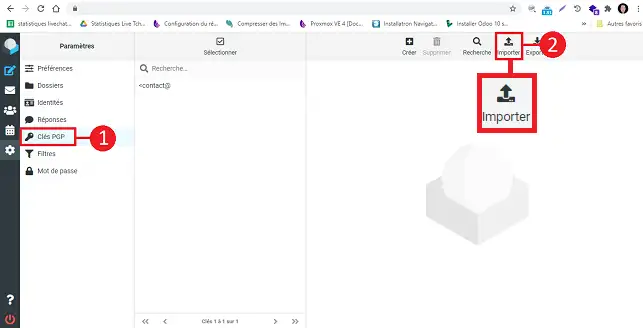
You can now create an encryption key and encrypt your emails via your Roundcube Webmail attached to your LWS shared hosting package. You can import the encryption key if you need to.
Don't hesitate to share your comments and questions!
Rate this article :
5/5 | 1 opinion
This article was useful to you ?
Yes
No
1mn reading
Use roundcube webmail to manage your email address easily
1mn reading
How do I get started with Rouncube webmail?
0mn reading
How do I insert a signature in my e-mails sent with Roundcube?
1mn reading
How do I create an email autoresponder on Roundcube?
Bonjour,
Le Webmail Roundcube prend en charge les clés PGP.
Dans le Webmail "Clé PGP" est une catégorie des paramètres, elle ne se trouve pas dans les préférences.
Si vous souhaitez une assistance, vous pouvez ouvrir un ticket sur votre espace client ⇾ https://aide.lws.fr/a/268