Rate this article :
This article was useful to you ?
Yes
No
Vous avez noté 0 étoile(s)
Sommaire
Procédure
Over the last few years, social networks have become an important part of bringing traffic to a website. A simple button such as Facebook or Twitter can be used to share a web page with an entire social network. All it takes is one click on the button for one of your publications to be visible to several hundred Internet users. It's easy to see why this simple button is so important.
It's good to know that search engines such as Google also use your social pages to determine the popularity of your pages. This, in turn, influences your search engine ranking.
SiteBuilder Pro lets youinsert a social sharing button on your website.
1. To do this, first connect to your website administration.
2. Click on the"Social" button in the toolbar at the top of the page.
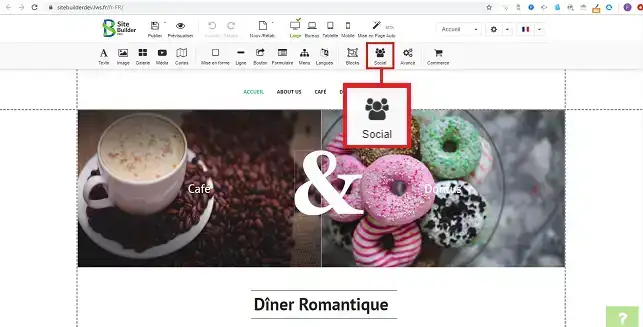
3. Click on the element you wish to add to your website.
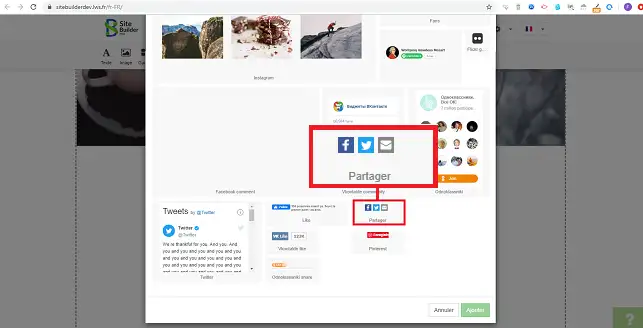
4. To make changes to the element, click on the stylus at the top right of the element and then on "Properties".
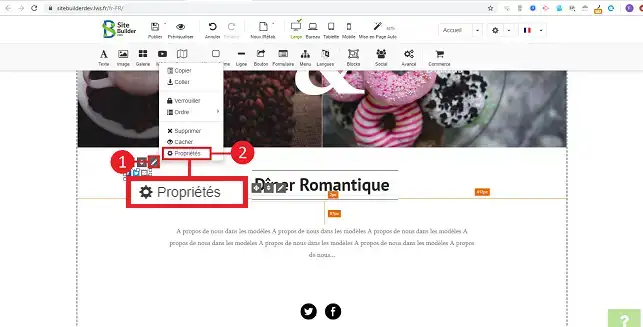
5. Choose the items which can be shared. Click on"Apply" to save your choice.
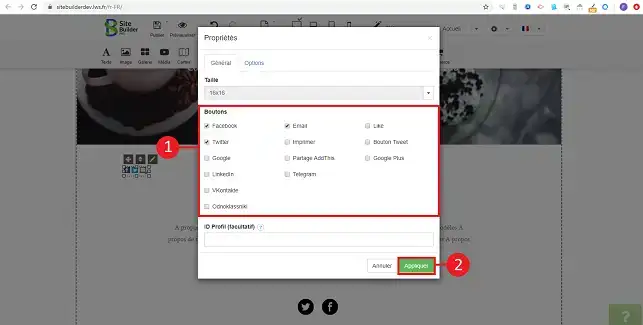
You can now insert share buttons on the main social networks with SiteBuilder Pro. Over time, social sharing has become very important for increasing the number of views and traffic to your SiteBuilder Pro website.
Don't hesitate to share your comments and questions!
Rate this article :
This article was useful to you ?
Yes
No
2mn reading
How do I insert a new element in SiteBuilder Pro?
1mn reading
How do I edit an existing element in SiteBuilder Pro?
1mn reading
How do I insert an image gallery in SiteBuilder Pro?
1mn reading
How do I insert comments in SiteBuilder Pro?
Bonjour,
Merci de votre retour.
La fonctionnalité "Partager" permet aux utilisateurs de votre site de partager votre site via les réseaux sociaux proposés.
Si vous souhaitez diriger vos utilisateurs vers votre page Facebook, alors vous pouvez inclure une image de Facebook et y insérer un lien vers votre page.
Je vous remercie de votre attention et reste à votre disposition pour toute autre question ou complément d'information.
Nous vous invitons à contacter notre service support à travers votre espace client, afin de vous apporter une aide si vous rencontrez des difficultés quelconque. (Contacter le support LWS)
Cordialement, L'équipe LWS