Rate this article :
3/5 | 2 opinion
This article was useful to you ?
Yes
No
Vous avez noté 0 étoile(s)
Sommaire
Procédure
When you subscribe to a VPS server, you can choose from 3 support options:
This option can be removed from your server at any time.
1. Log in to your customer area and click on the"Servers" tab, then on the "Manage" button.
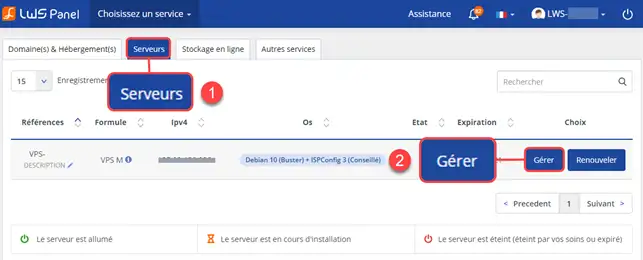
3. Click on the"Service Level" button.
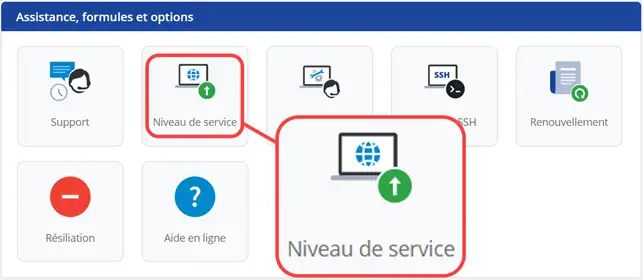
4. Click on the bin icon to delete the option.
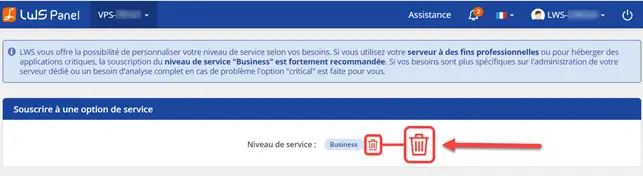
You are now able to remove a support option on your VPS server with LWS. LWS allows you to customize the level of support for your VPS server in order to benefit from customized managed services.
Don't hesitate to share your comments and questions!
Rate this article :
3/5 | 2 opinion
This article was useful to you ?
Yes
No
7mn reading
Support options for shared web hosting
4mn reading
VPS dedicated server support options
3mn reading
VPS Dedicated Server Managed Services
3mn reading
How do I set up outsourcing with the shared hosting and mail service?