Rate this article :
This article was useful to you ?
Yes
No
Vous avez noté 0 étoile(s)
Sommaire
Procédure
Would you like to prevent any connection to your e-mail address via an external e-mail software such as Outlook, Thunderbird or Apple Mail?
Do you want to force exclusive use of secure Webmail with double authentication (2FA)?
This guide will show you how to block the POP, IMAP and SMTP protocols to give you total control over access to your mailbox.
🔐 Strengthen the security of your emails by preventing external software from storing your messages locally.
🛡️ Reduce the potential attack surface by disabling access via IMAP/POP/SMTP
✅ Impose the use of Webmail, the only tool compatible with double authentication (2FA)
🚫 Prevent fraudulent emails being sent from pirated software using your mailbox
You can also disable access to Webmail if you prefer to force the use of secure software (reverse case).
📌 Steps to follow :
1. Log in to your LWS customer area
2. Go to the management of your shared hosting or mail service.
3. Click on the"Email" icon in the"Email Addresses" section.

4. Click on the"Action" button next to the address in question
5. Select "Configure restrictions".
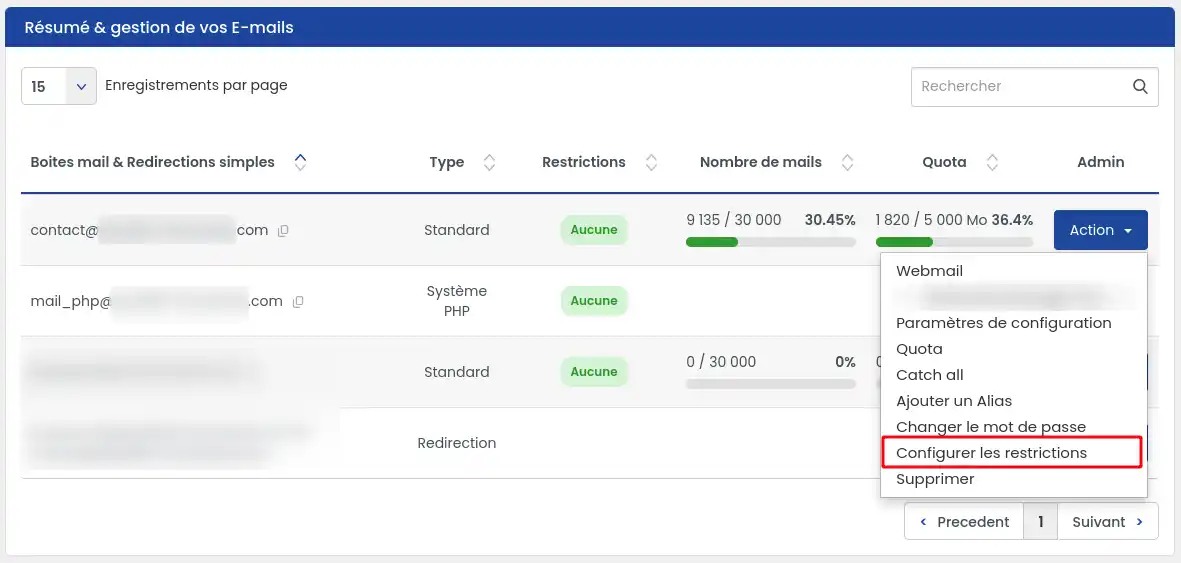
🖼️ A window appears showing the various blocking options available.
In the configuration window, you can tick the items to be disabled:
❌ POP: prevents mail from being retrieved from email software.
❌ IMAP: prevents synchronisation of mail with an external client
❌ SMTP: prevents mail from being sent via external software
❌ Webmail (optional): also disables access via LWS webmail
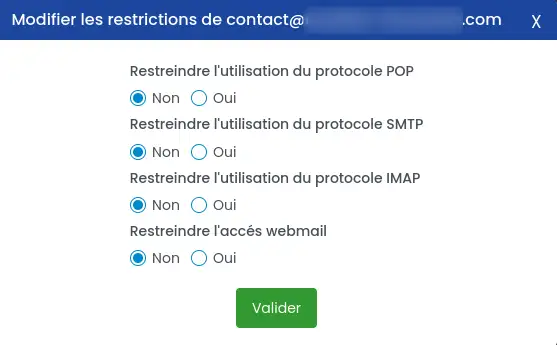
✅ Then click on " Validate ".
An alert icon will appear next to the relevant email address in the list, telling you that a restriction is active.
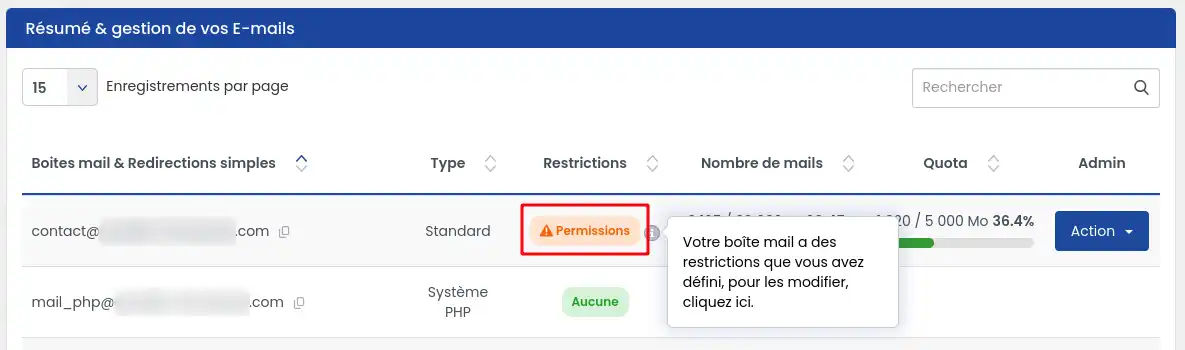
💡 You can return to this configuration at any time to change it.
✅ Eliminated the risk of unauthorised access via third-party software or scripts
✅ Strengthened the confidentiality of your messages
✅ Forced the use of secure solutions such as Webmail with 2FA
🛡️ For maximum protection, we recommend combining this restriction with:
🔗 Double authentication on Webmail
🔗 Geographical restriction by country
💬 Any questions? Any comments? Feel free to comment on this article or contact our support.
Thanks for reading, and see you soon on LWS! 🌐📬
Rate this article :
This article was useful to you ?
Yes
No
1mn reading
1mn reading
1mn reading
1mn reading
How do I change the password for an email address on the LWS Panel?
Bonjour,
Tout dépend de votre utilisation.
Si vous utilisez uniquement le webmail Roundcube, vous pouvez restreindre l'accès aux protocoles IMAP, POP et SMTP.
En revanche, si vous consultez vos mails depuis un logiciel de messagerie de type Outlook ou encore un téléphone portable, vous ne devez pas les restreindre, sinon cela bloquera la consultation des messages sur vos appareils.
Cordialement