Rate this article :
3.8/5 | 14 opinion
This article was useful to you ?
Yes
No
Vous avez noté 0 étoile(s)
Sommaire
Procédure
The transfer code is a unique code ranging from 6 to 32 characters assigned to each domain name. It is designed to prevent fraudulent and unauthorised domain name transfers. This code is an additional security feature for your domain name to ensure that the customer transferring the domain is the actual owner.
The transfer code is required for most extensions.
When a domain is transferred, the DNS servers associated with the domain name will remain identical. In fact, if the DNS servers are ns1.ovh.com and ns2.ovh.com, these will not change once the transfer has been completed. This can pose a problem for the visibility of your website.
To avoid any loss of data, it is advisable to make a backup of your data before recovering the transfer code.
You should also check with your service provider that protection against the transfer of your domain has been deactivated.
1. Access your OVH customer area and log in using your login details.
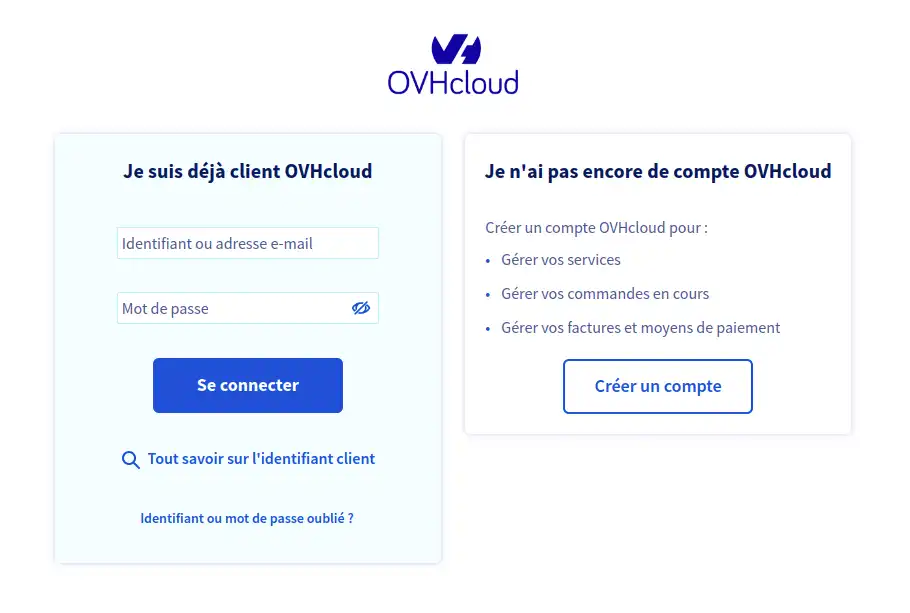
2. Once logged in, you will arrive on your OVH dashboard, you will need to click on the Web Cloud tab (1) then select Domain Names (2) in the left-hand sidebar, then you should select your .com domain (3 ) below Domain Names (2) . The purpose of all this is to deactivate Transfer Protection (4).
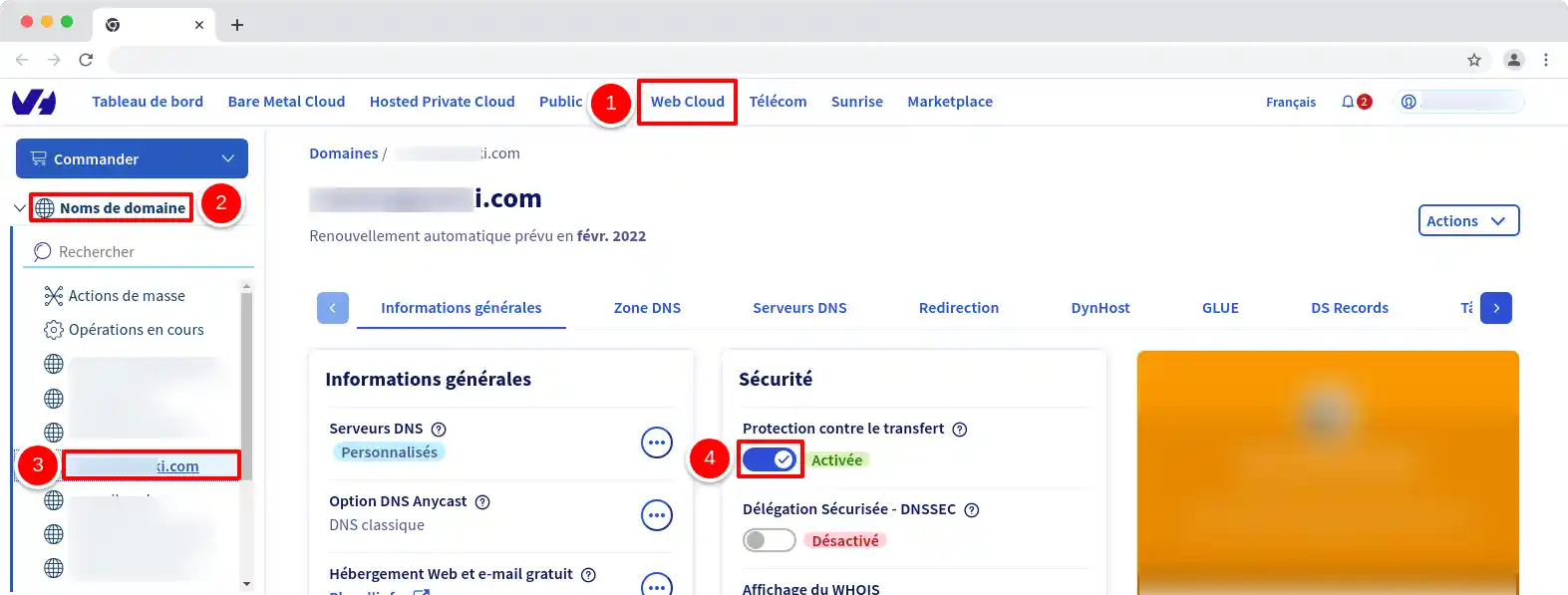
3. A new window will open. Click on the Validate button (1) to suspend the protection of your domain. This will give you access to the AUTH / INFO button.
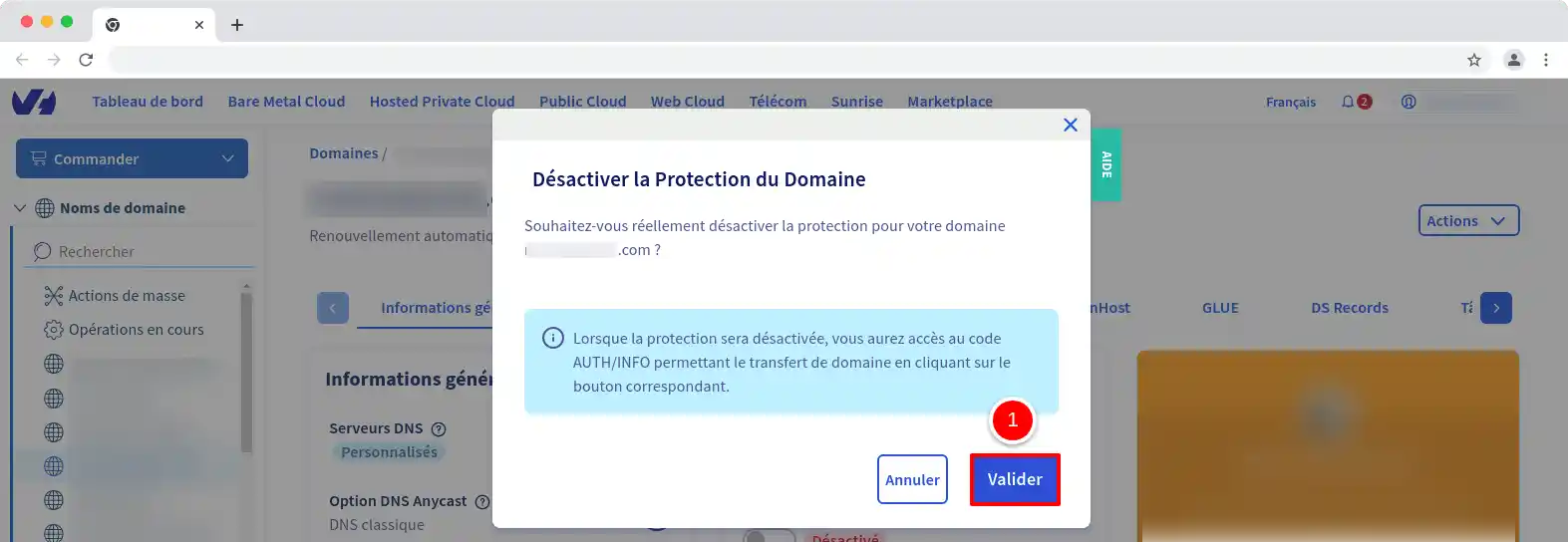
4. As soon as the protection of the domain name is suspended, you will need to wait a few moments and then return to the domain page (see previous instructions), click on AUTH / INFO (1) in order to open a new window in which your code (2 ) will appear. You will then need to copy it in order to send it to us from your LWS customer area.
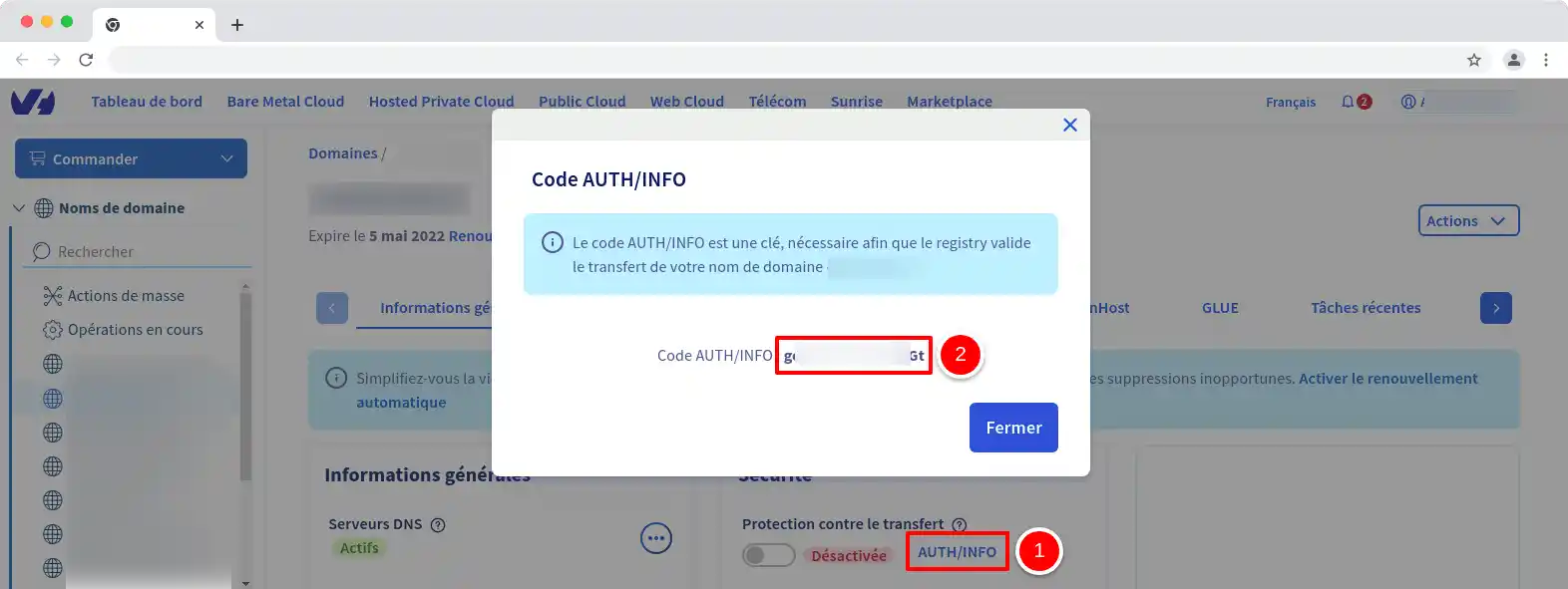
For more information, you can follow the Guide to transferring a domain name.
You are now able to retrieve the transfer code for an OVH domain name. Before transferring a domain name, it is advisable to make a data backup to avoid any possible losses.
Don't hesitate to share your comments and questions.
Rate this article :
3.8/5 | 14 opinion
This article was useful to you ?
Yes
No
6mn reading
How do I transfer my domain name to LWS?
1mn reading
How do I retrieve the transfer code for an LWS domain?
1mn reading
How to recover the transfer code for an IONOS domain
3mn reading
How do I retrieve the transfer code for a GANDI domain?