Rate this article :
This article was useful to you ?
Yes
No
Vous avez noté 0 étoile(s)
Sommaire
Procédure
Creating a MySQL user with limited access allows you to limit the actions that can be carried out by this user account.
In effect, you can prohibit the user from creating, deleting or modifying a table in the databases to which they have access. This can be useful for limiting the user's possible actions to what is strictly necessary, and thus limiting the damage in the event of an intrusion.
To create a MySQL user with limited access, you need access to your cPanel web hosting space. You can connect to your cPanel interface via your LWS customer area or by using the login details you received by email when you subscribed to your package.
1. Connect to your cPanel web hosting space, click on"MySQL databases" in the"Databases" section.
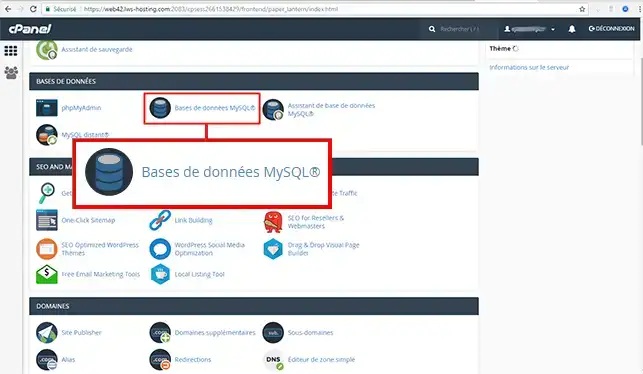
2. Insert a new MySQL database and click on"Create a database".
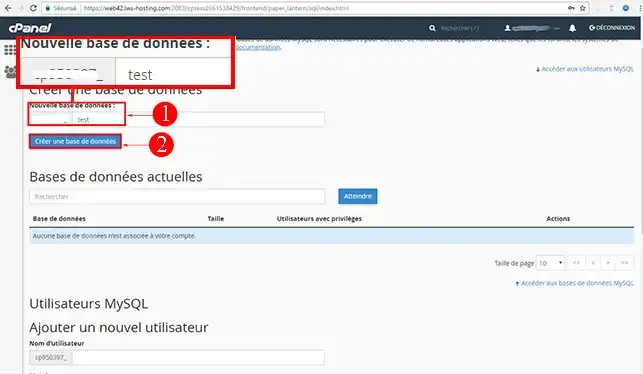
3. Click on the"Back" tab to go on to the next step:
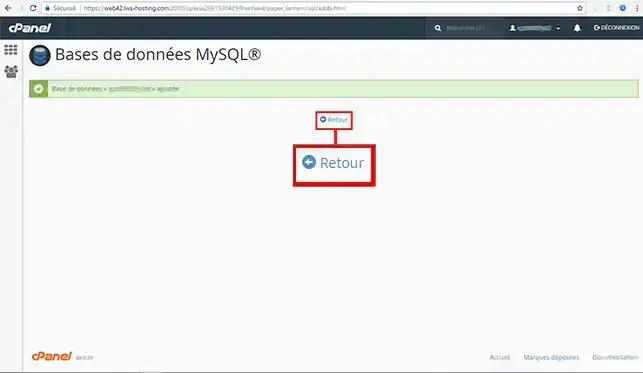
4. Go to the"MySQL User" section to create a new database user. Click on the"Create a user" button to continue.
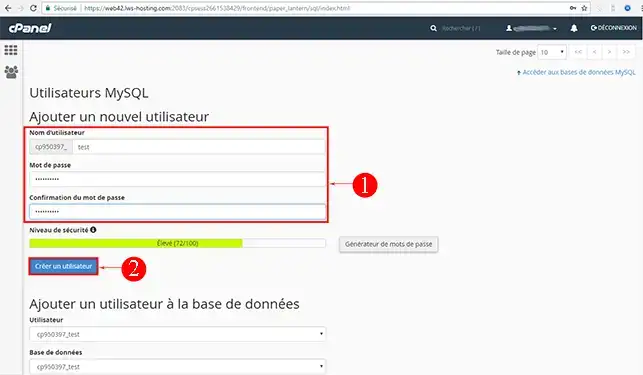
5. Link a user to your database and click on the "Add" button.
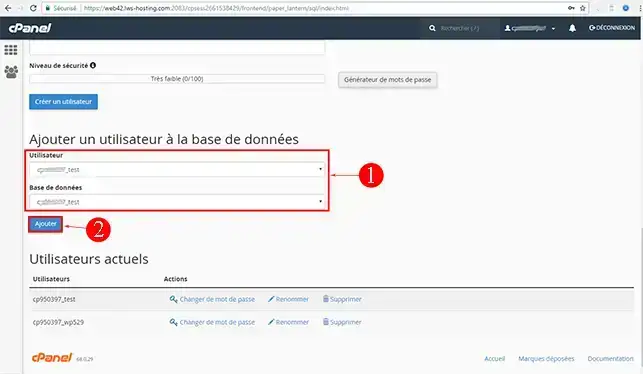
6. You can now define MySQL privileges for the user you have just linked to your database.
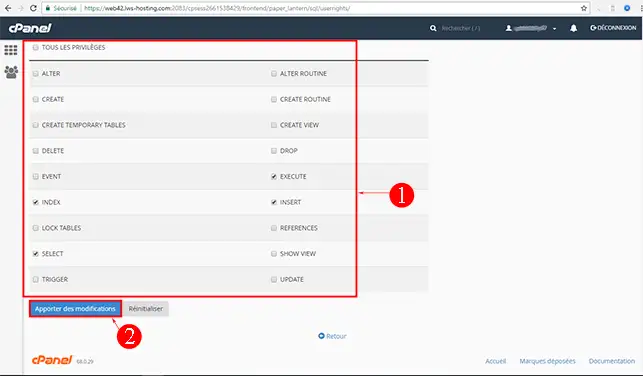
The privileges that can be granted are as follows:
You are now able to create a PHPMyAdmin with limited database access via your cPanel web hosting space with LWS.
Don't hesitate to share your questions or comments!
You can change the privileges of the user of the database concerned at any time. To do this, go to the"Add a user to the database" section and link the user back to the database. This will allow you to access the configuration of the user's privileges.
Rate this article :
This article was useful to you ?
Yes
No
1mn reading
How do I create a MySQL database in cPanel?
2mn reading
How do I manage MySQL databases with phpMyAdmin in cPanel?
1mn reading
How to connect to a remote database in cPanel
1mn reading
Accessing a remote database on cPanel