Rate this article :
4.5/5 | 2 opinion
This article was useful to you ?
Yes
No
Vous avez noté 0 étoile(s)
Sommaire
Procédure
cPanel's Remote MySQL tool allows you to remotely connect to your database.
This feature allows remote hosts to access the MySQL databases in your account.
This tutorial shows you how to access your database remotely
To authorise an ip address or domain to connect to your database, log in to your cPanel :

Then click on the Remote MySQL icon
The following form will be displayed:
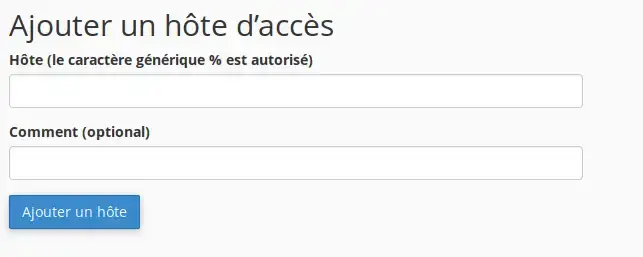
In the Host text box you can specify remote hosts that can access your cPanel's MySQL databases.
In the How text box, you can enter a description to identify the IP address. This step is optional and limited to 255 characters.
Then click on the Add a host button to save the changes.
Warning: Remote access to databases is tolerated on our hosting packages, but there are certain restrictions. Remote access to databases must be occasional. For example, using software such as mysql workbench, which allows you to connect to the database from time to time to perform operations on it, is not a problem. On the other hand, it will not be possible to have data from a site hosted by provider A and the database hosted on your hosting. Similarly, it will not be possible to have persistent or H24 access to a remote database.
You have now learned how to remotely connect to your database in cPanel.
This is useful, for example, if you want to authorise shopping basket or guest book applications on other servers to access your databases.
Don't hesitate to share your comments and questions!
Rate this article :
4.5/5 | 2 opinion
This article was useful to you ?
Yes
No
1mn reading
How do I create a MySQL database in cPanel?
2mn reading
How do I manage MySQL databases with phpMyAdmin in cPanel?
2mn reading
How do I create a MySQL user account with limited privileges?
1mn reading
How to connect to a remote database in cPanel
Bonjour,
Merci pour votre message.
La documentation actuelle n'est plus totalement à jour, et l'intitulé de cette option a été modifié sur le Dashboard. Nous vous invitons à contacter notre service support technique via votre espace client. Nous vous assisterons pour activer et configurer l’accès MySQL distant selon vos besoins.
N’hésitez pas à nous solliciter pour toute autre question.
Cordialement, L'équipe LWS