Rate this article :
This article was useful to you ?
Yes
No
Vous avez noté 0 étoile(s)
Sommaire
Procédure
Sometimes you need to change the database password. For maintenance or security reasons, or if you are experiencing database connection errors.
In this article we'll take you through the steps involved in changing your database password using cPanel.
To change your MySQL database password :

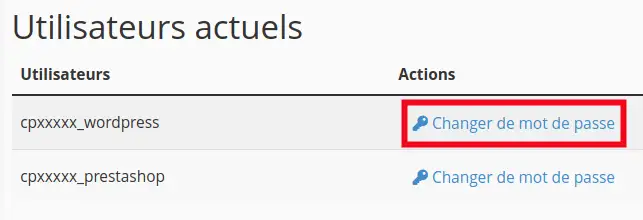
3. Then click on the "Password Generator" button to generate a password automatically, then on the "Change Password" button to save the changes.
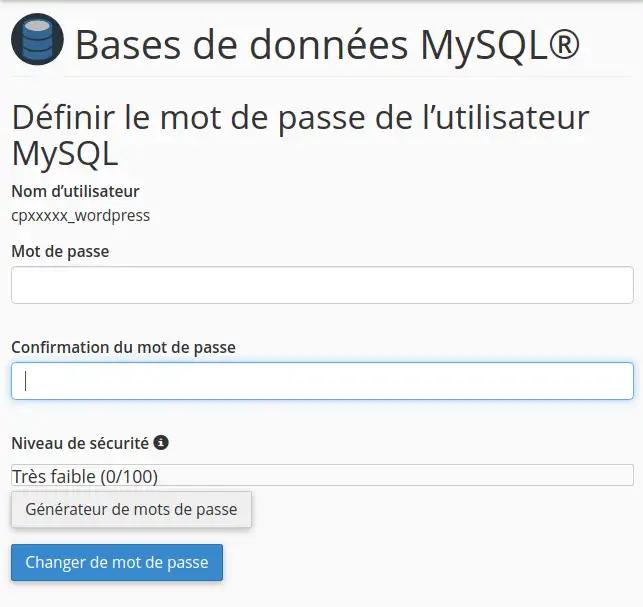
The database password is listed in the configuration file for your software (such as wp-config.php if you have a WordPress site or configuration.php if you have a Joomla site).
These files are located in the "/public_html/" folder, you can use your cPanel file manager to find them.
Rate this article :
This article was useful to you ?
Yes
No
1mn reading
How do I create a MySQL database in cPanel?
2mn reading
How do I manage MySQL databases with phpMyAdmin in cPanel?
2mn reading
How do I create a MySQL user account with limited privileges?
1mn reading
How to connect to a remote database in cPanel